Object: Notification
The Notification object is used to provide alerts via email when a specified event occurs. For example, a notification may be issued when a caller joins a conference or when a queue timeout occur.

Fig. 1. Notification Object
The information to be entered for this object is:
The name of the Notification object.
The delivery method for the notification message, with the only option being Email. If the required delivery method has not previously been configured, a delivery method may be added by selecting the navigating to the Delivery Methods menu.
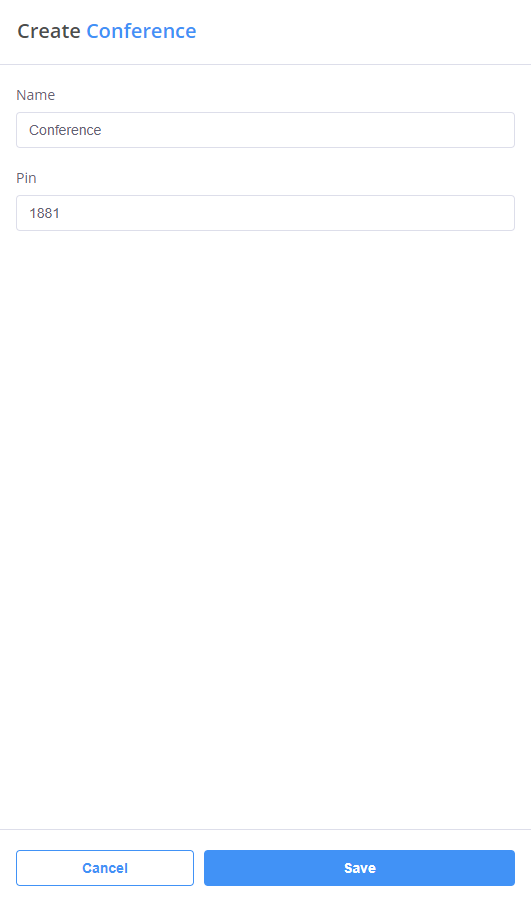
Fig. 2. Notification Object Creation
A simple usage example of the Notification object is shown below. Calls that are not answered by any of the members of the sales queue within the defined timeout period are passed to the Notification object, and a notification email is issued.

Fig. 3. Example