Call Events
The DIDWW Call Events API allows to receive real-time Call Events and CDRs through a designated HTTP endpoint. This webhook-based mechanism provides flexibility for developing applications that support near real-time call processing, CDR retrieval, billing, and call tracking.
Receive real-time HTTP callbacks for inbound calls, covering start, connect, and end events.
Receive real-time outbound call event data, including detailed CDRs, connection status, and call metrics via HTTP callbacks.
Receive near real-time inbound Call Detail Records (CDRs) after call completion for monitoring, reporting, and analytics.
Receive near real-time outbound Call Detail Records (CDRs) after call completion for billing, reporting, and performance monitoring.
Important
The Call Events API can only be enabled upon customer request by contacting the DIDWW Technical Support team at support@didww.com .
Call Events Configuration
Call event configuration and management are available in the API > Call Events API section.
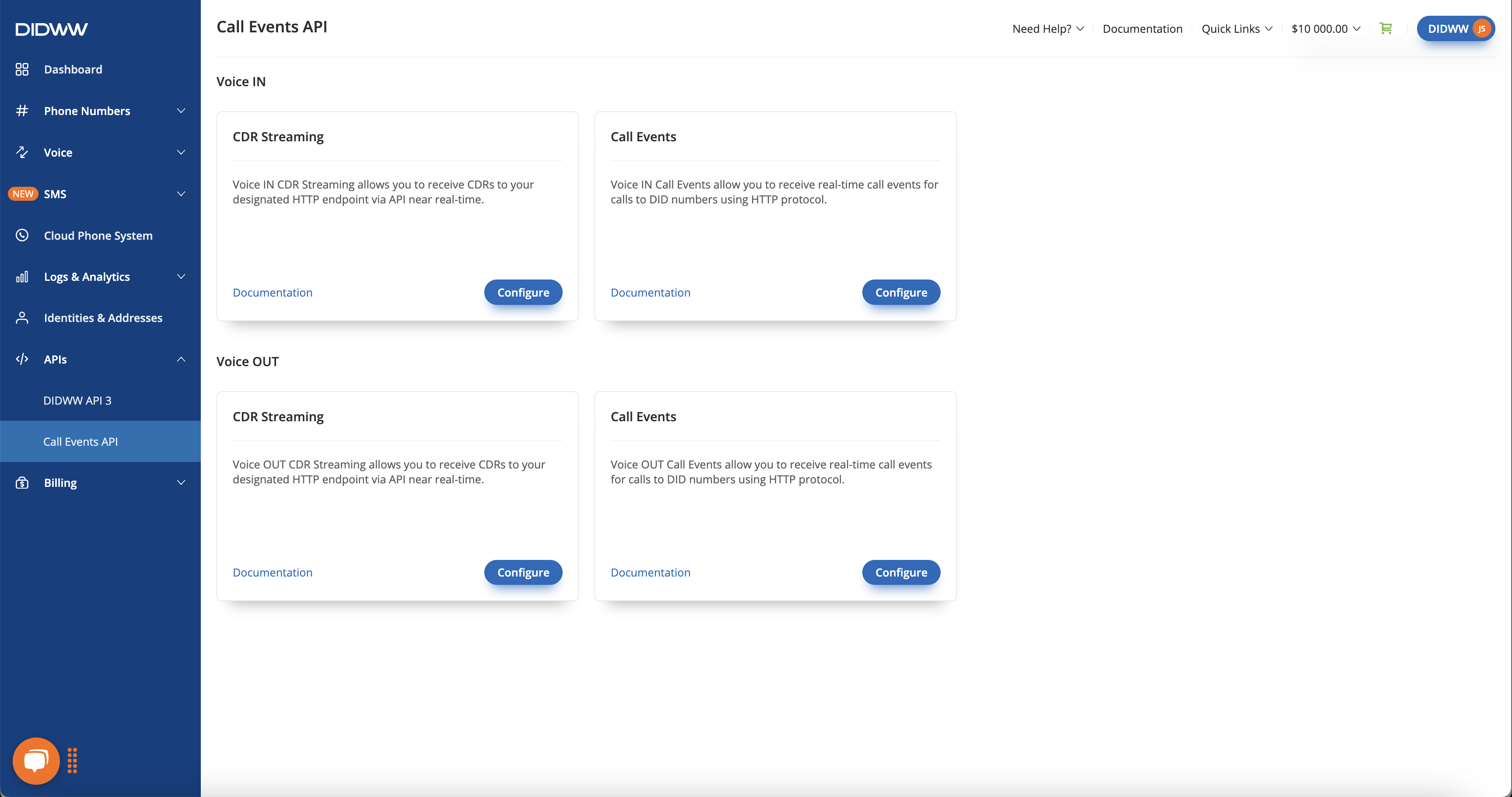
Fig. 1. Call Events section.
To configure the Call Events service, follow these steps:
Open the Configuration Page
Select CDR Streaming or Call Events for Voice IN or Voice OUT, then click Configure in the Call Events API page: Call Event Configurations .
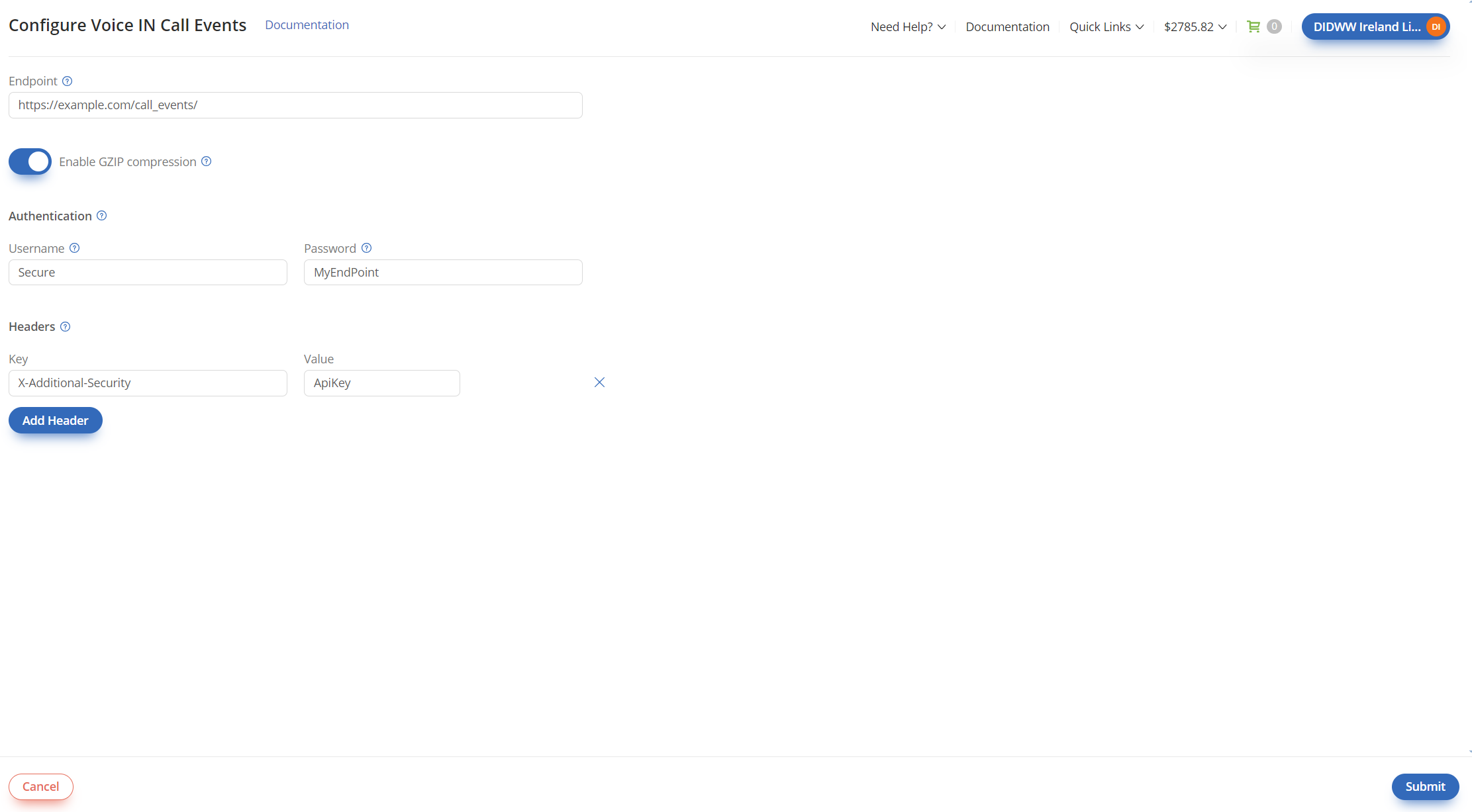
Fig. 2. Call Events configuration window.
Enter the Required Configuration Parameters
Parameter
Description
Endpoint
The URL where call event notifications will be delivered (e.g., https://example.com/).
Enable GZIP Compression (Optional)
If enabled, HTTP data is compressed before being sent.
Authentication (Optional)
Use Basic Authentication (Basic Auth) with a username and password:
Username - The username associated with the endpoint URL.
Password - The password associated with the endpoint URL.
Headers (Optional)
Define custom HTTP headers.
Examples:
X-Auth-Token - Secure authentication token used for verifying requests (e.g., your_secure_token).
X-Client-ID - Unique identifier for the client or application sending the request (e.g., unique_client_identifier).
Save the Configuration
Click Submit to finalize the setup and activate call event delivery.
Call Events IP addresses
Call event requests are sent from the following IP addresses:
IPv4: 46.19.210.148
IPv6: 2a01:ad00:2:3::148
Ensure that these IP addresses are whitelisted in your receiving system.
Call Events Request format
Call Events are delivered as HTTP POST requests to your configured endpoint. The request payload structure varies based on the service type (Voice IN or Voice OUT).
Ensure your endpoint is configured to:
Accept JSON-formatted payloads (optionally gzip-compressed).
Validate event types (start, connect, end).
Parse timestamps, caller/callee numbers, and unique call identifiers for tracking.
For full details on payload schemas, supported attributes, and processing best practices, refer to the related API documentation.