Object: Forwarding
The Forwarding Object is used to forward calls between two different Call Flows.
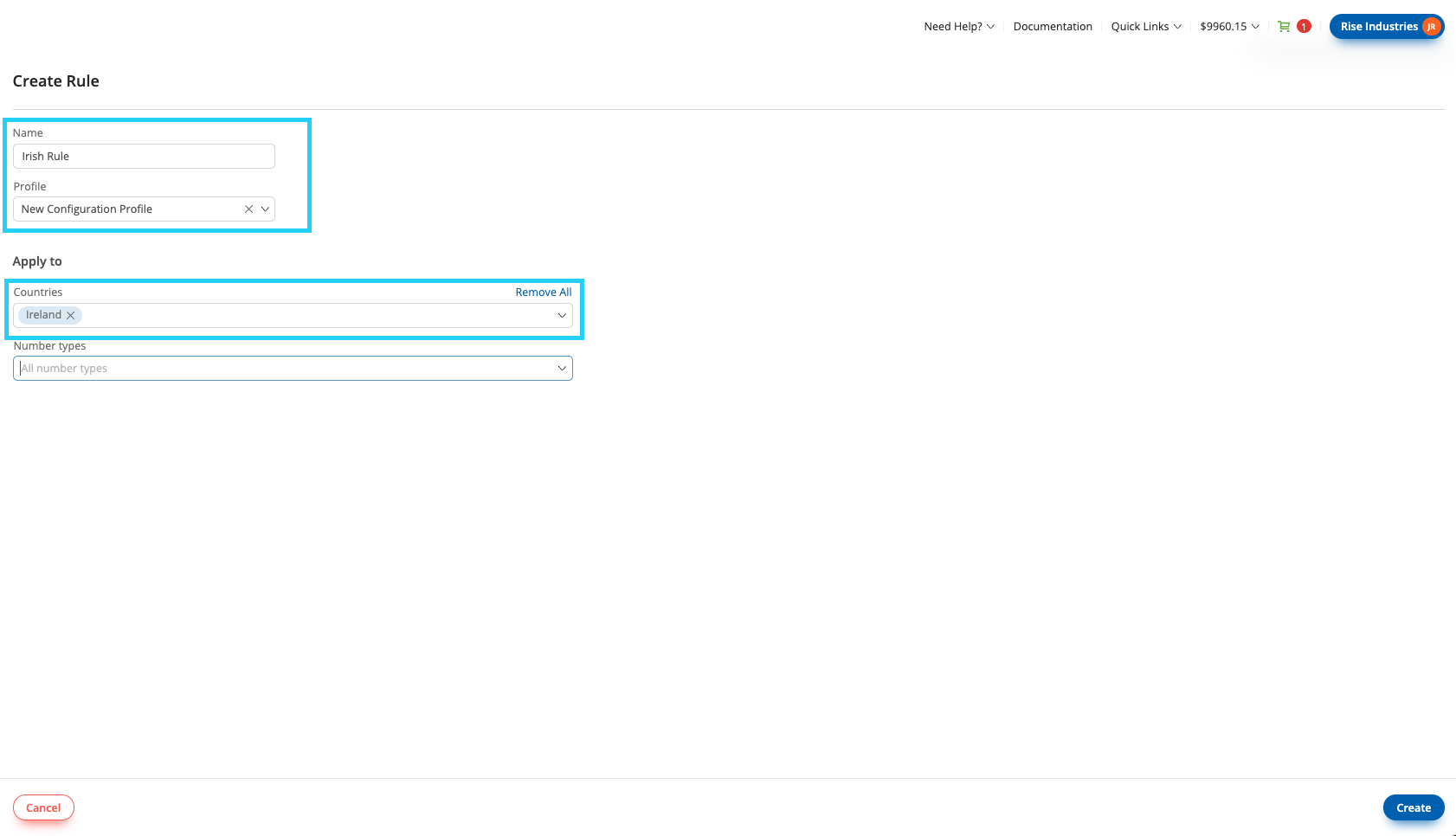
Fig. 1. Forwarding Object
Step 1: Create an Internal Number:
Begin by creating an Internal Number.
Step 2: Add the Internal Number to the target Call Flow:
Place the Internal Number object into the call flow workspace where you want the calls to be forwarded.
Example: If forwarding calls from Support to Sales, place the Internal Number object in the Sales call flow.
Step 3: Configure the Internal Number object:
In this scenario, we will be forwarding calls from Support to Sales, so configure the Internal Number object in the Sales call flow.

Fig. 2. Internal Number Object
Step 4: Add the Forwarding Object.
After configuring the Internal Number object, return to the original call flow from which you will be forwarding the calls. Select the Forwarding Object and drag it onto your workspace.
Step 5: Configure the Forwarding Object, you will need to configure the following details:
Name
Internal Number Forwarding Destination
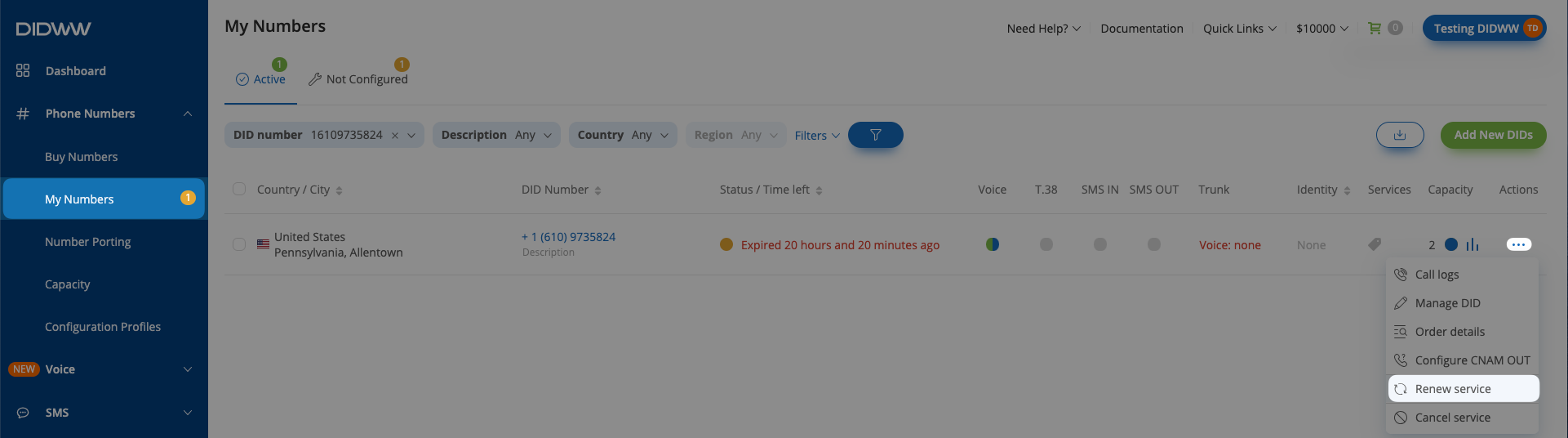
Fig. 3. Creating The Forwarding Object
Step 6: Connect the Forwarding Object.
Once the object is created, connect it to your existing call flow.

Fig. 4. Connecting The Forwarding Object To The Support Call Flow
In our example, when a caller contacts the support number and dials the extension “3”, the call will be forwarded to the Sales call flow.
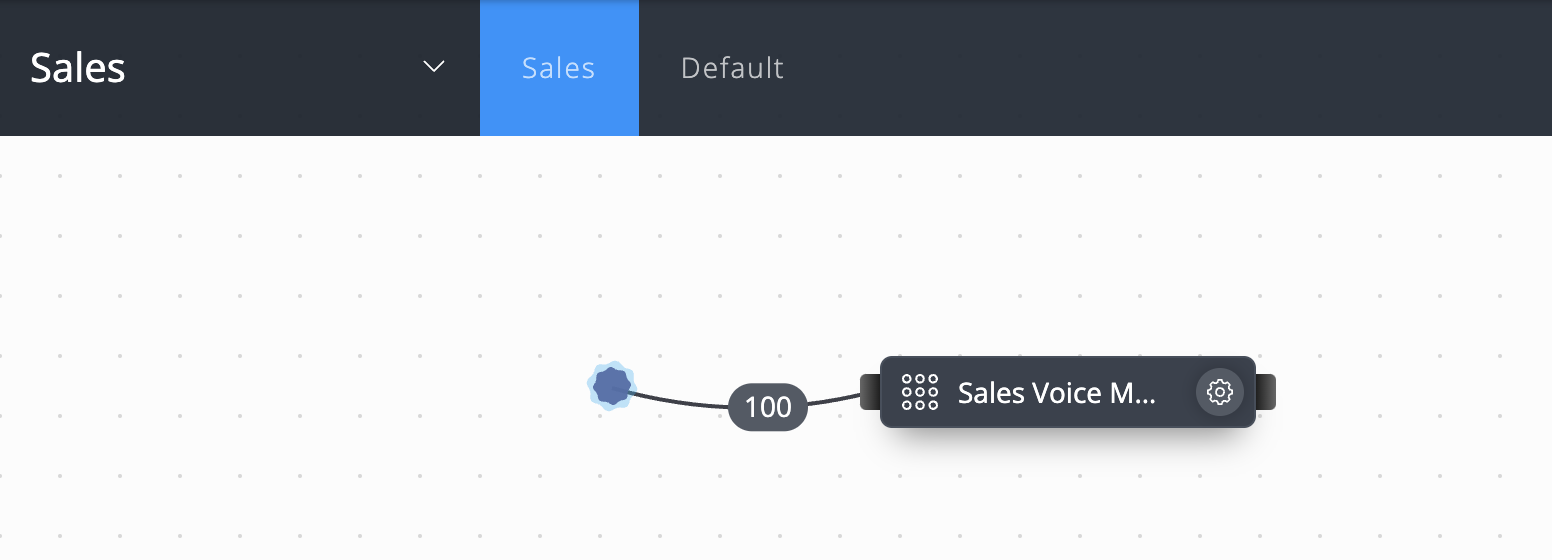
Fig. 5. Connecting The Internal Number Object To The Sales Call Flow