Object: Internal Number
The Internal Number object is used for internal dialing as an extension number. This facility allows users to call each other directly and to reach selected objects (such as Conference and Voice Menu objects) via internally-assigned extension numbers. Note that one Internal Number object must be created for each internal extension required, and extension numbers cannot be duplicated on multiple Internal Number objects.
Internal numbers may be made accessible to other instances of phone.systems™ that are interconnected via the Interlink feature (see the section Interlinks for further details). In addition, internal numbers are optionally used as internal caller IDs by SIP devices when making outbound calls to other extensions within the phone.systems™ network.
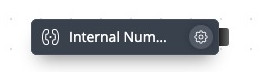
Fig. 1. Internal Number Object
The information to be entered for this object is:
The name of the Internal Number object, for example, “Sales Conf Extension”.
Newly created Internal Number objects are automatically assigned default names in the format {Tab name} {Object type} {Object type count in current tab}, such as “Main Internal Number 7.”
Internal Number (Extension Number) This is the number used for internal dialing (1 to 4 digits). It can be selected from a list of unused internal numbers that were previously added in the Internal Numbers menu.
Private Number Option: You can choose to make this internal number either private (accessible only to this instance of phone.systems™) or public (accessible to other instances of phone.systems™ via the Interlinks feature). By default, internal numbers are public.
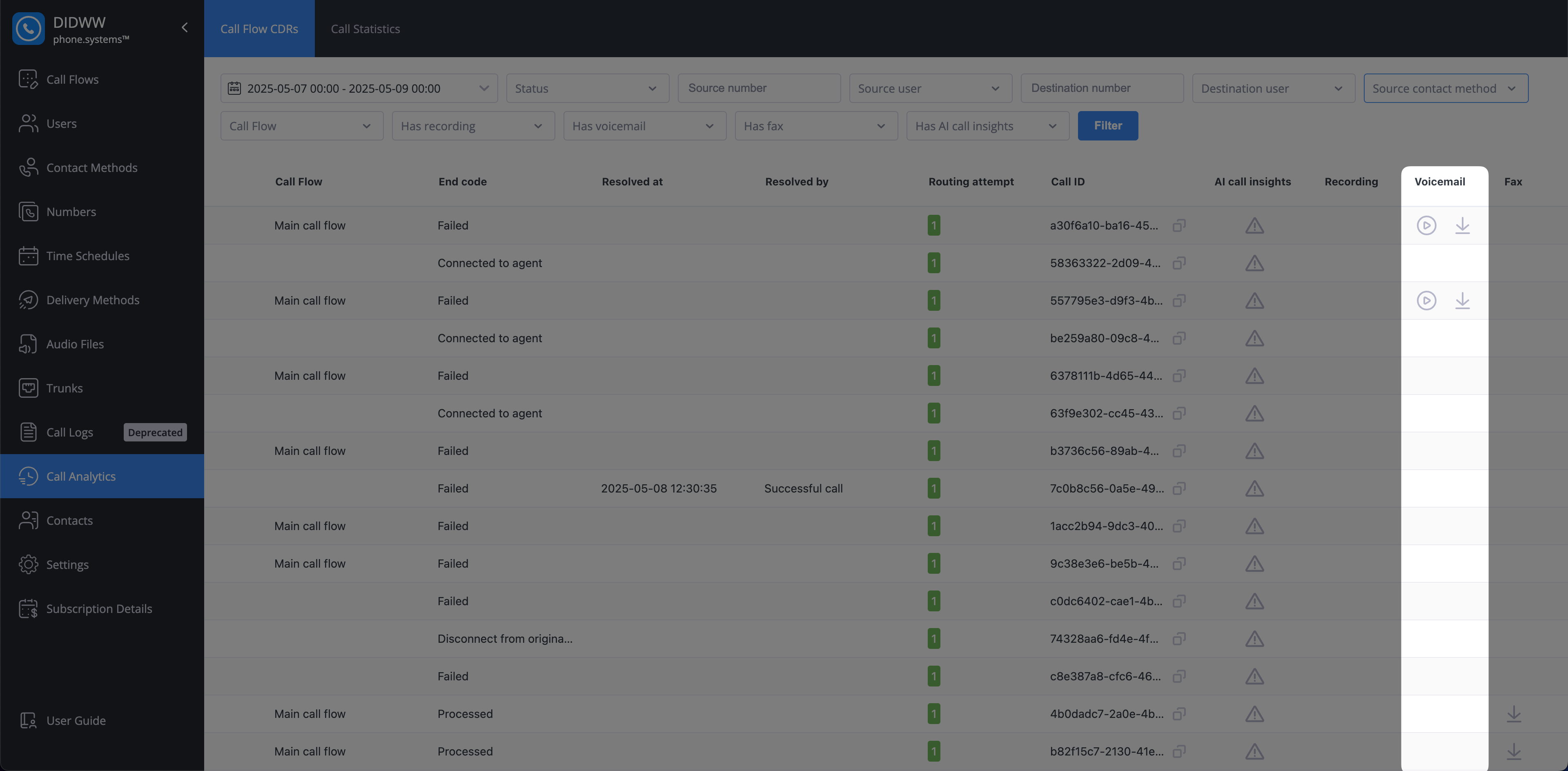
Fig. 2. Internal Number Object Creation
A simple usage example of the Internal Number object is shown below, where an internal extension number is dialed by phone.systems™ users to access the company’s conferencing facility.

Fig. 3. Example