Account Settings
The Account Settings page is where you manage your personal information, security settings, user roles, multi-accounts, notifications, and more.
To access it, select the account switcher button in the top-right corner of the page, then choose Account Settings from the dropdown menu.
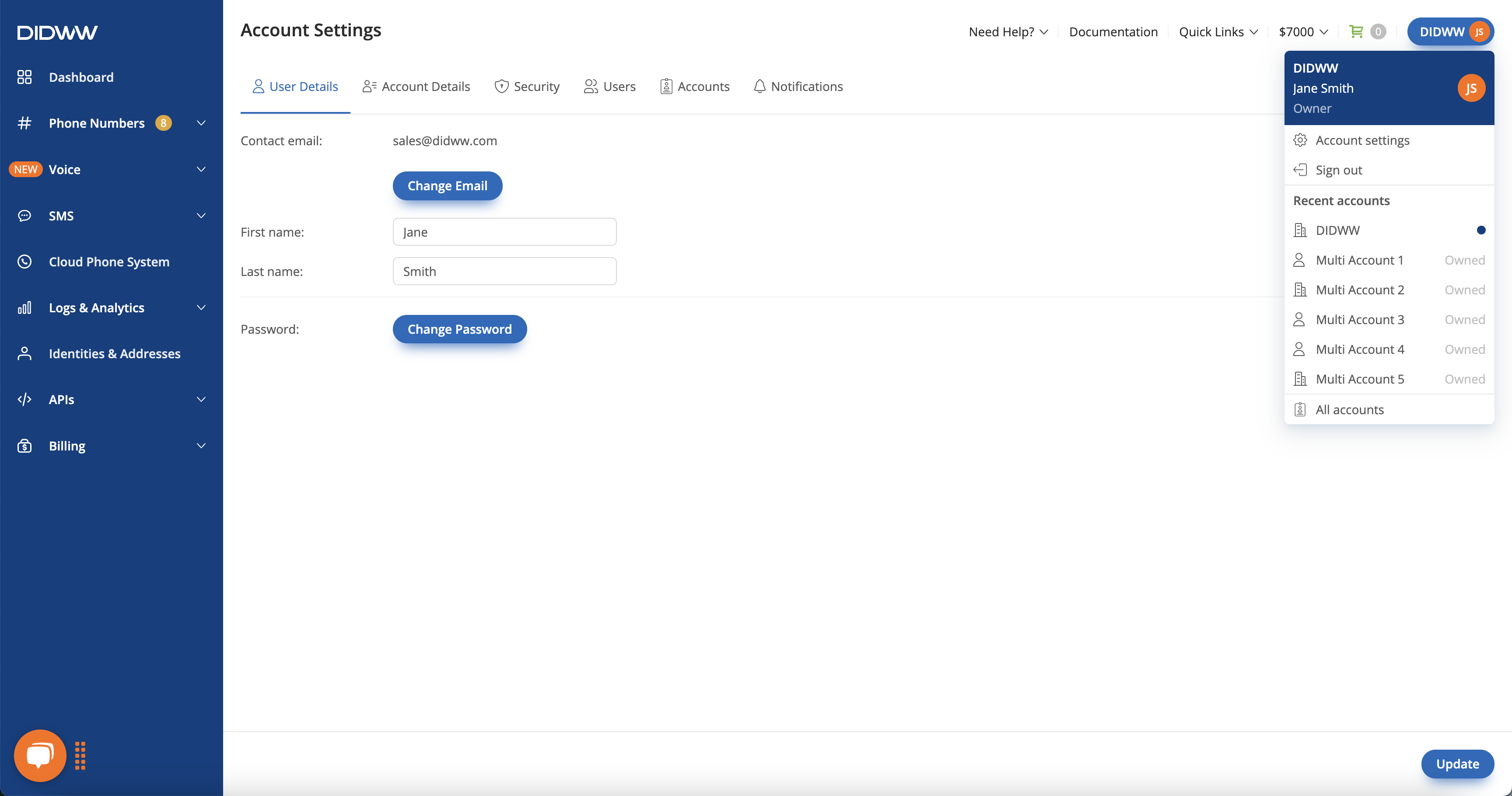
Fig. 1. Account Settings interface.
Sign up for a DIDWW account by completing the registration form, confirming your email, and setting a secure password.
Verify your DIDWW account to get access to buy DIDs, capacity, phone.systems™ plans, and add payment methods.
Manage your profile information, update your email, change your password, and keep your account secure.
Manage your account identity, contact information, address details, and delete your account if needed.
Enable and manage Two-Factor Authentication (2FA) using an authenticator app, email, or web authentication to secure your account.
Invite team members, assign roles, and manage permissions with role-based access control.
Create and manage multi-accounts, switch between owned and managed accounts, and control access.
Configure email alerts for key account events, manage role-based recipients, and add custom trusted addresses.