Configuring Softphones
Softphones allow the user to receive calls and make outbound calls over the Internet from a computer or smart device. This software acts as a phone interface, allowing users to dial numbers and carry out other phone related functions via a screen (such as a computer or smartphone) using a mouse, keypad or keyboard.
Softphone applications may be downloaded from a variety of providers, and are easily configured to become seamless components of the phone.systems™ PBX. phone.systems™ is compatible with all SIP-compliant softphones, including the phone.systems™ softphone which is highly integrated into phone.systems™.
The SIP Account contact method is used to add softphones as a component of phone.systems™ (see the section SIP Accounts for details). The SIP credentials such as username, password and domain that are required for configuring a SIP device are automatically generated by phone.systems™.
To view and copy these credentials, edit the SIP Account Contact Method.
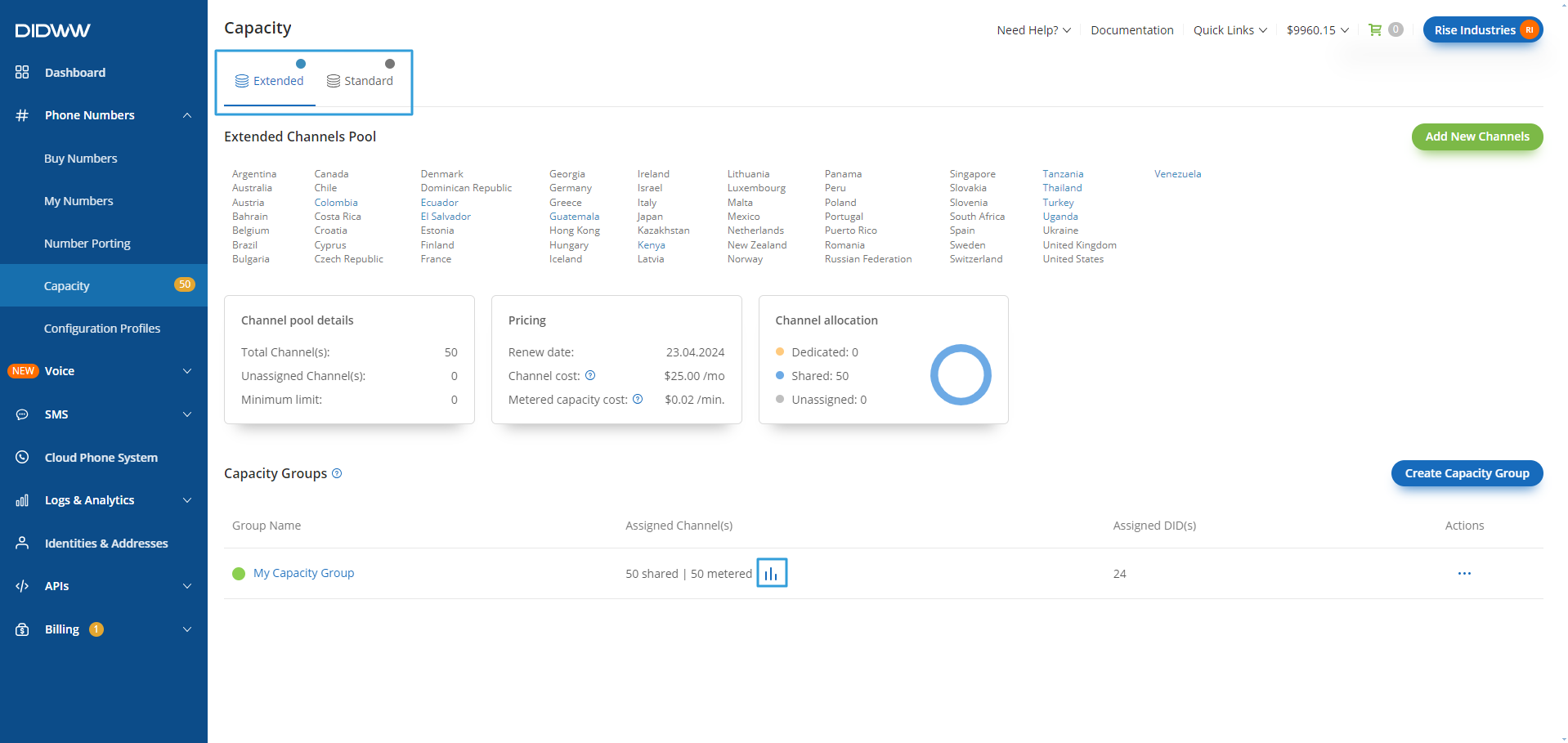
Fig. 1. SIP Accounts Credentials
The full list of SIP credentials are displayed, together with the current status of the SIP device (Offline or Online).
Clicking on the
 icon next to the Username, Password and Domain
fields copies the configuration data to a clipboard for convenient use
in configuring the SIP device.
icon next to the Username, Password and Domain
fields copies the configuration data to a clipboard for convenient use
in configuring the SIP device.
Once the softphone is configured with the required credentials and the SIP account has been activated on that device, then that softphone will be automatically be connected to phone.systems™ and is usable as an integrated end-device.
Note
If this softphone is also to be used for outbound calling, then the Enable outbound calls option must be enabled in the contact method configuration screen shown above.