phone.systems™ Cloud Storage
phone.systems™ Cloud Storage is a fully integrated solution that requires no external credentials or configurations, making it an ideal choice for users seeking simplicity.
Note
Call recordings and voicemail data stored in the phone.systems™ cloud storage are retained for a maximum of three months.
Activating phone.systems™ Cloud Storage
To activate this option follow the step below:
Go to Settings > Cloud Storage Integrations.
Locate phone.systems™ cloud storage in the list of integrations.
Click Connect.
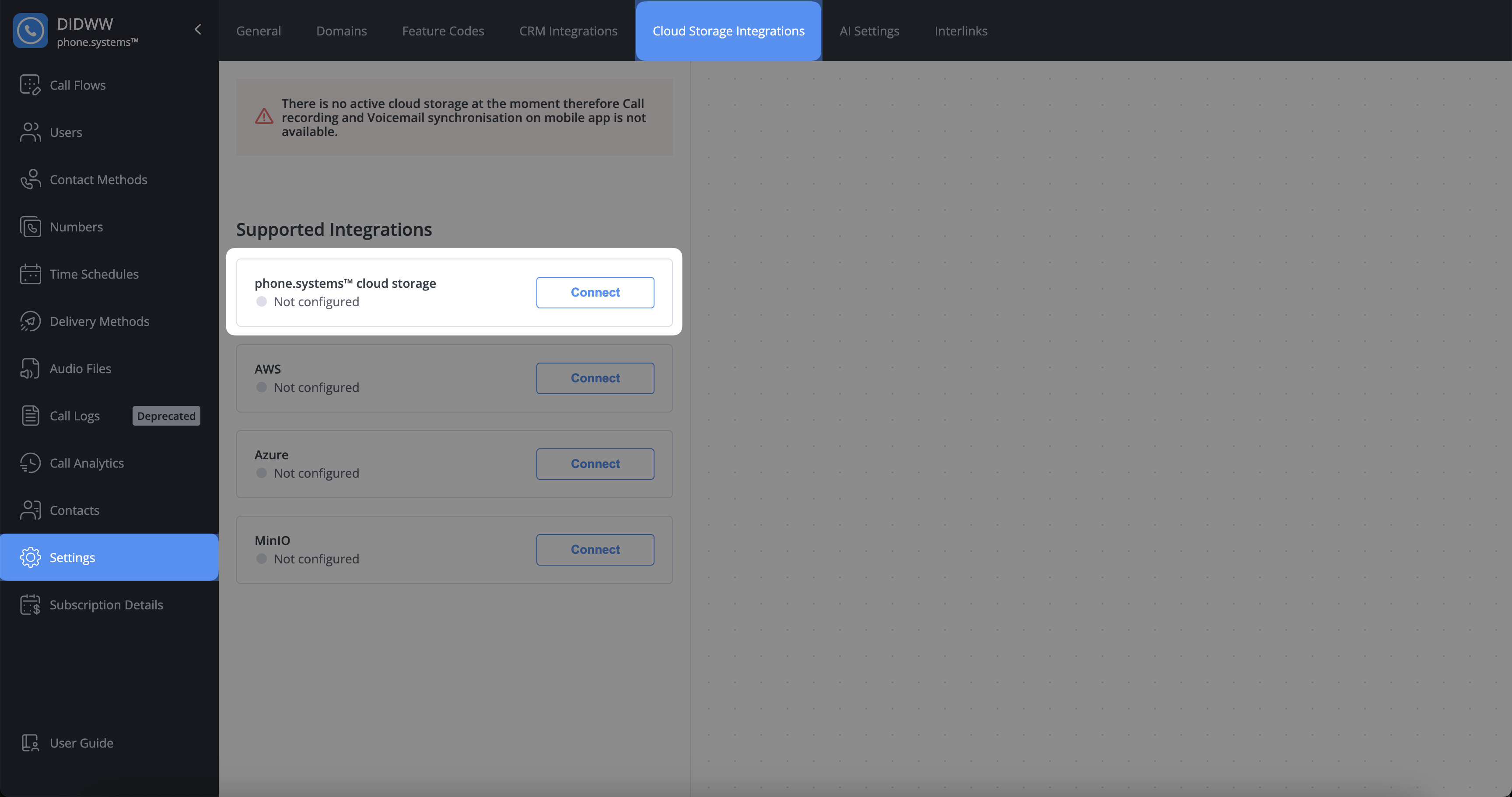
Fig. 1. Activating phone.systems™ Cloud Storage
Once connected, the status will change to Connected, and the storage is immediately ready for use.
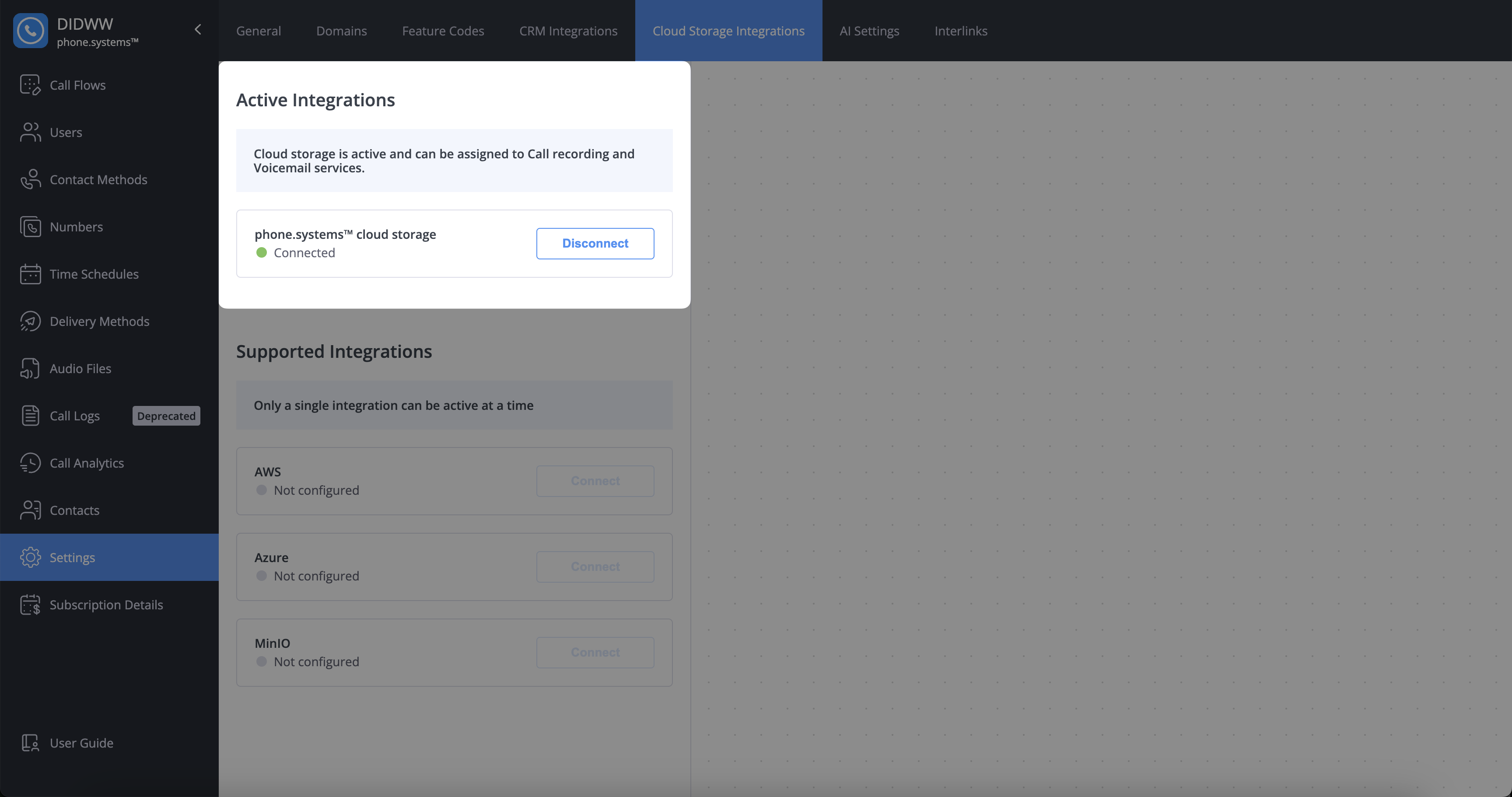
Fig. 2. Active phone.systems™ Cloud Storage