App Activation Settings
The App Activation Settings page in phone.systems™ allows you to configure email invitation expiration and manage the maximum number of active applications per user. These settings help control user access and resource allocation.
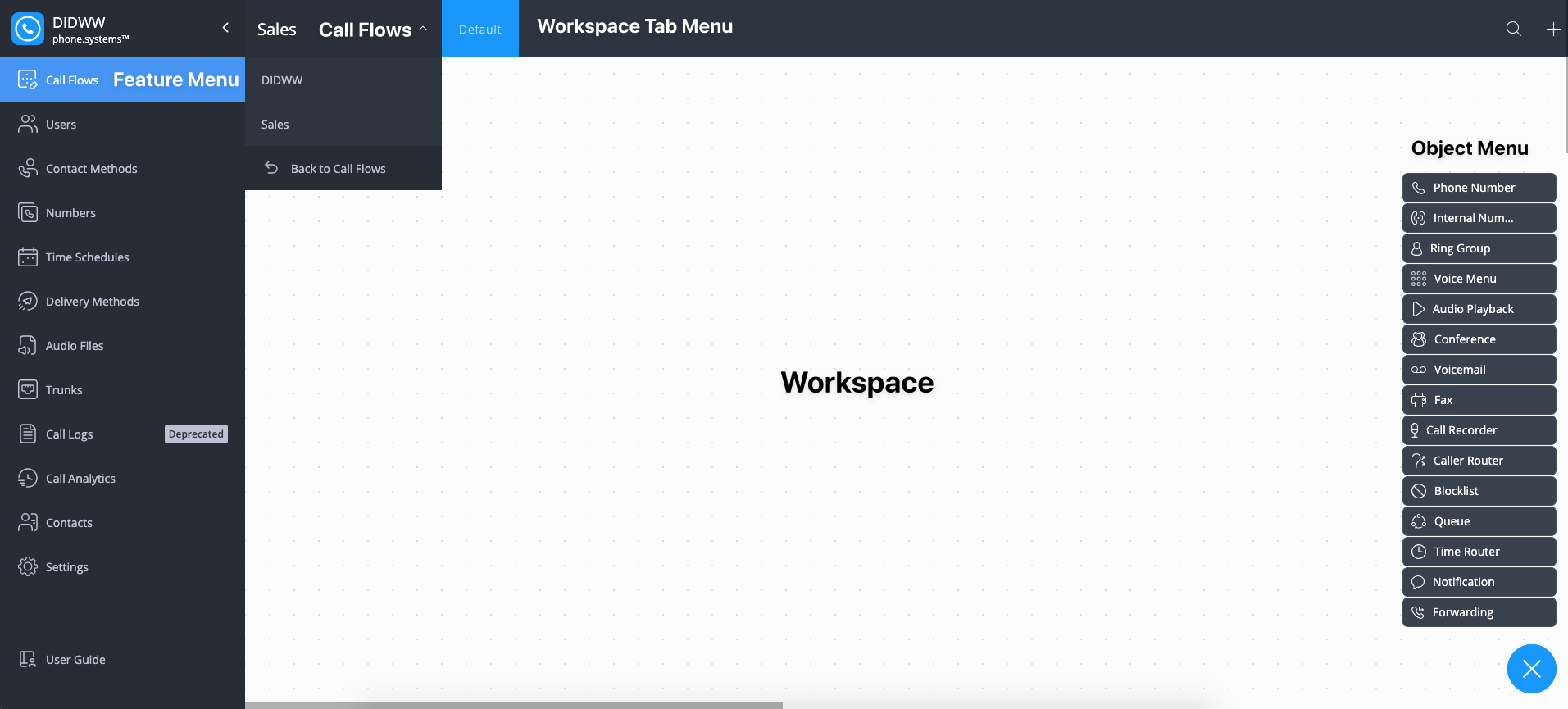
Fig. 1. App Activation Settings
Invitation expiration
This setting defines how long an email invitation remains valid before it expires, measured in days. Users must activate their account before the invitation expires.
Choose an expiration period that balances security requirements with user onboarding convenience.
Note
The maximum invitation expiration period is 365 days.

Fig. 2. Invitation Expiration App Settings
Active app limit
This setting controls how many applications a single user can have active at the same time.
Limits the maximum number of active applications per user
Helps prevent excessive or unintended resource usage
Reduces the risk of a single user account being shared across multiple end-users
Adjust this value according to your organization’s security and usage policies.
Note
The maximum number of active applications allowed per user is 100.

Fig. 3. Active app limit App Settings
Update App Activation Settings
To update your App Activation Settings, follow these steps:
Navigate to Settings in phone.systems™.
Open the App Activation Settings tab.
Modify the Invitation expiration and Active app limit values.
Click Save to apply the changes.

Fig. 4. Update App Activation Settings