Emails
This Emails section of the Contact Method menu in the Cloud PBX phone.systems™ interface allows you to perform the following tasks:
Create Email contact methods.
Edit Email contact methods.
View relations of Email contact methods.
Delete Email contact methods.
Download Email contact methods to a CSV file.
Creating Email Contact Methods
To create an Email Contact Method, click the
 symbol, which will open the Email Contact Method creation screen.
symbol, which will open the Email Contact Method creation screen.
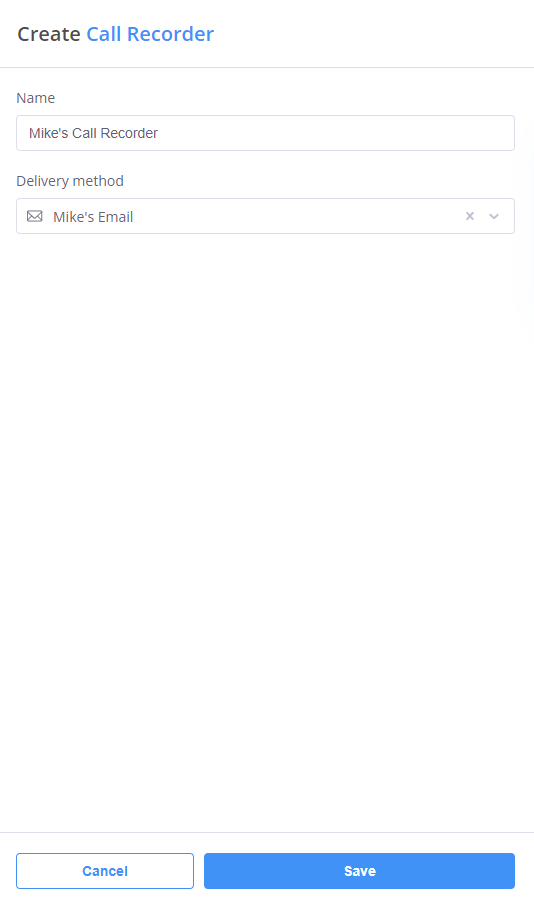
Fig. 1. Email Contact Methods
The User option allows you to select the user for the Contact Method.
The Email field requires the email address of the user to which notifications will be sent.
Once these details are entered, click on the Save and Send Verification button. A verification email will be sent to the specified email address, and the contact method will be activated upon successful verification.
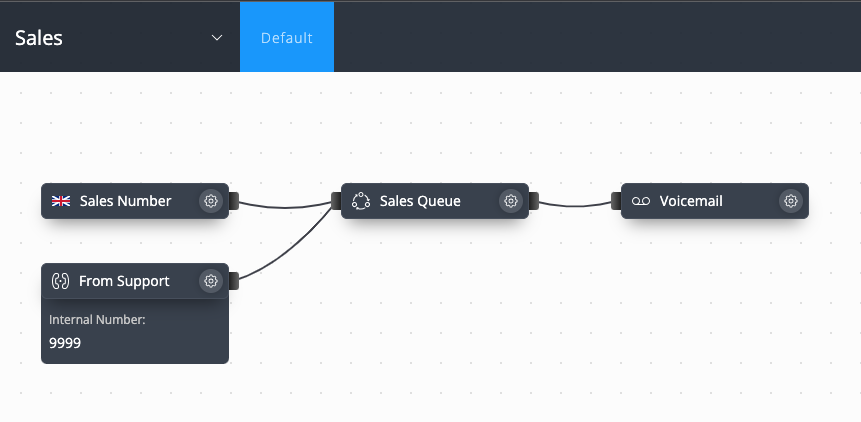
Fig. 1. General Configuration
Verification Process
After saving the email Contact Method, you will receive a verification email at the provided email address.
To verify your email address, click the verification link in the email.
Once verified, the email contact method will be activated, and you will begin receiving notifications.
Note
To verify your domain automatically, visit Domain Settings.
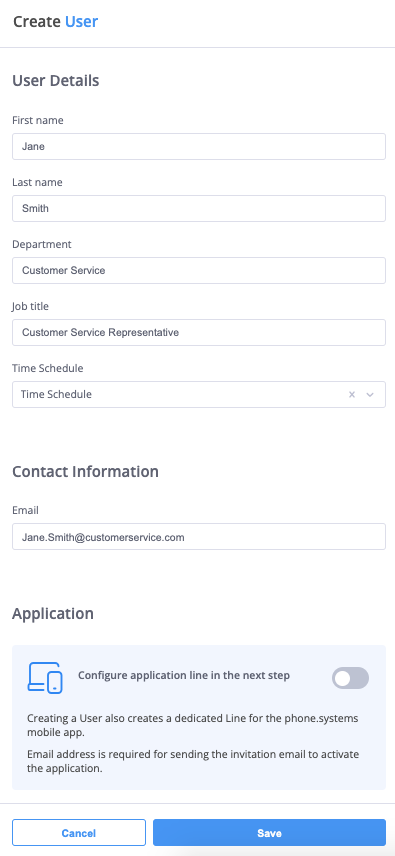
Fig. 1. Verified Contact Methods