SIP Accounts
The SIP Accounts section of the Contact Method menu in the Cloud PBX phone.systems™ interface allows you to:
Create SIP Account contact methods.
Edit SIP Account contact methods.
View relations of SIP Account contact methods.
Delete SIP Account contact methods.
Download SIP Account contact methods to a CSV file.
Creating SIP Account Contact Methods
To create a SIP Account Contact Method, click the
 button to open the SIP Account Contact Method creation screen.
button to open the SIP Account Contact Method creation screen.
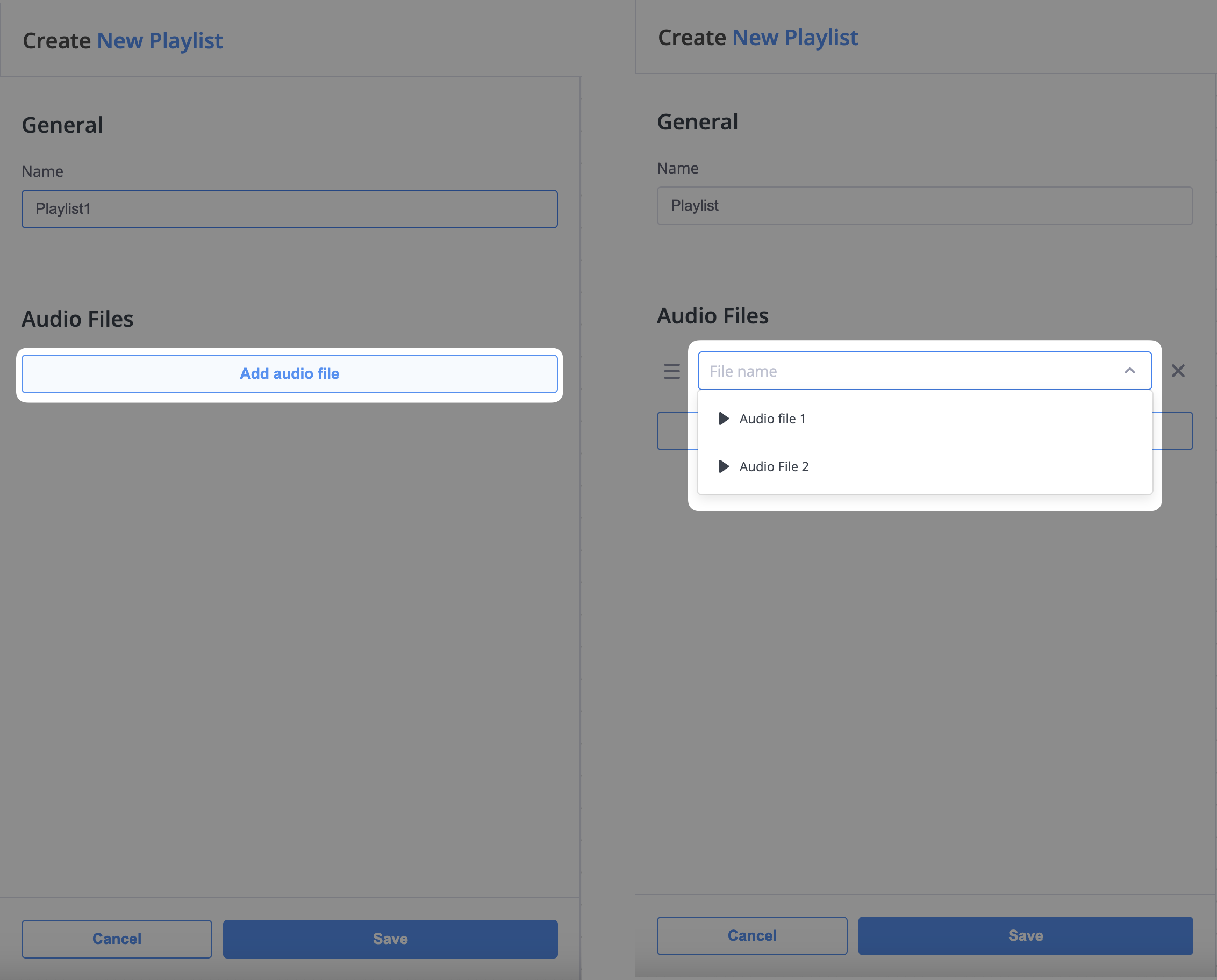
Fig. 1. SIP Accounts Contact Methods
The SIP Account configuration window contains five sections:
1. General
The User to whom the SIP Account Contact Method will be assigned.
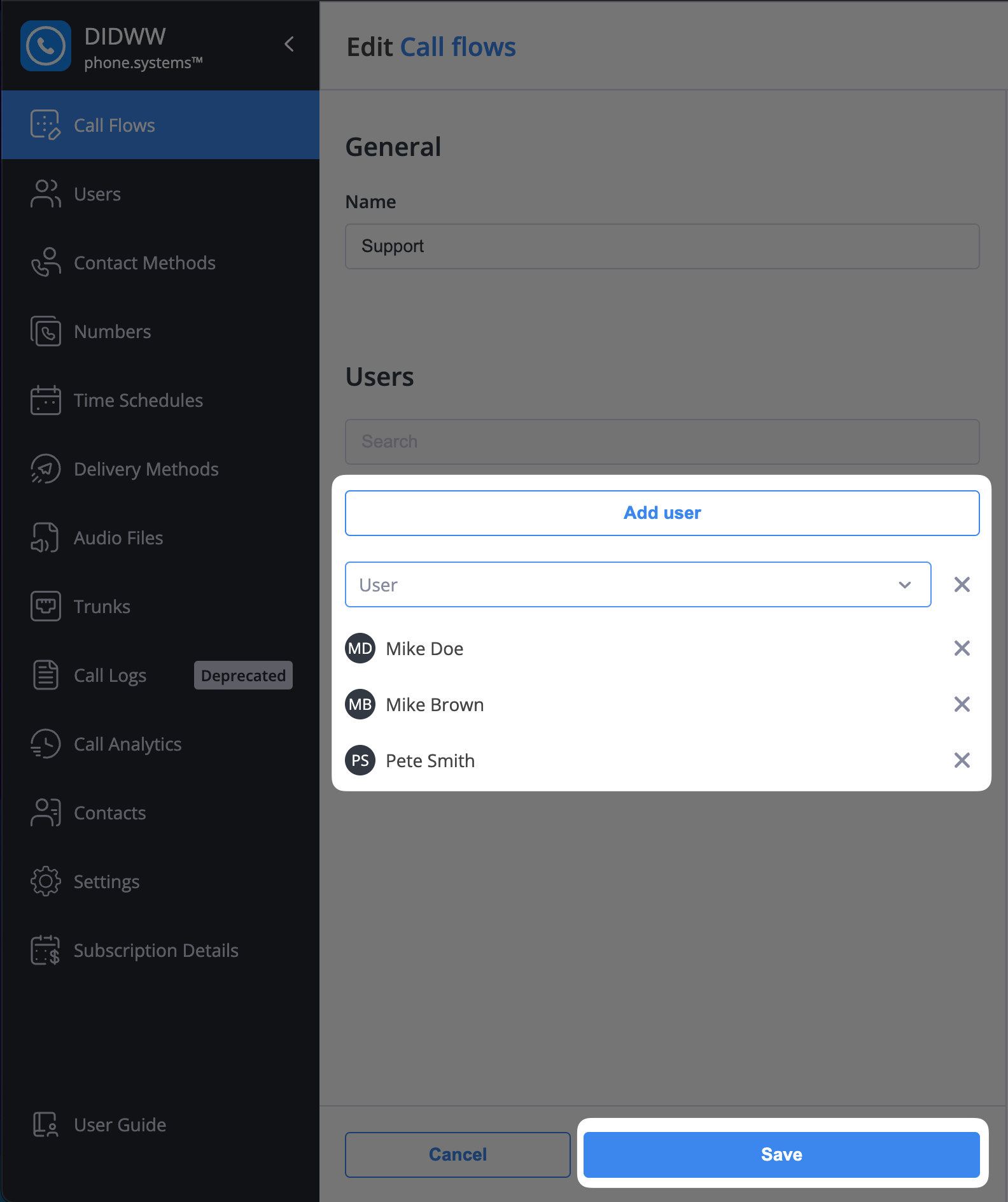
Fig. 1. Selecting the User
2. Inbound calls
The Inbound Calls section allows you to configure the DID and internal numbers associated with the SIP account. You can also set up a fallback routing option to voicemail.
Select one or more DID Numbers that will forward the calls to the new SIP Account.
Select one or more the Internal Numbers that will forward internal the calls to the new SIP Account.
Select what happens when the SIP Account contact is not available:
Do Nothing - The call will be terminated.
Route To Voicemail - The call will be forwarded to voicemail. You must select the voicemail audio that will be played to the caller.
Note
The Route to Voicemail option requires the user to have either an emails contact method configured or cloud storage enabled to ensure successful voicemail delivery.
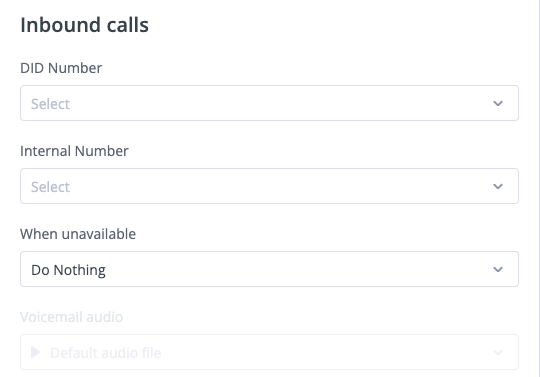
Fig. 2. Inbound Calls
3. Outbound calls
The Outbound Calls section allows you to configure internal and external Caller IDs and call announcements.
Outbound calling from this SIP device is disabled by default, but you can enable it in the settings.
If outbound calling is enabled, you must select an External Caller ID, which defines the phone number displayed as the Caller ID when making outbound calls. These Caller IDs can be chosen from a dropdown menu listing numbers previously added to phone.systems™ via the Phone Number option under the Settings menu. It is recommended to add phone numbers before configuring SIP Account contact methods.
Optional Internal Caller IDs can be selected from a dropdown menu listing the extensions configured for Internal Number objects currently in the workspace. These numbers are displayed as the Caller ID when making outbound calls to other extensions within the phone.systems™ network.
An optional Internal Announcement can be configured for outbound calls. This announcement plays when the call is answered by an internal extension, allowing you to provide information or instructions specific to your organization. You can select an announcement from a list of pre-recorded options or upload a custom recording via the Announcements section in the Settings menu.
An optional External Announcement can also be set up for outbound calls. This announcement plays when the call is answered by an external recipient, providing a greeting or relevant information about the call. Similar to the Internal Announcement, you can select from pre-recorded options or upload a custom recording through the Announcements section in the Settings menu.
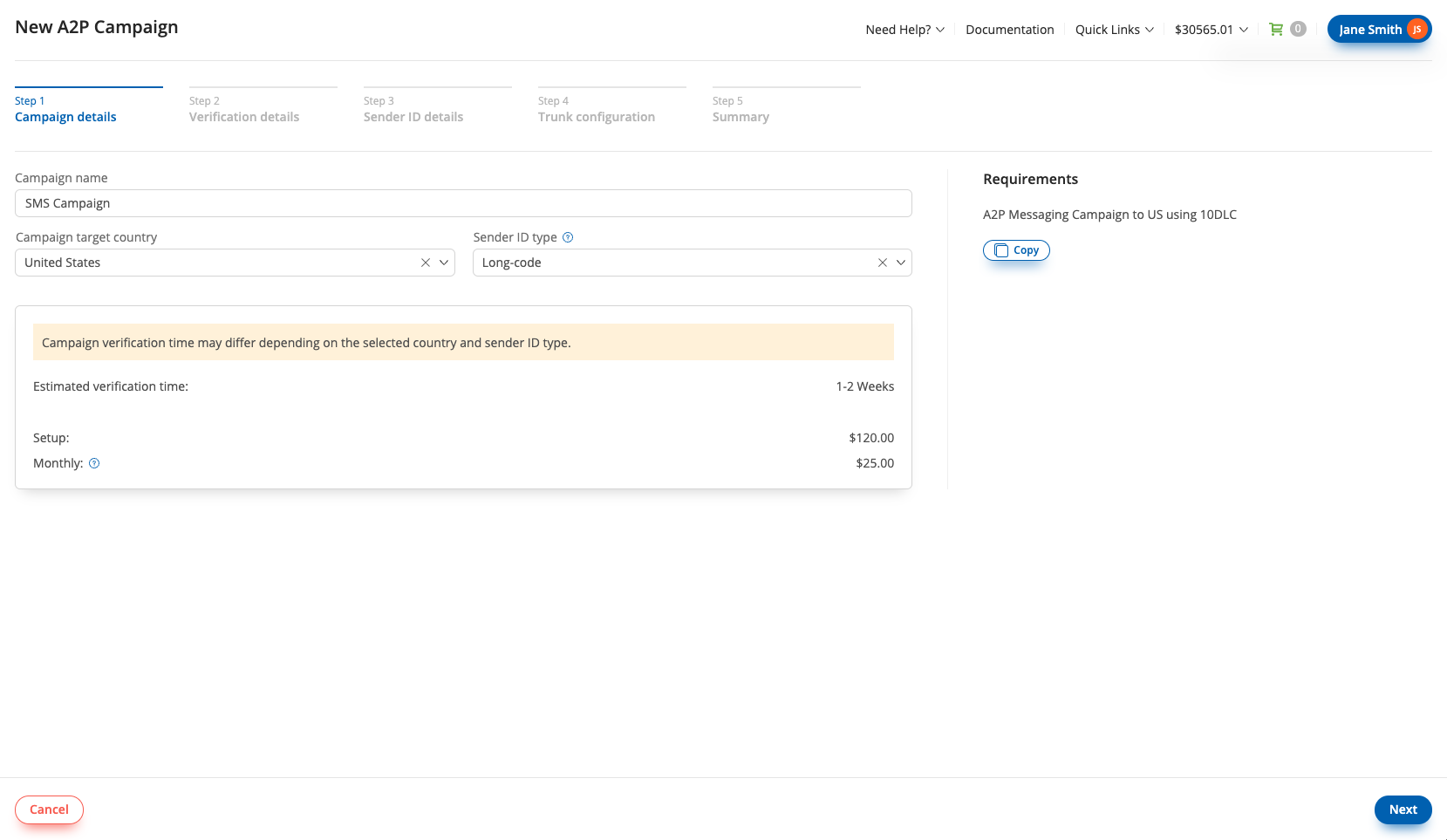
Fig. 3. Outbound Calls
4. Call Recording
The SIP Account Contact Method allows users to enable call recording and define the recording direction (inbound and/or outbound) for internal and external calls. Additionally, a Record on Demand feature is available, allowing users to activate call recording by dialing a predefined feature code.
Choose where call recordings are delivered. Available delivery methods include:
Email.
Dropbox.
FTP.
SFTP.
Google Drive.
OneDrive.
Default phone.systems™ cloud storage.
Tip
If the required delivery method has not previously been configured, a delivery method may be added by navigating to the Delivery Methods menu.
When using the default phone.systems™ cloud storage as the delivery method, call recordings will appear in the call flow CDRs providing a centralized and convenient way to review call recordings alongside other call activities.
The Inbound Internal option records calls made between internal extensions.
The Inbound External option records calls received from external numbers to internal extensions.
The Outbound Internal option records calls made between internal extensions.
The Outbound External option records calls made from internal extensions to external numbers.
If the Record on Demand feature is enabled, you must define a dialing feature code to activate call recording.
Note
Call recordings are not uploaded to phone.systems™ servers, and phone.systems™ does not read, process, or store your recordings permanently if cloud storage is not enabled.
Call recordings sent via email may not be delivered due to file size limitations on the recipient’s email server. If the destination server rejects the file, it will be unrecoverable.
The approximate file size of call recordings is 7 MB per hour. Users should consider this when selecting a Delivery Method.
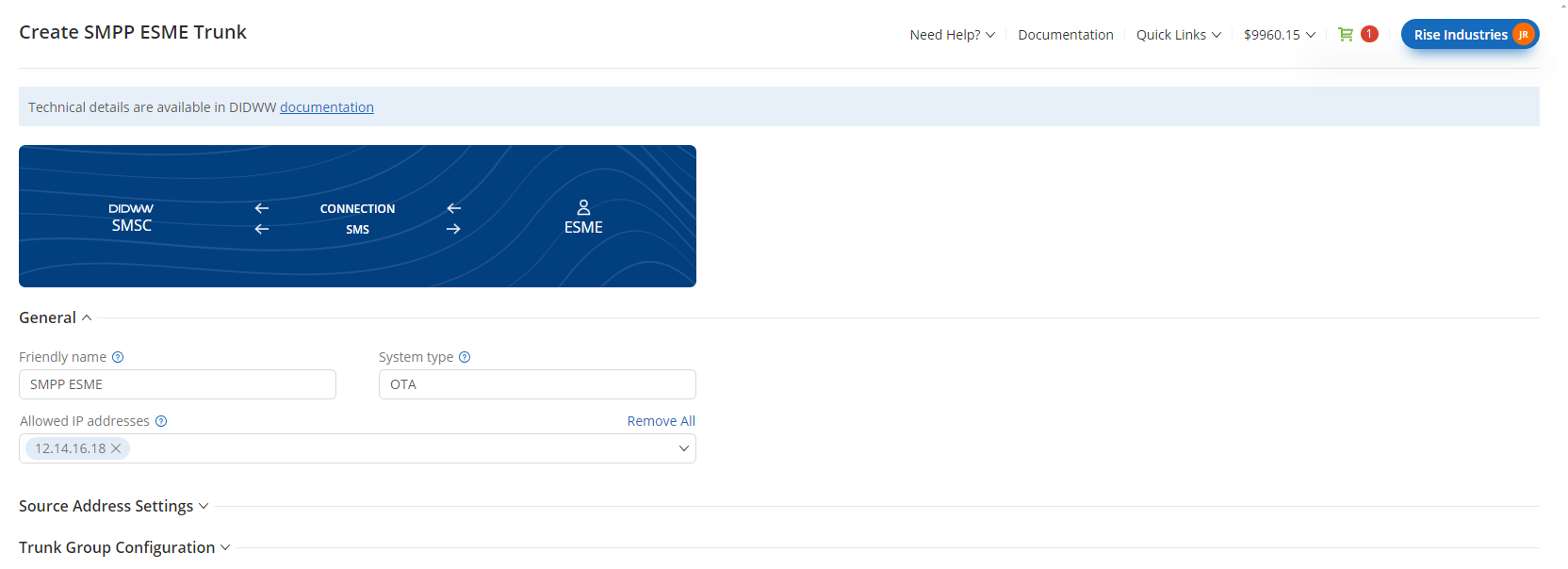
Fig. 4. Call Recording
5. Advanced
In the advanced settings, you can configure Allowed IPs, codecs, media types, and transport protocols.
The Enable Allowed IPs option, when activated, restricts device registration to specific IP addresses listed in the Allowed IPs field. This prevents unauthorized registration from unlisted IP addresses, enhancing security. If this option is disabled, registration from any IP address is permitted.
When enabled, the Allowed IPs list must include the IP addresses used for device registration. Both IPv4 and IPv6 addresses are supported, with addresses separated by the SPACE character. You can also define IP ranges using CIDR (Classless Inter-Domain Routing) notation.
Clicking the Allowed IPs input box lets you add or remove IP addresses. Each listed IP address has an
icon at the end. Clicking this icon deletes the corresponding IP address.
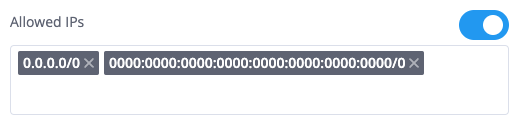
Fig. 5. Allowed IPs
You can select the Codecs supported by this SIP account. Multiple codecs can be added from the dropdown list, with the following options available:
OPUS
G722
PCMU
PCMA
G729
GSM
telephone-event
Important
The telephone-event codec must be included in the list of Allowed Codecs if interactive menus or feature codes requiring digit input are to be used.
The Media Types field allows you to select the network protocol used for delivering audio and video over IP networks. The following options are available:
RTP
SRTP-SDES
SRTP-DTLS
SRTP-ZRTP
The Transport Protocol field allows you to select the protocol used for communication between phone.systems™ and the end user’s IP phone or softphone application. Multiple transport protocols can be selected, with the following options available:
TCP
UDP
TLS
WSS
Note
Encrypted media types and transport protocols are disabled by default on phone.systems™ accounts. Contact sales@didww.com to enable these features.
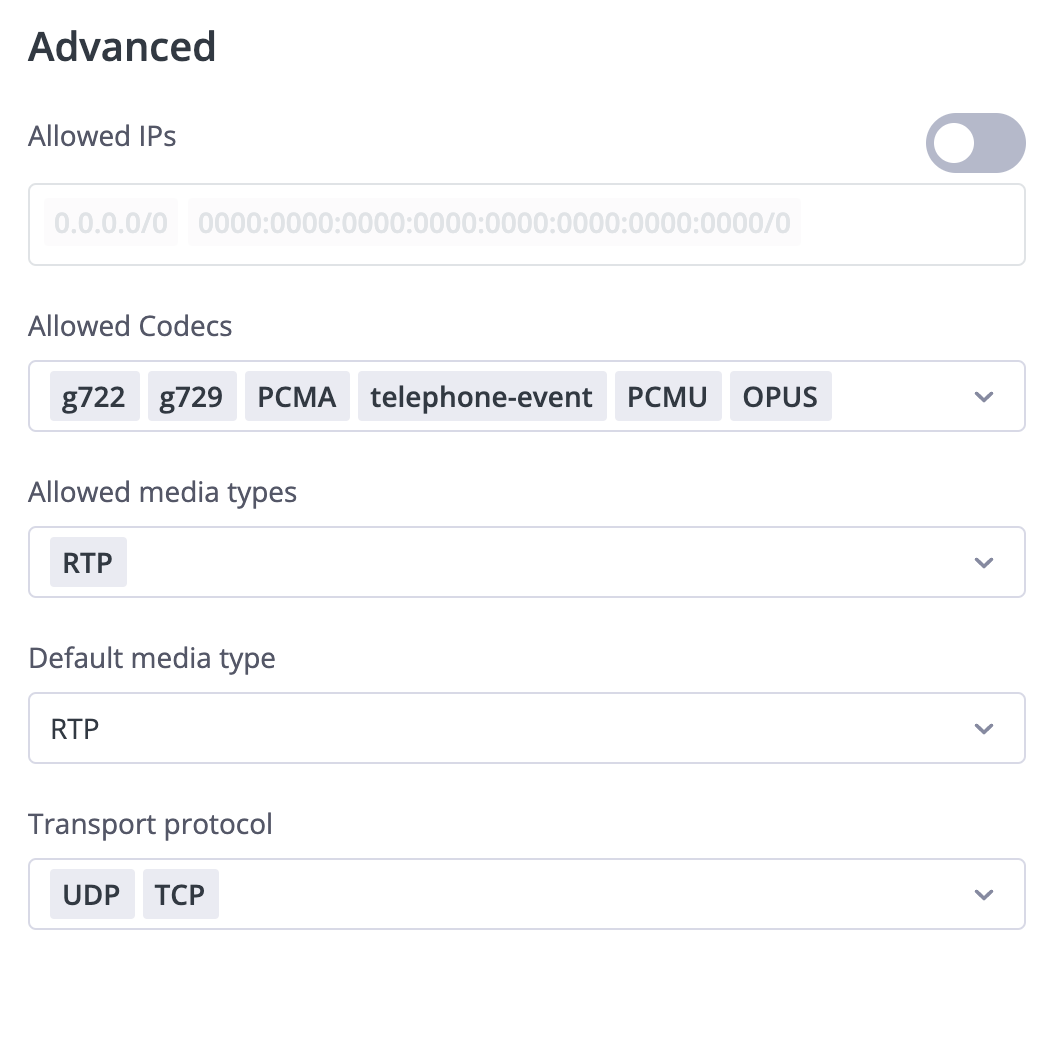
Fig. 6. Advanced
Click Save to create the SIP account.
Once created, you can view and copy the SIP account credentials by editing the SIP Account Contact Method.
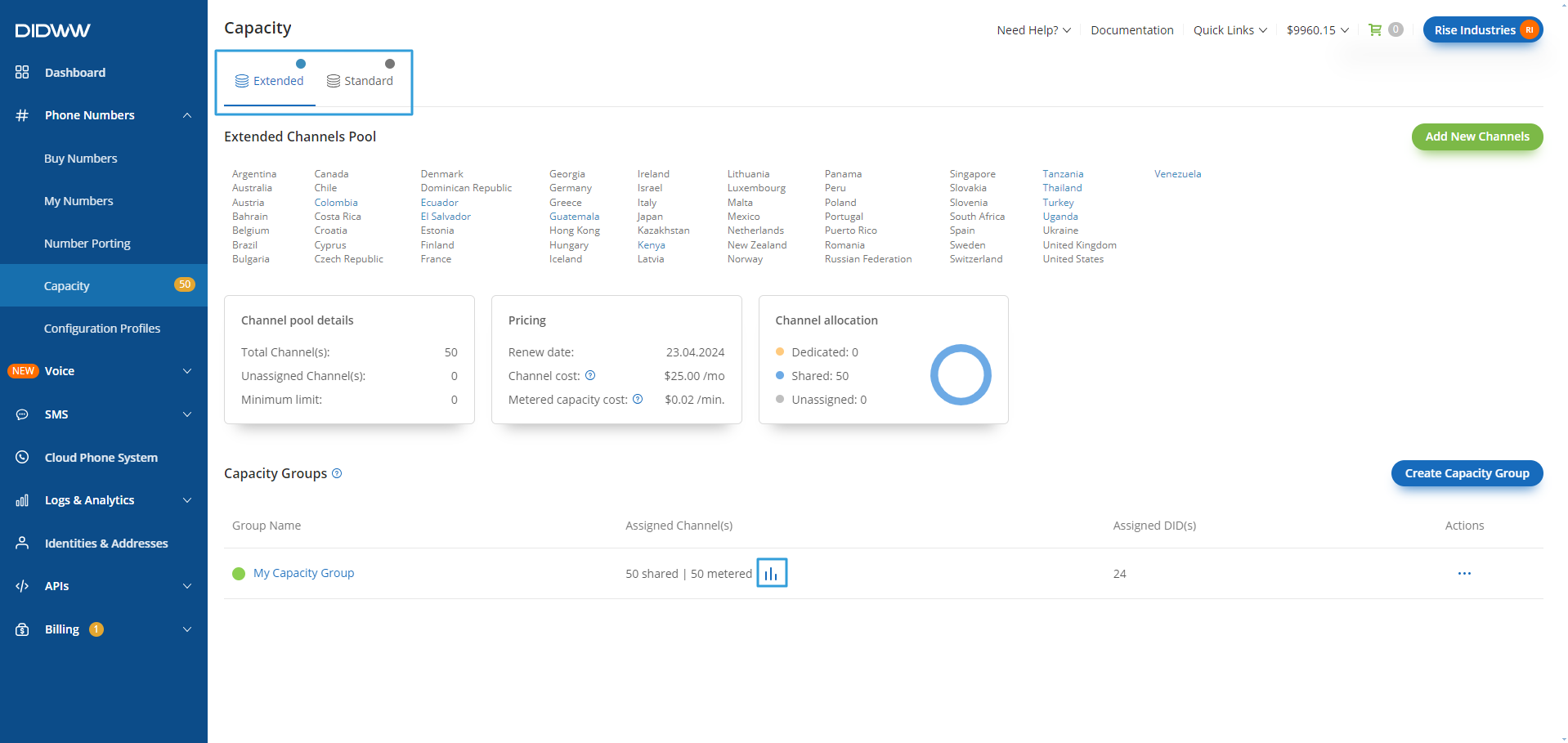
Fig. 7. SIP Accounts Credentials