SIP Forwarding
This SIP Forwarding section of the Contact Method menu in the Cloud PBX phone.systems™ interface allows you to perform the following tasks:
Create SIP Forwarding contact methods.
Edit SIP Forwarding contact methods.
View relations of SIP Forwarding contact methods.
Delete SIP Forwarding contact methods.
Download SIP Forwarding contact methods to a CSV file.
Creating SIP Forwarding Contact Methods
To create a SIP Forwarding Contact Method, click the
 symbol, which will open the SIP Forwarding Contact Method creation screen.
symbol, which will open the SIP Forwarding Contact Method creation screen.

Fig. 1. SIP Forwarding Contact Methods
The SIP Forwarding configuration window contains two sections:
1. General
User option allows you to select the user for the Contact Method.
Username field requires the SIP username for authentication.
Domain field requires the domain name of the SIP server.
Port field allows you to specify the port number used for the SIP connection.
Network Protocol option allows you to choose the communication protocol.
Process 30X Redirects toggle enables processing 30X SIP redirects when turned on.
Note
Enabling “Process 30X Redirect” option may impact call routing based on SIP response codes.
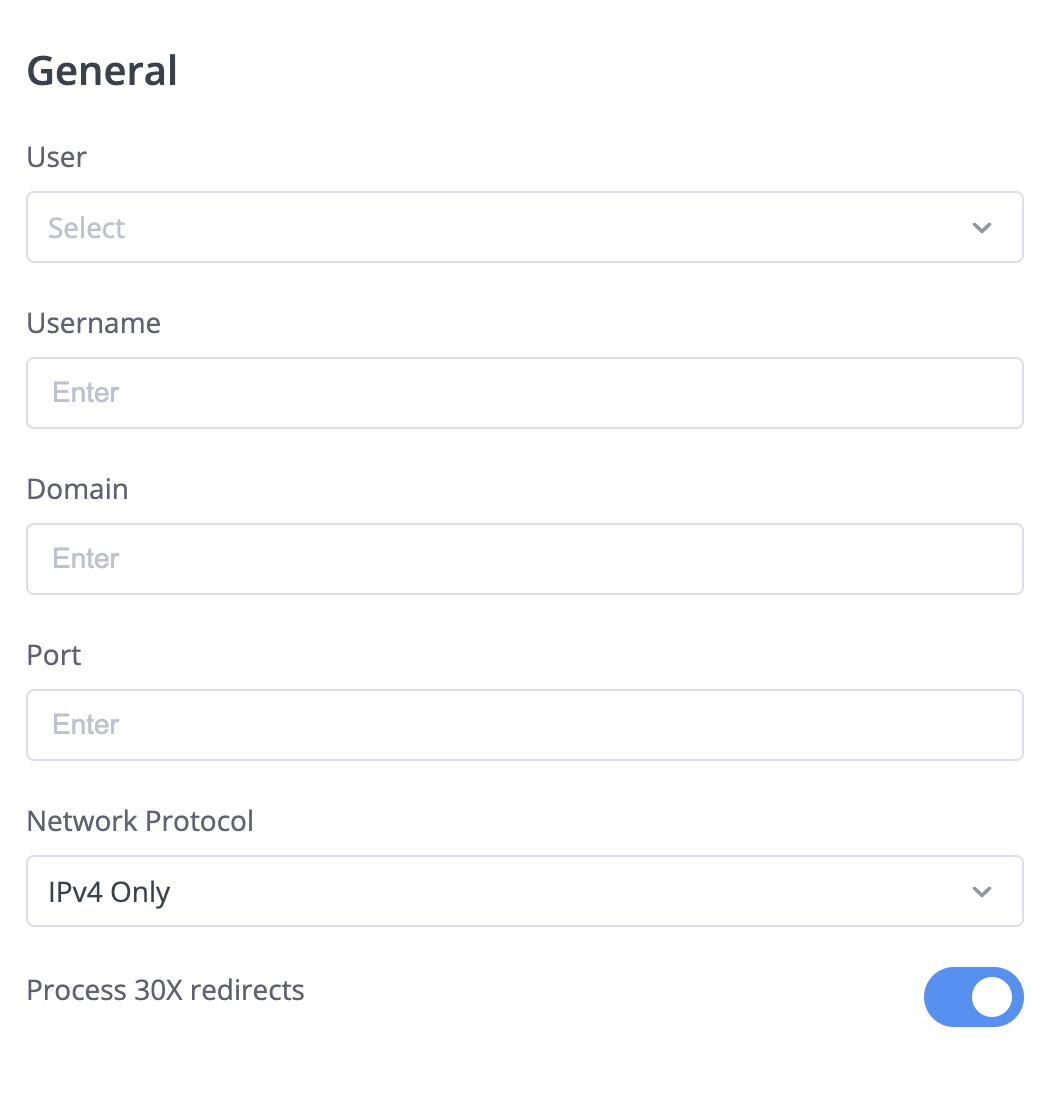
Fig. 2. General Configuration
2. Inbound Calls
The Inbound Calls section allows you to configure the DID and internal numbers associated with the SIP forwarding contact method, with the option to configure a fallback routing option to voicemail.
DID Number specifies which DID numbers will perform the SIP forwarding.
Internal Number specifies which internal numbers will perform the SIP forwarding.
When Unavailable option allows you to select how calls are forwarded when the SIP destination is unavailable. You may select:
Do Nothing: The call is ended if the SIP destination is not responding.
Route to Voicemail: The call is routed to the selected voicemail audio message.
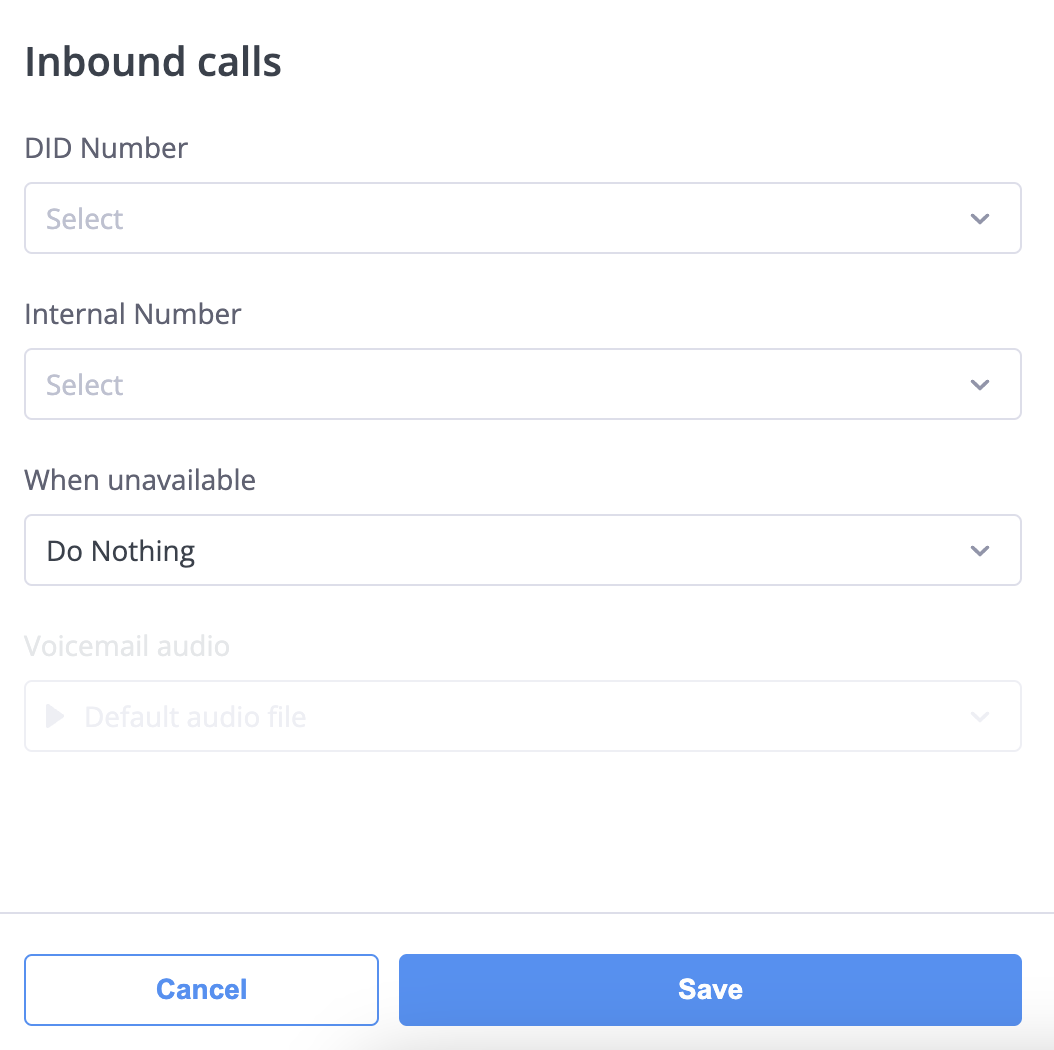
Fig. 3. Inbound Calls
3. Advanced
You can select the Codecs supported by this SIP account. Multiple codecs can be added from the dropdown list, with the following options available:
OPUS
G722
G729
PCMU
PCMA
telephone-event
Important
The telephone-event codec must be included in the list of Allowed Codecs if interactive menus or feature codes requiring digit input are to be used.
The Allowed Media Types field specifies the network protocols permitted for transporting media streams (typically audio) during SIP sessions. The following options are available:
RTP
SRTP-SDES
SRTP-DTLS
SRTP-ZRTP
The Default Media Type defines which media transport protocol will be preferred when multiple options are available. It should match one of the values set in the Allowed Media Types list. For example:
RTP
SRTP-SDES
SRTP-DTLS
SRTP-ZRTP
The Transport Protocol field allows you to select the protocol used for communication between phone.systems™ and the end user’s SIP device. Supported transport methods include:
UDP
TCP
TLS
WSS
Note
Encrypted media types and transport protocols are disabled by default on phone.systems™ accounts. Contact sales@didww.com to enable these features.

Fig. 4. Advanced