Termination Routes
Comprehensive and flexible route configuration options are available, with multiple routes being able to share outbound gateways if required. Routes add flexibility for routing outbound calls, such as using different service providers when calling specific countries so as to minimize calling costs or to localize dialing patterns when calling a specific country.
At least one route must be created and assigned to a previously configured outbound gateway.
To access and manage your termination routes, click Trunks in the sidebar menu and select the Termination Routes tab.

Fig. 1. Termination Routes
Adding and Configuring Termination Routes
Step 1. To add a new termination route, click on the
 button. Alternatively, click on the Edit button to modify a previously configured route.
button. Alternatively, click on the Edit button to modify a previously configured route.
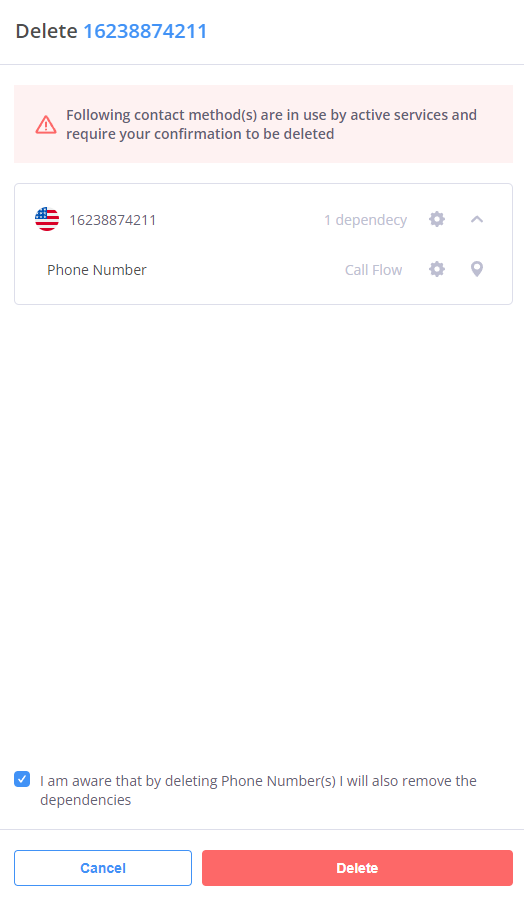
Fig. 1. Editing And Creating Termination Routes
Step 2: Input the General Settings:
Name: a friendly name to identify the route.
SRC Prefix (optional): The source prefix which defines the outbound CLI that will cause this route to be selected. Leaving this field empty implies that this route may be used with any CLI. If several routes are added with the same starting prefix digit (for example 3, 37, 371), then the route with the closest match to the CLI will be used for the call.
DST Prefix (optional): The called destination prefix that will cause this route to be selected (for example dialing 44 for the United Kingdom). If this route may be used for calling any destination, then the DST Prefix should be left blank. If several routes are added with the same starting prefix digit (for example 3, 37, 371), then the route with the closest DST prefix match will be used for the call.
Gateway: The outbound gateway that is assigned to this route.
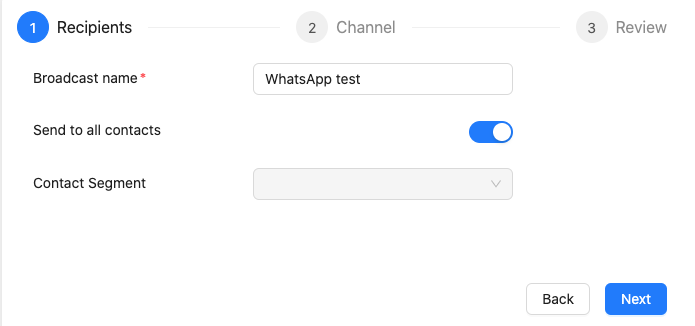
Fig. 2. Configuring Termination Routes
Step 3: Configure CLI Rules (Optional):
The CLI Rules are available for the modification of source and destination numbers, allowing users to include rewrite rules such as adding prefixes to numbers or deleting country codes from numbers on a per-route basis.
SRC Rewrite Rule/Result (optional): Modifies the source number that phone.systems™ sends to the provider’s termination gateway.
DST Rewrite Rule/Result (optional): Modifies the calling destination number that is sent to the provider’s gateway.
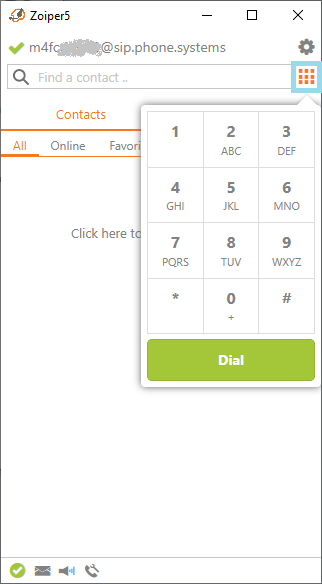
Fig. 3. CLI Rules
If no changes are required to be made to the numbers when making outbound calls, then the Rule and Result fields should be left blank.
Note
Knowledge in using POSIX Regular Expressions is required in order to use this feature.
Step 4: Click Save to finalize and create or edit your termination routes.