Delivery Method: FTP
The information to be entered is:
A friendly name for identifying this Delivery Method.
The FTP address to which the message should be sent.
The port number used for connecting to the FTP server.
The name of the directory in which the files should be stored on the FTP server.
An option to operate the FTP in an active or passive mode. By default, the active mode is enabled.
Enable or disable anonymous FTP. By default, anonymous FTP is disabled.
The Username and Password for access to the FTP server.
The format of the file name to be stored on the FTP server, including the optional dynamic fields as detailed above.
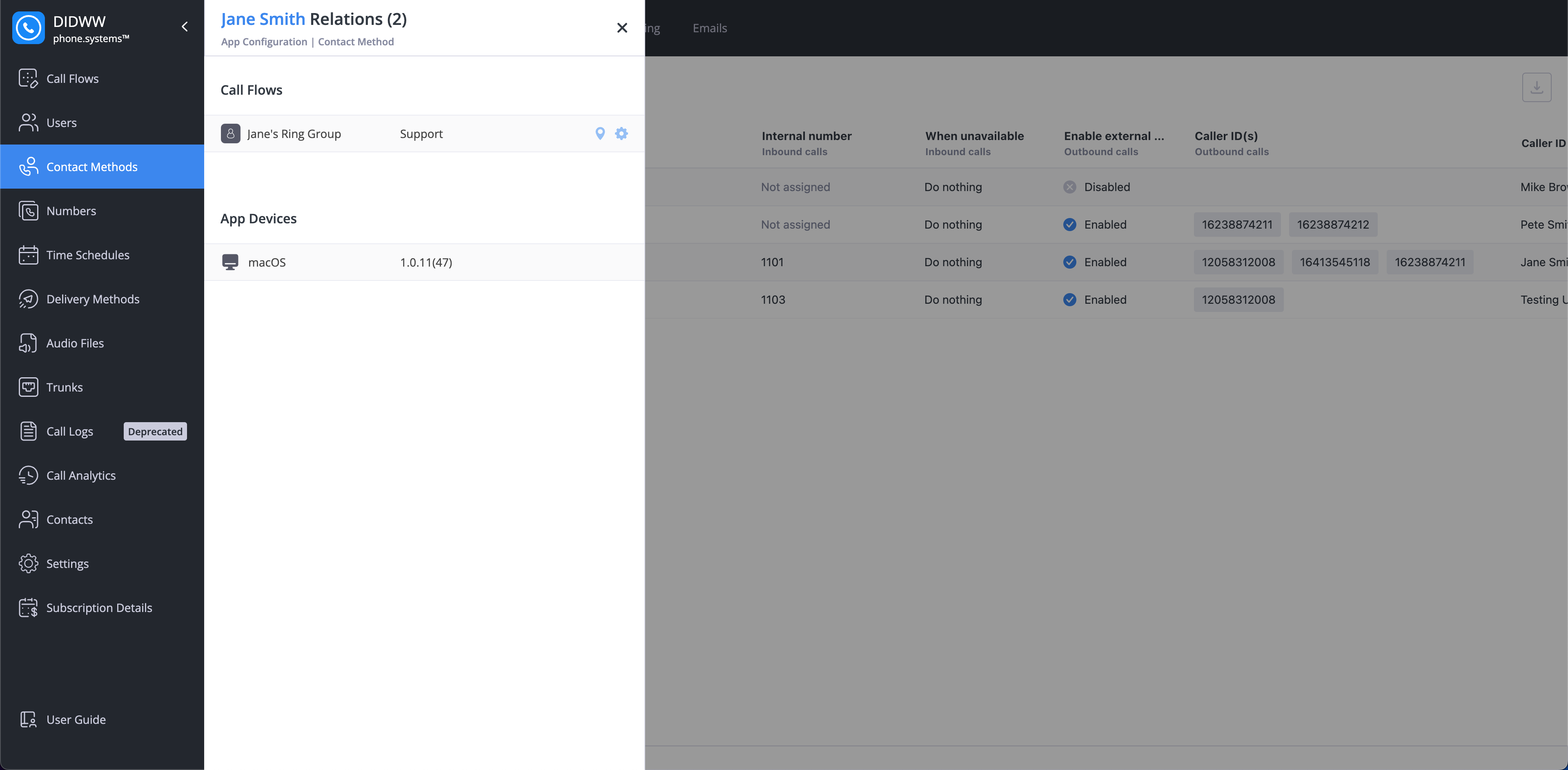
Fig. 1. FTP Delivery Method