Deleting a Delivery Method
To remove a Delivery Method that is no longer required, click the Action button, and click on and select Delete.
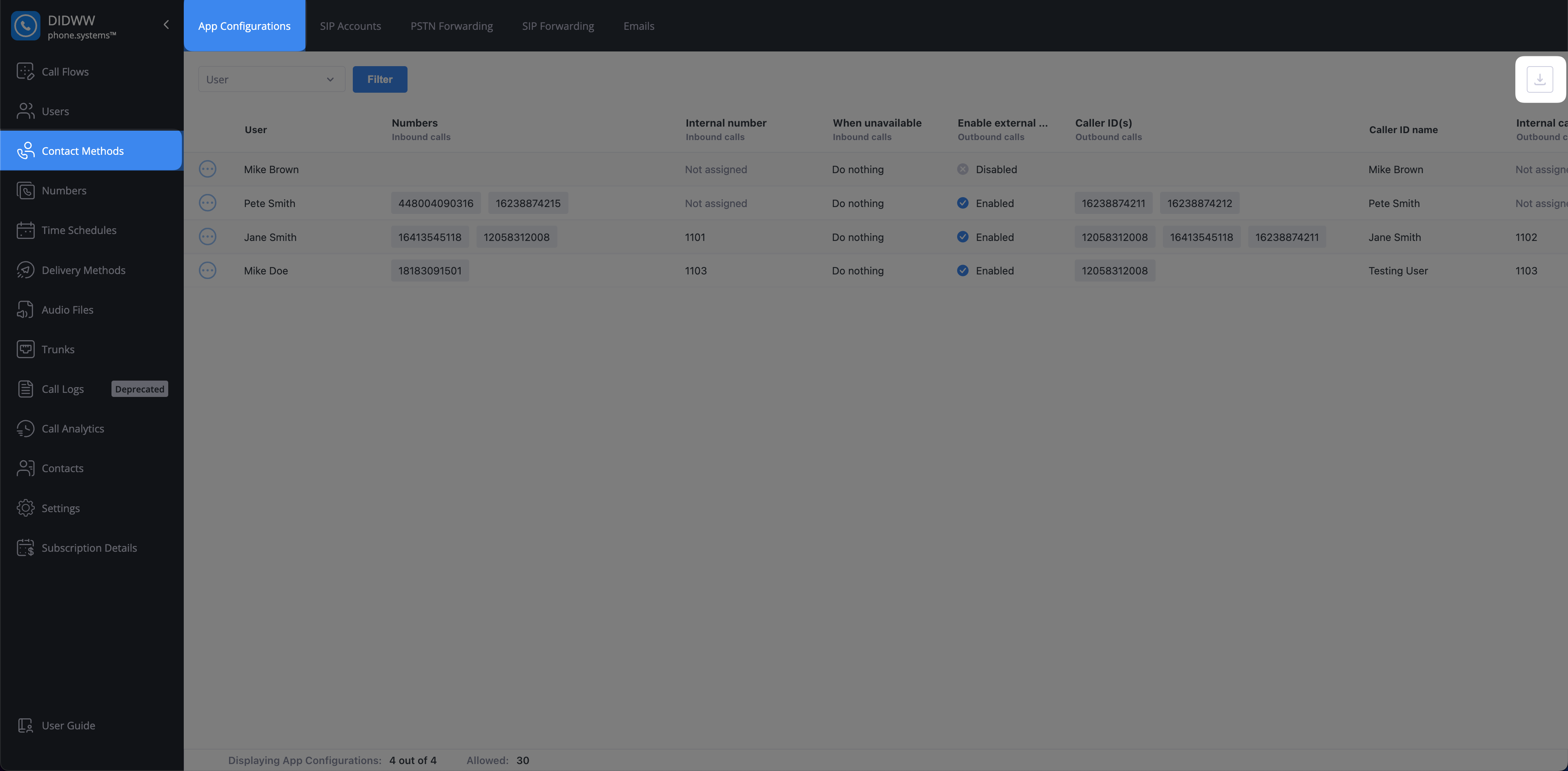
Fig. 1. Delete Action
A Delete Delivery Method window will appear, displaying the details of the delivery method to be terminated. To complete the action, click the Delete button.
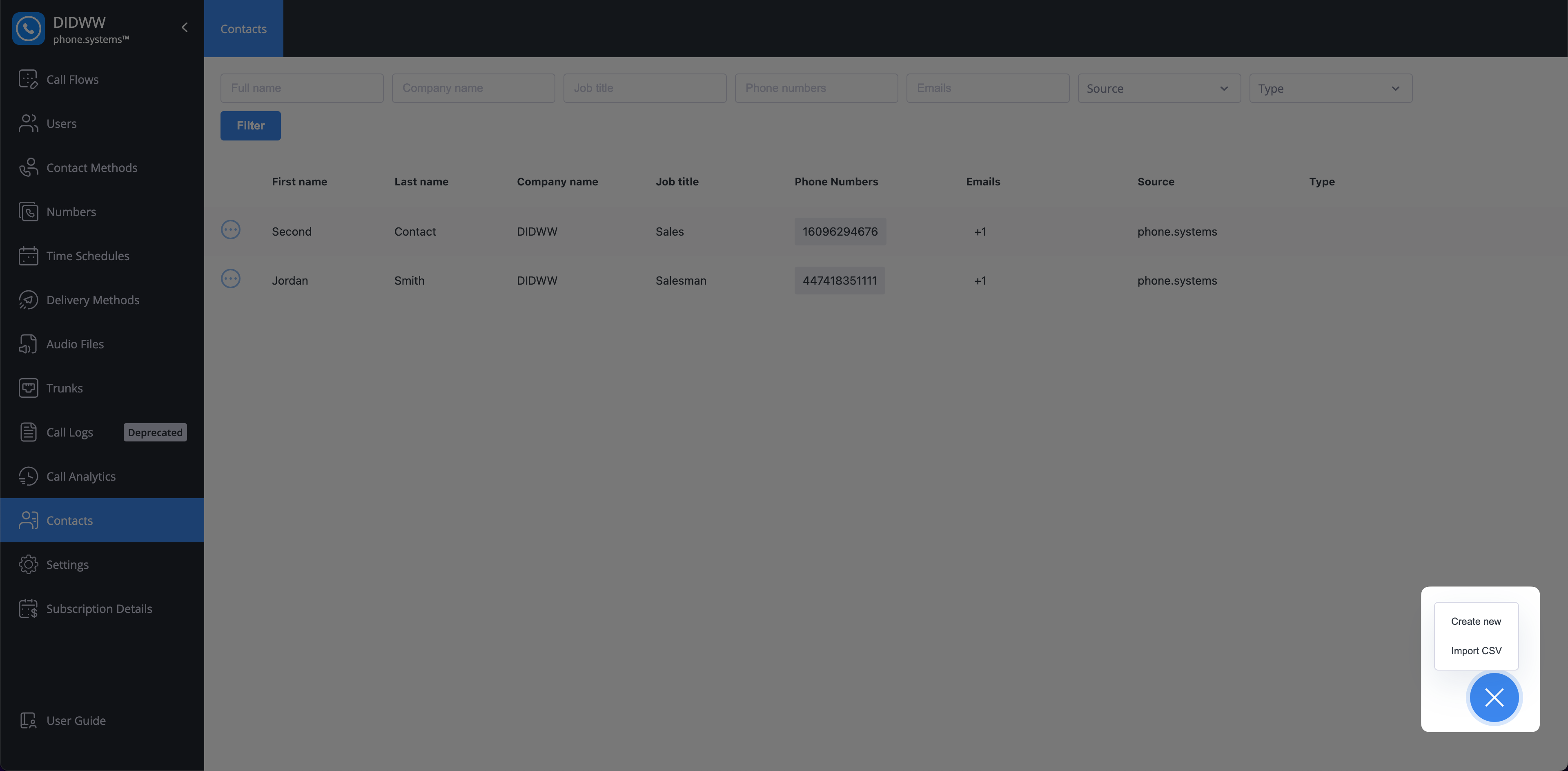
Fig. 2. Deleting Delivery Methods
If the delivery method is used by an object in the phone.systems™ environment, the dialog window will display those dependencies which must be removed before the delivery method can be deleted.
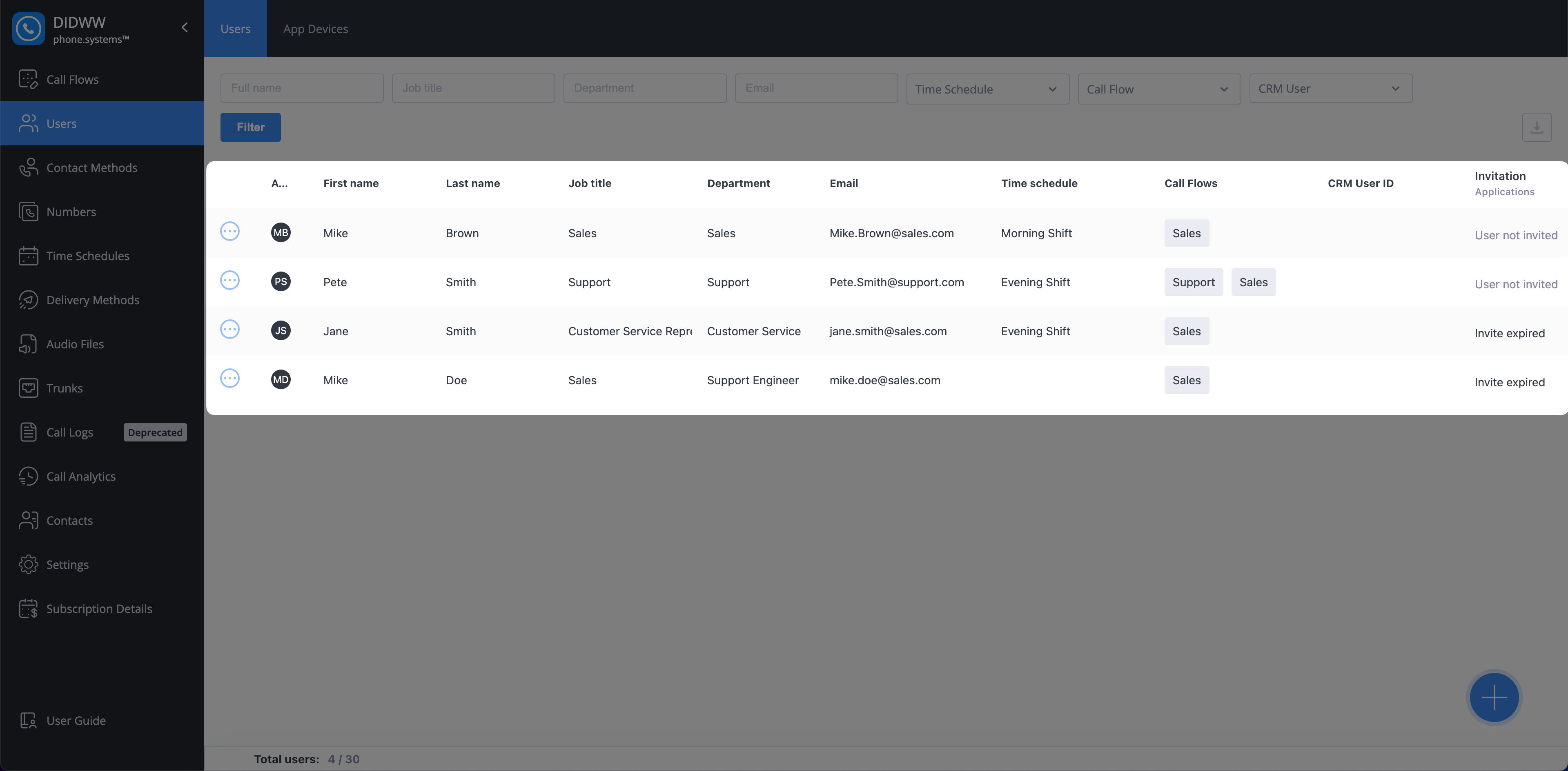
Fig. 3. Delivery Method Dependencies