Uploading files
Step 1: To upload an audio file, go to the audio files section
Step 2: Click the
 icon and select Upload audio file.
icon and select Upload audio file.
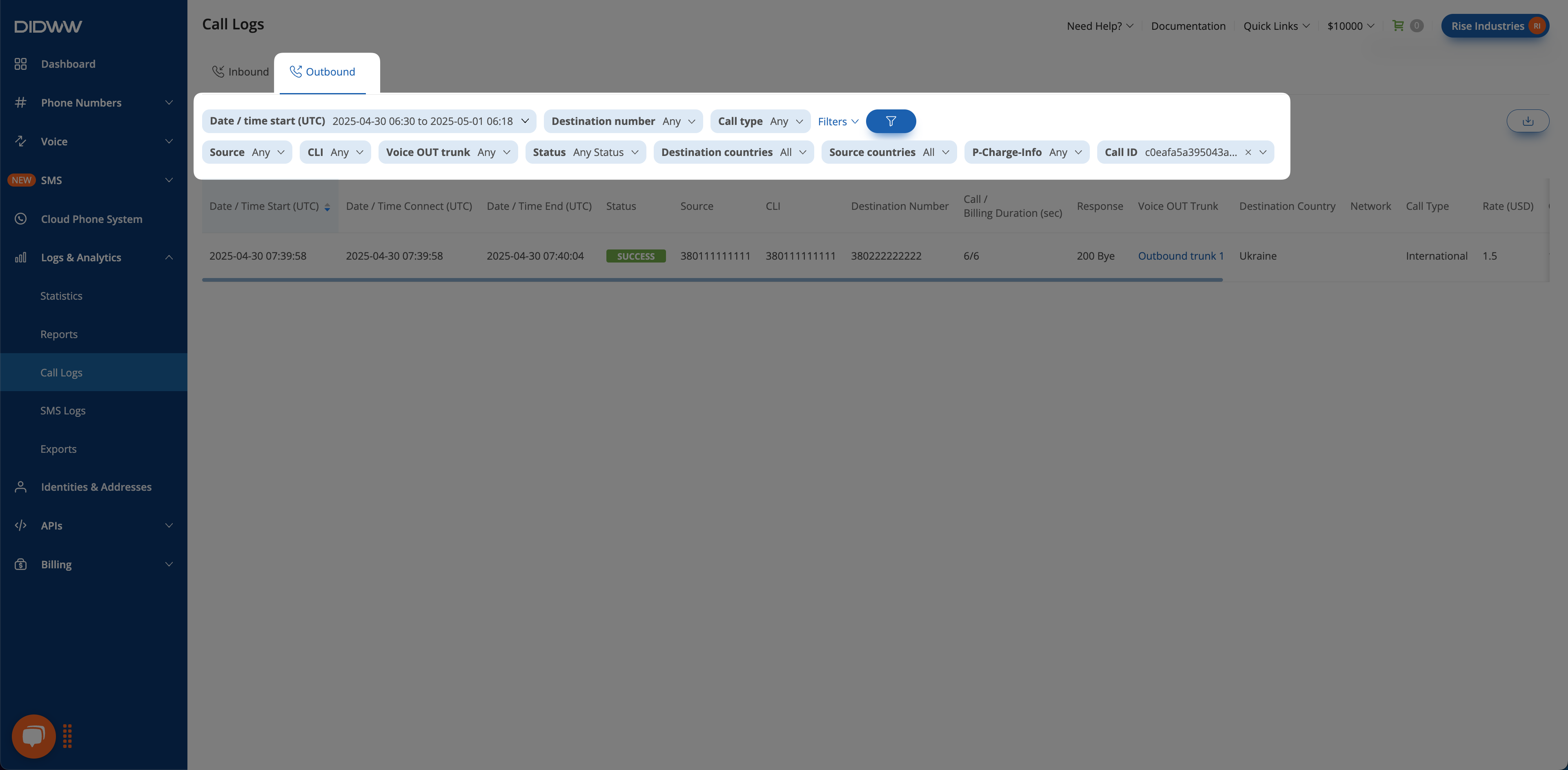
Fig. 1. Uploading files
Step 3: In the file upload window, browse and select the audio file from your local drive, network storage, or external media.
Note
The maximum file size is 14 megabytes.
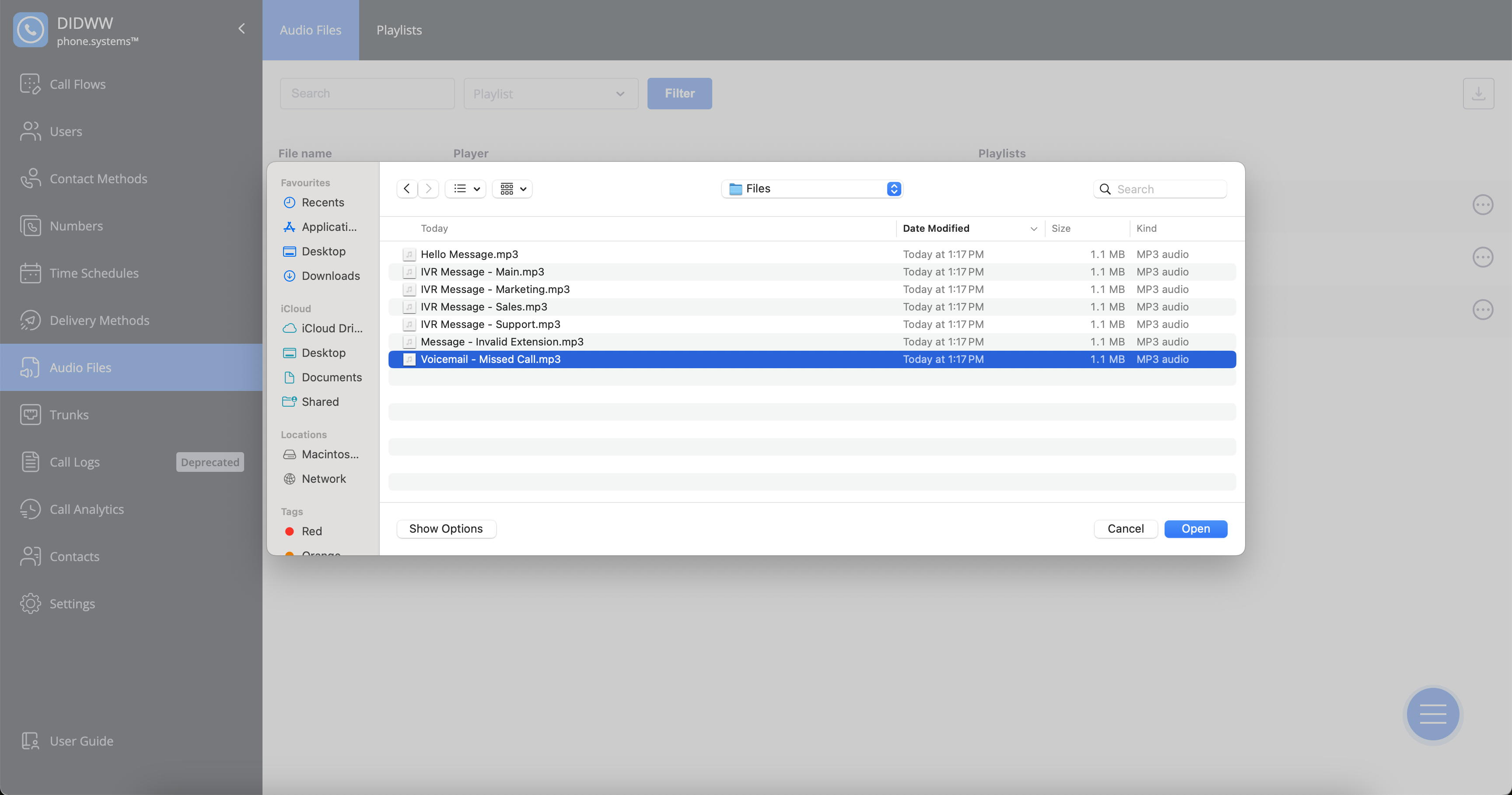
Fig. 2. Audio File Selection
Step 4: Once the file is uploaded, you can listen to it by pressing the Play button.
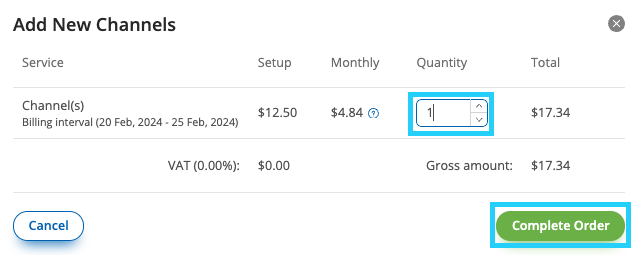
Fig. 3. Audio File Playback