Playlists
Step 1: To create a Playlist, go to the Playlists tab in the Audio Files menu.
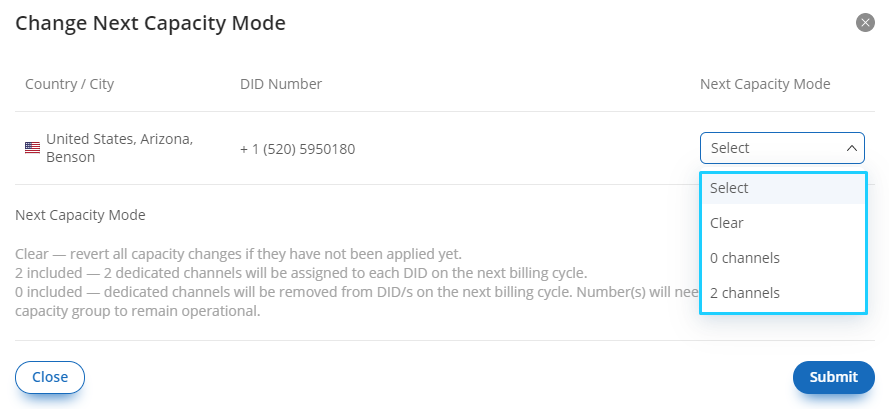
Fig. 1. Playlists
Step 3: Enter the playlist details.
Select the name
Add audio files
Step 4: Select the audio files you would like to add. Ensure that these files have already been created.
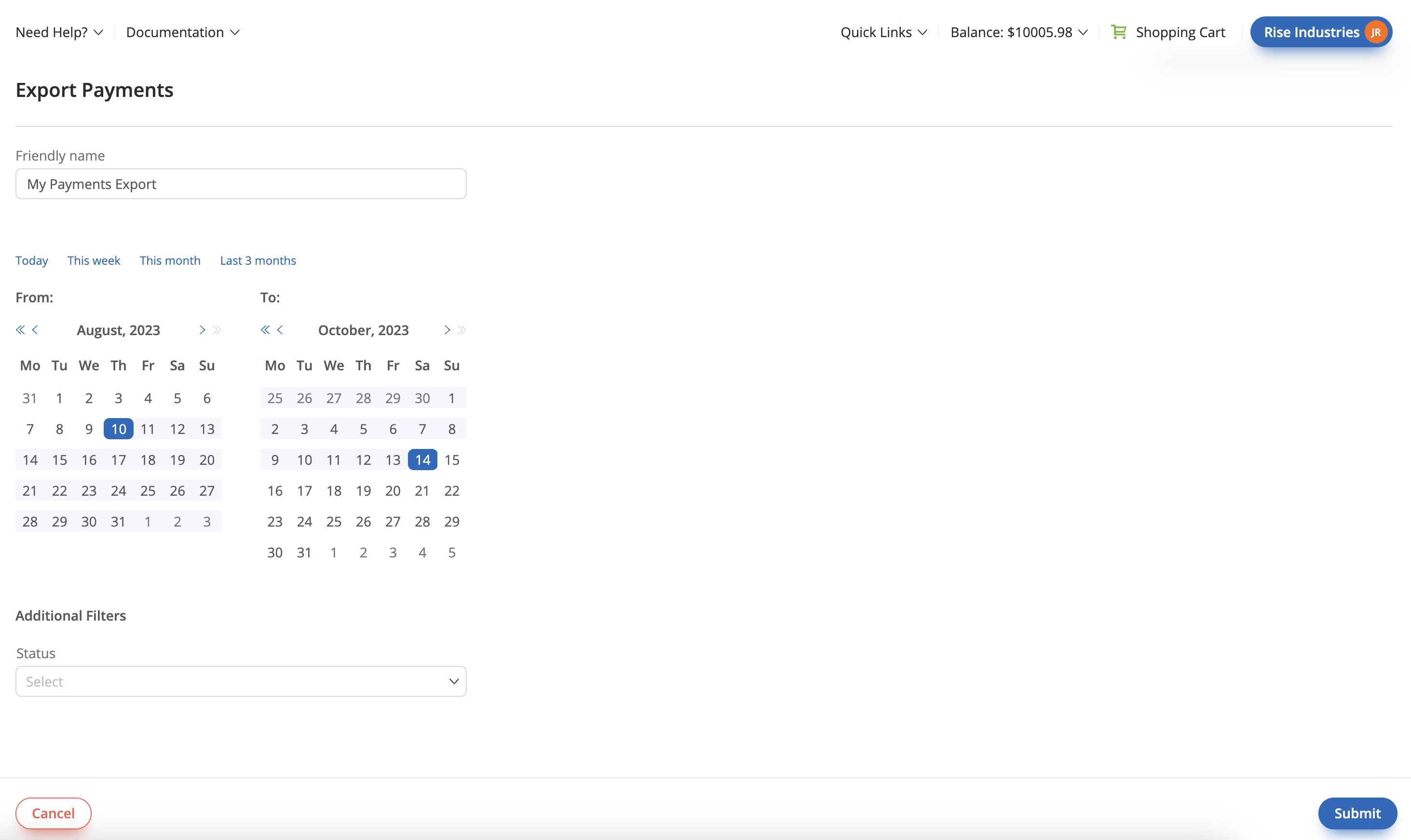
Fig. 2. Adding Audio Files
Step 5 (Optional): Arrange the priority of your files by dragging them up and down.
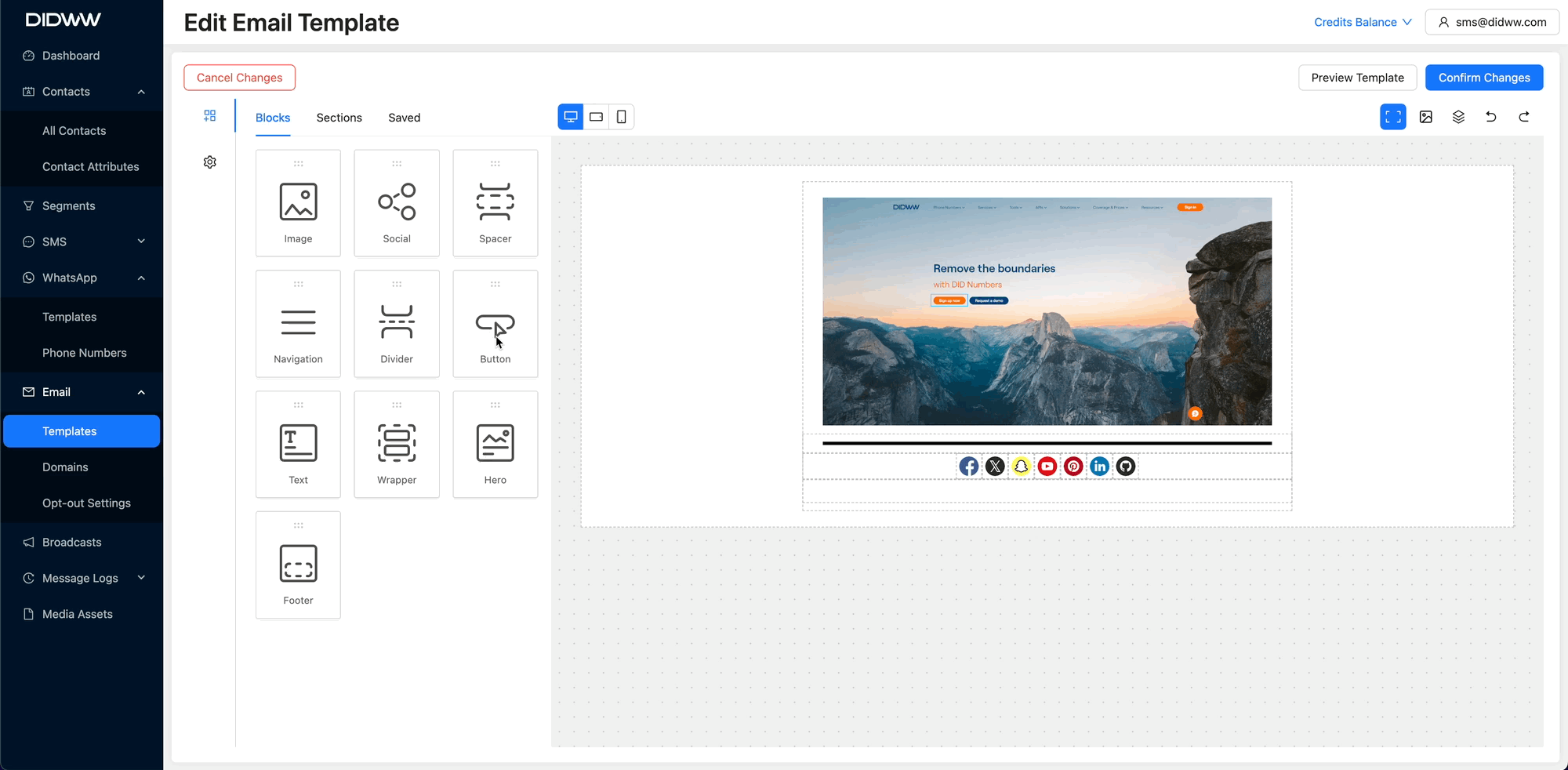
Fig. 3. Arranging Priority
Step 6: Once all the desired audio files are added, click Save to finalize your playlist.
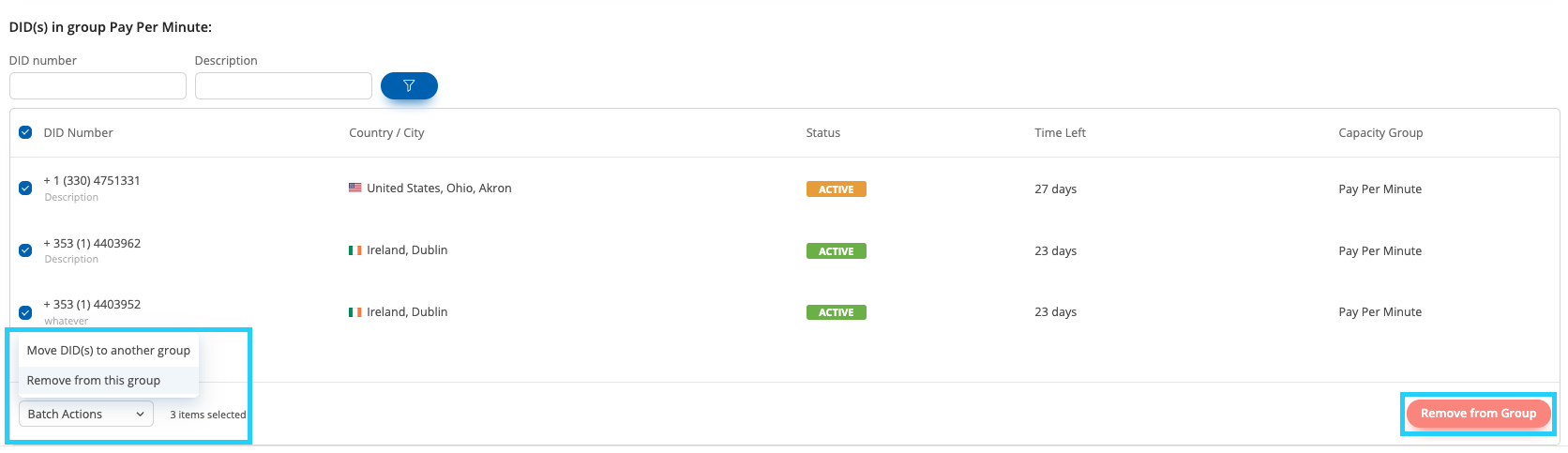
Fig. 4. Creating A Playlist
