SMS Phone Numbers
The Messaging Platform enables you to receive inbound SMS messages on phone numbers that are active and support inbound SMS services.
Before you begin
In this SMS Phone Numbers section, you will see phone numbers listed only if the following conditions are met:
The phone number (DID) has SMS IN service enabled.
A default DIDWW Messaging Platform SMS Trunk is available in the system, and the SMS trunk is assigned to your phone number.
The DIDWW Messaging Platform SMS trunk is automatically created when at least one A2P campaign is activated. This trunk is required for routing inbound SMS.
Note
To activate an A2P campaign, follow the instructions in the A2P Campaign Guide. Once activated, the DIDWW Messaging Platform trunk will appear in SMS Trunks.
When these prerequisites are in place, follow the steps below to assign the SMS trunk to your phone numbers.
Activate SMS Phone Numbers for Inbound SMS
To activate the inbound sms phone number for messaging platform phone numbers follow the steps below:
Step 1: Assign the Number to DIDWW Messaging Platform SMS Trunk
To enable a phone number for inbound SMS messaging within the Messaging Platform, you must assign the DIDWW Messaging Platform inbound SMS trunk to the DID number you have purchased.
Select one of the options below:
Assign the inbound SMS trunk to one DID number manually.
Assign the inbound SMS trunk to multiple DID numbers at once.
Step 2: View Assigned Phone Numbers in the Messaging Platform
After assigning the trunk, your phone numbers will appear in the Messaging Platform’s user interface, ready to receive inbound SMS messages.
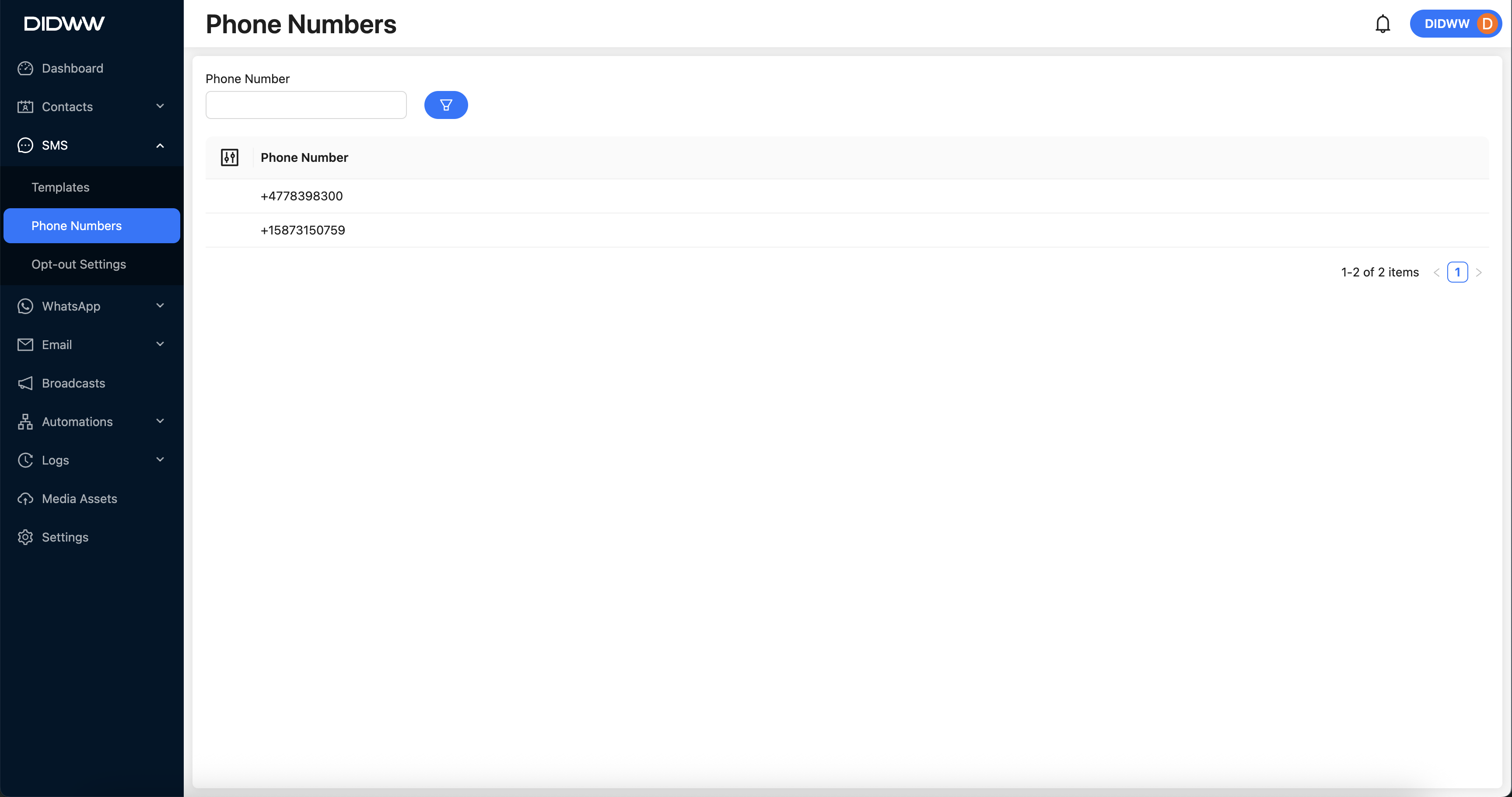
Fig. 2. Inbound Phone Numbers Displayed in the UI.
Note
After assigning the SMS trunk, any inbound SMS messages sent to the configured phone number can be viewed in the Logs > Inbound Messages section of the Messaging Platform.