Call Statistics
The Call Statistics page provides an overview of inbound and outbound call data within a specified date range. This page offers detailed insights into call patterns and metrics, allowing users to analyze call performance.
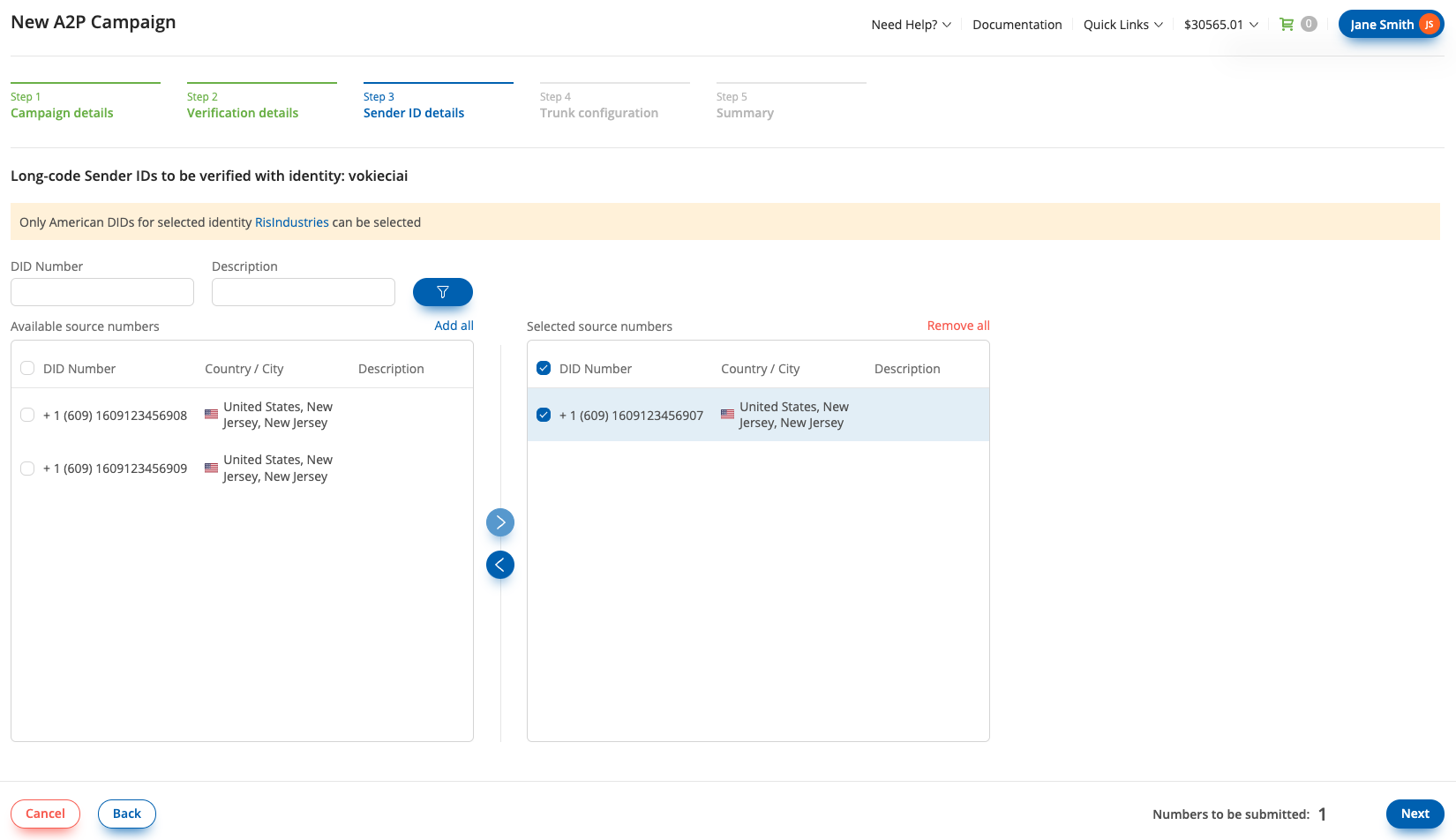
Fig. 1. Call Statistics
- Filters may be applied to the charts as follows:
From/To Date Range Filter: Select the desired date range to view call statistics. The date range can be adjusted using the calendar fields located at the top of the page.
Source and/or Destination Number: Results are filtered according to a provided source or destination phone number. Note that a partial phone number may be entered, such as an area code prefix.
User: Results are filtered according to a single selected user.
Note
Call statistics can be displayed and filtered for calls made in the last 3 months.
Call statistics are updated periodically, providing real-time insights into call activity.
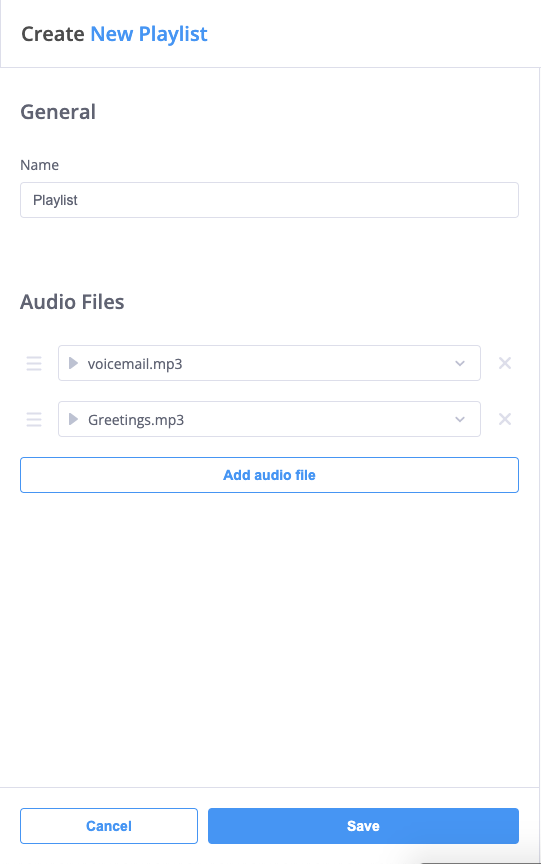
Fig. 2. Filtering Call Statistics
- Call statistics display the following metrics:
Total outbound calls: The total number of outbound calls within the selected date range.
Total inbound calls: The total number of inbound calls within the selected date range.
ASR (Answer-seizure ratio): The percentage of successfully connected calls. A higher ASR indicates better call quality.
ACD (Average call duration): The average duration of calls, displayed in minutes and seconds.
- Additionally:
The Total Calls chart visually represents the number of inbound and outbound calls during the selected date range.
You can filter the Total Calls chart by hourly, daily, weekly, or monthly data.
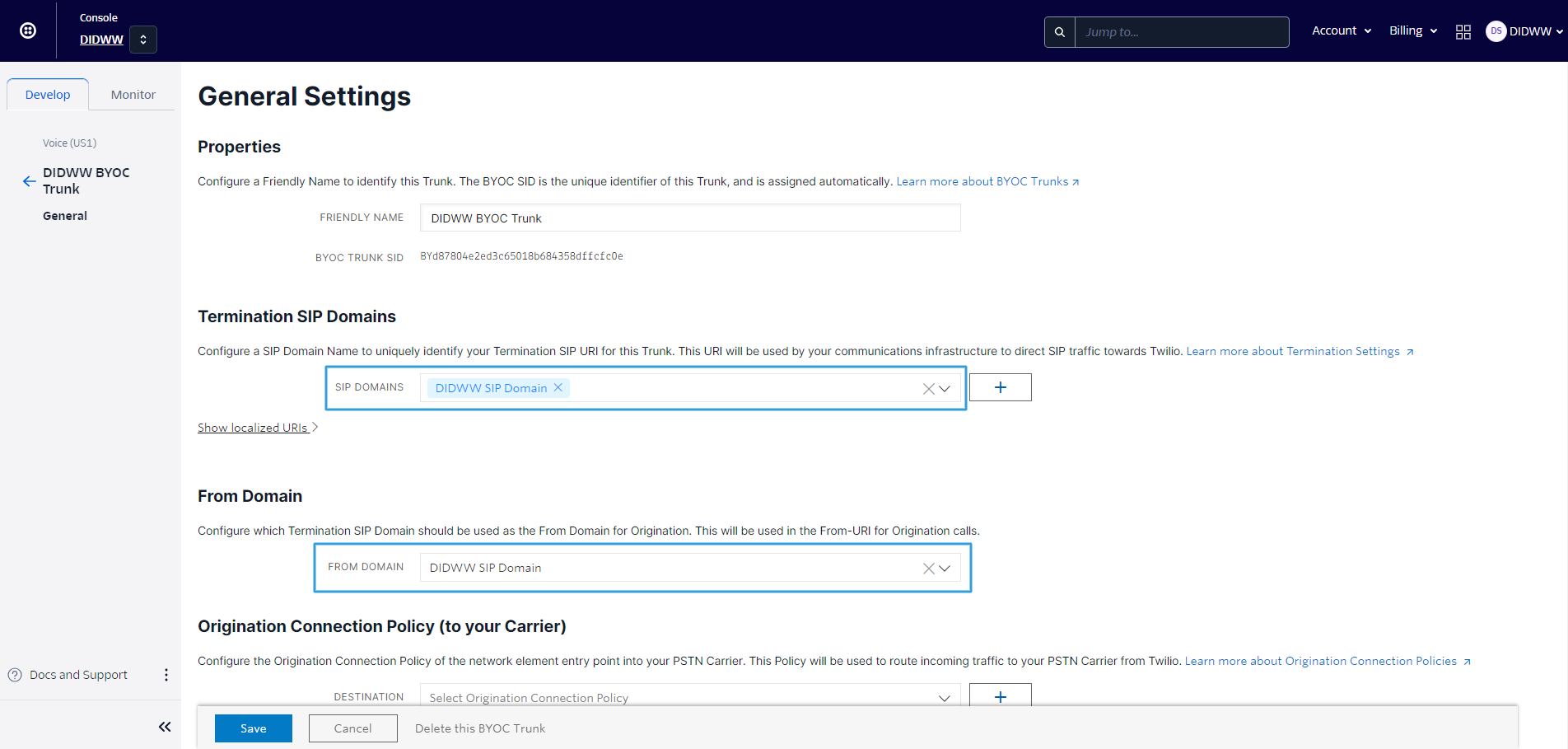
Fig. 3. Call Metrics