Caller ID Formats
You can edit Caller ID format settings in the Voice > Inbound Trunks section. Each SIP trunk you create can have its own Caller ID settings. The available Caller ID formats are:
Format
Description
Example
RAW
Sends the Caller ID exactly as it is received from the originating side.
Caller ID is sent without modification.
E.164
Sends the Caller ID in the format +<Country Code><Area Code><Number>.
+1 212 5551234 (United States, Country Code: 1, Area Code: 212, Number: 5551234)
LOCAL
Sends the Caller ID in the local format <Area Code><Number>.
212 5551234 (Area Code: 212, Number: 5551234)
To further modify the Caller ID, use the CLI Prefix input field (Fig 1.). This setting allows you to add a prefix to the Caller ID. For example, if you specify the + symbol, it will be added at the beginning of every received Caller ID.
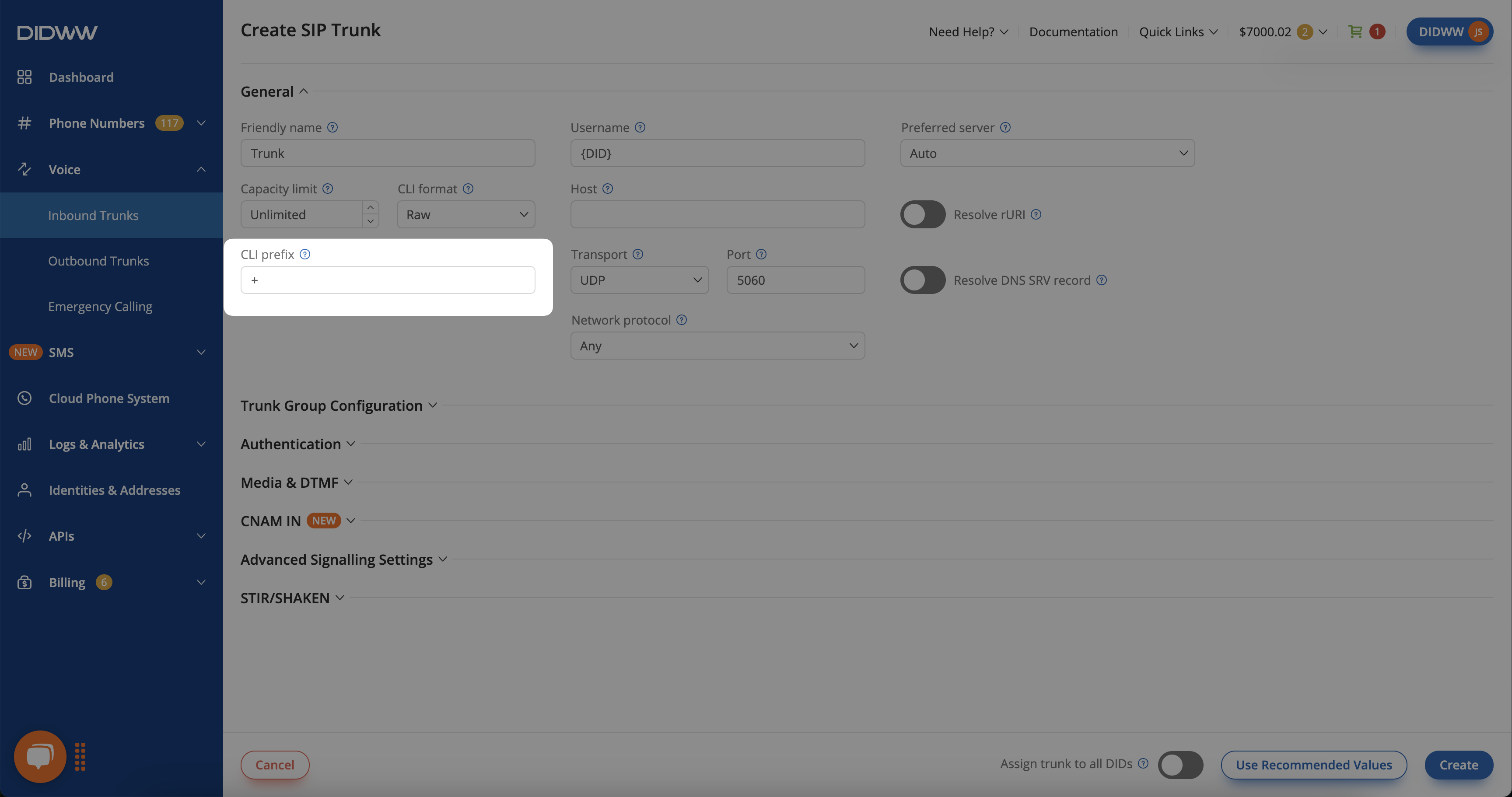
Fig. 1. Inbound Trunk CLI Prefix
Note
DIDWW ensures the accurate transfer of Caller ID (CLI) for all local calls. However, the accurate transfer of international Caller IDs may not always be guaranteed due to factors beyond DIDWW’s control, such as third-party provider limitations.