Routing Settings
The Routing Settings allow you to configure your desired (Preferred Servers) that you would like to use with your trunks.
To select Point of Presence (POP), select “Routing Settings” in Voice > Inbound Trunks section (Fig. 1):
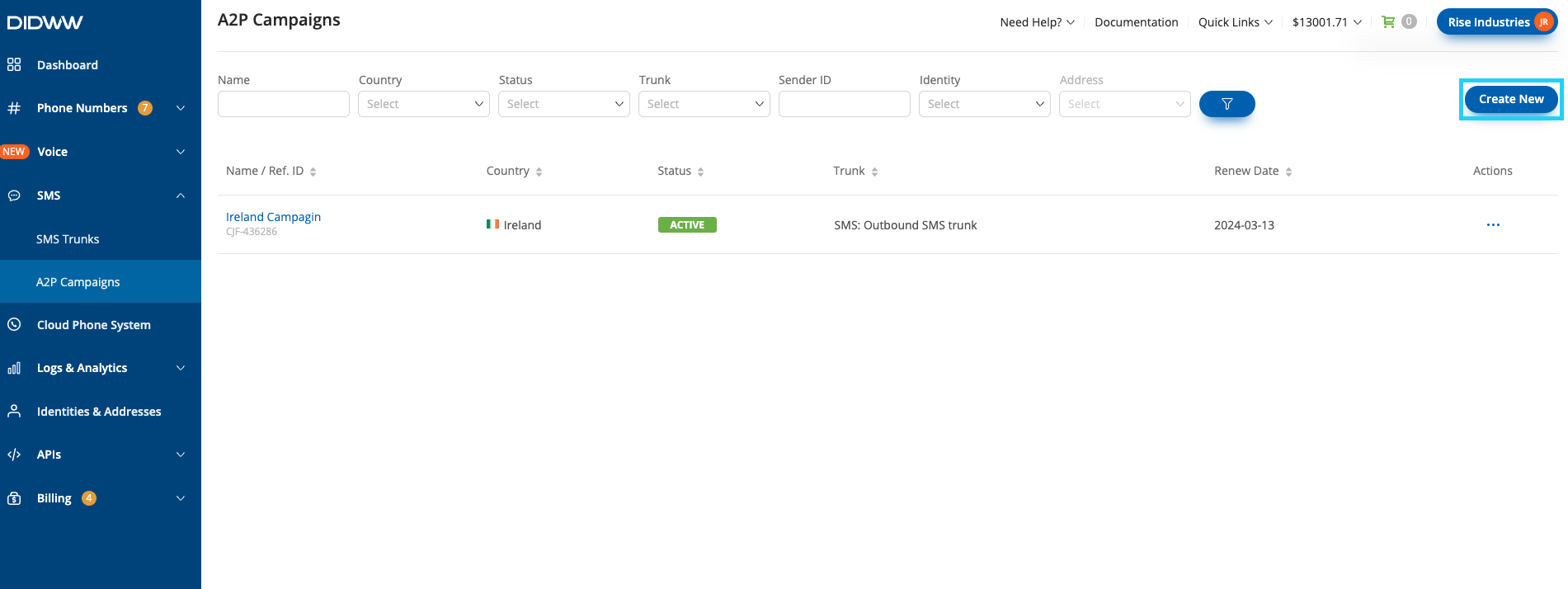
Fig. 1. Inbound Trunks window
A window will open with available DIDWW servers, which can be enabled/disabled for Preferred Servers list (Fig. 2):
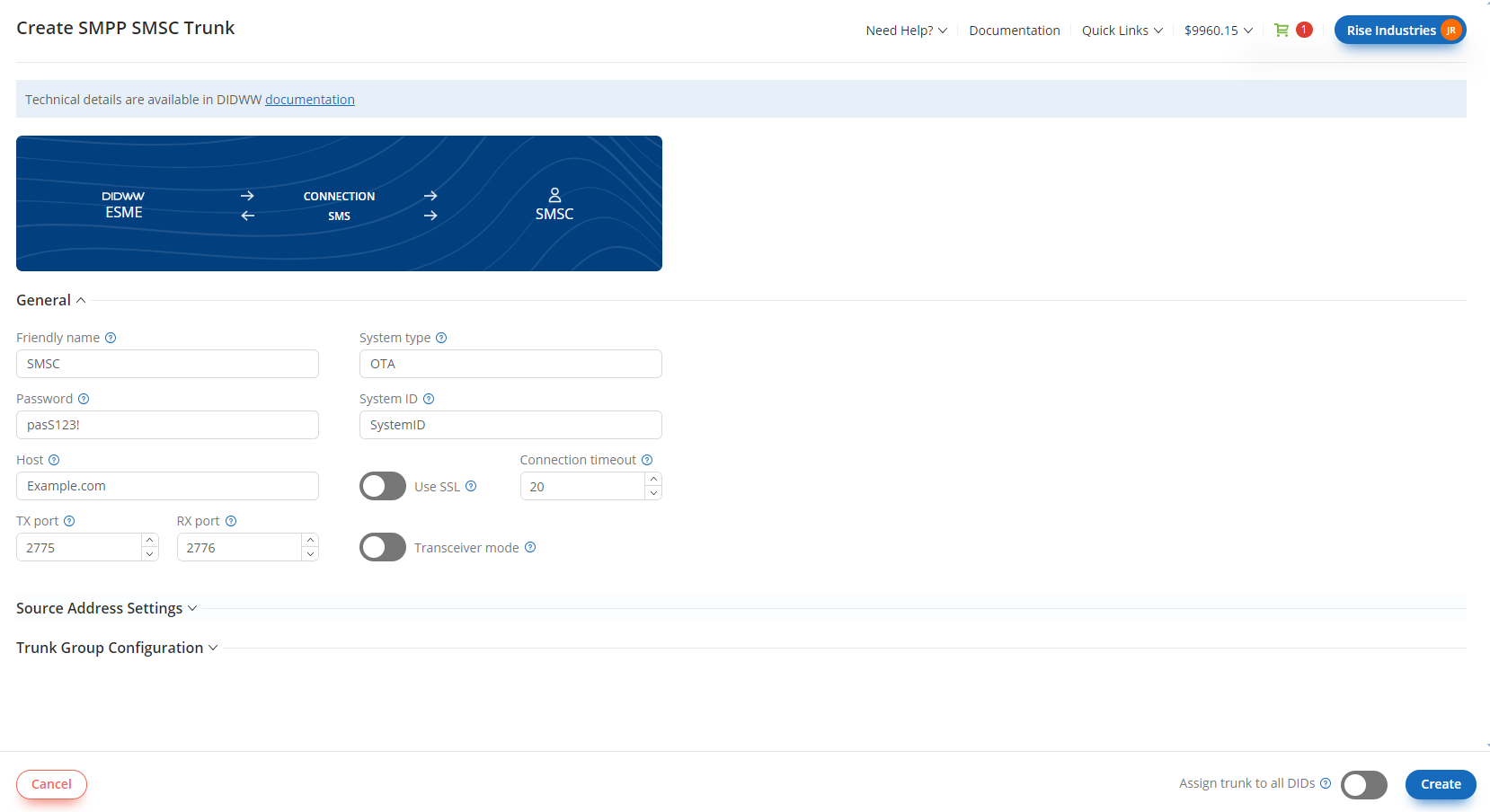
Fig. 2. Preferred Routing Settings window
Note
If each or few of DIDWW POPs are selected in Preferred Routing, make sure that your server is configured to accept traffic from their designated IPs