Review capacity usage
This section explains the steps for reviewing channel usage statistics for specific capacity groups.
Step 1. In the Capacity section, select the pool view (Extended or Standard). Then, in the group list, click on the icon in the “Assigned Channel(s)” column (Fig. 1).
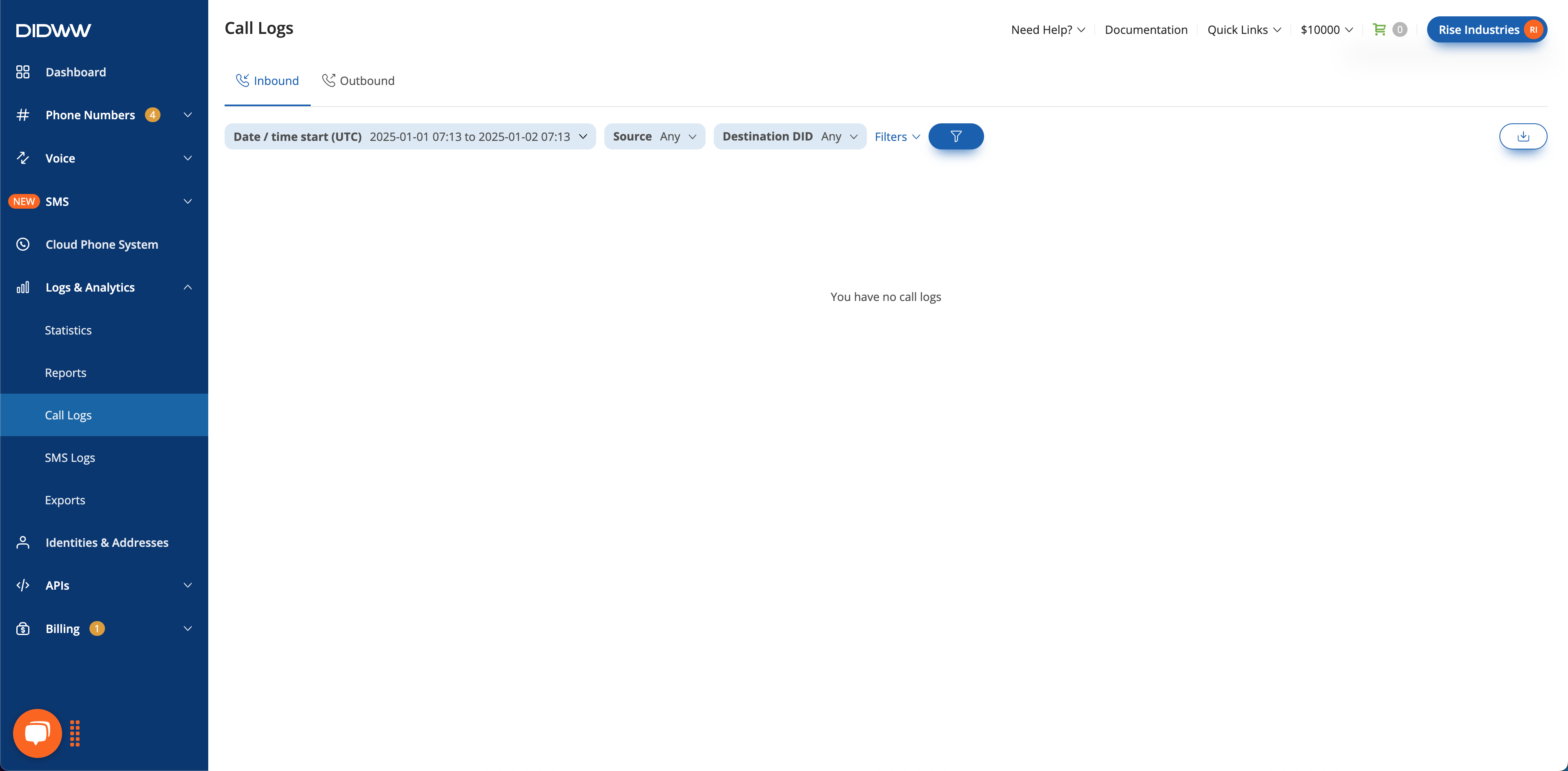
Fig. 1. Capacity window
Step 2. A window will pop up displaying capacity statistics along with multiple viewing options and filters (Fig. 2):
Day,Week,Month- Period for reviewing statistics.Stacked- Displays channel count.Expanded- Displays channel count in percentage format.Shared- Adds or removes the shared channel graph.Metered- Adds or removes the metered channel graph.
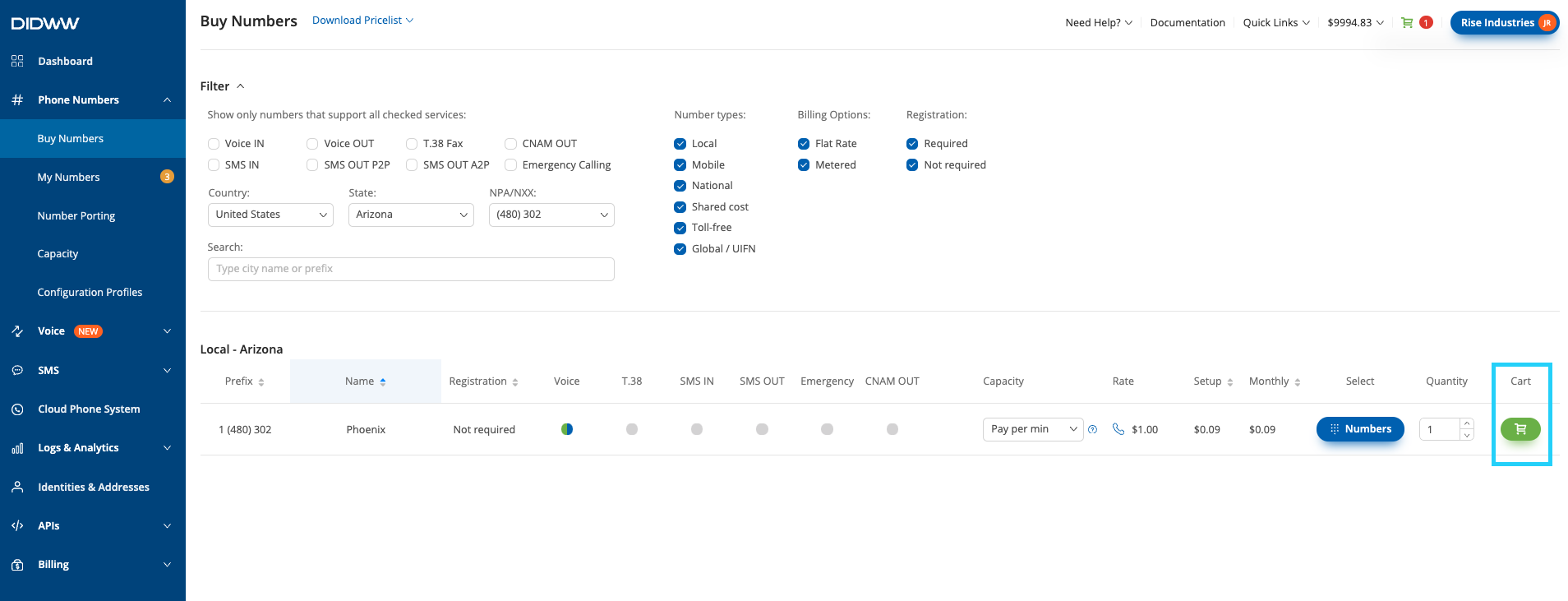
Fig. 2. Inbound Concurrent Calls window