SMS Logs
The SMS Logs section provides a detailed record of all SMS activity, including inbound and outbound messages. You can perform the following tasks:
View SMS details, such as the time sent or received, forwarding address, and source or destination numbers.
Filter logs by SMS direction (inbound or outbound).
Export logs in
.csvformat for reporting or further analysis.
To access SMS Logs, go to the Logs & Analytics menu, select SMS Logs, and then choose Inbound or Outbound.
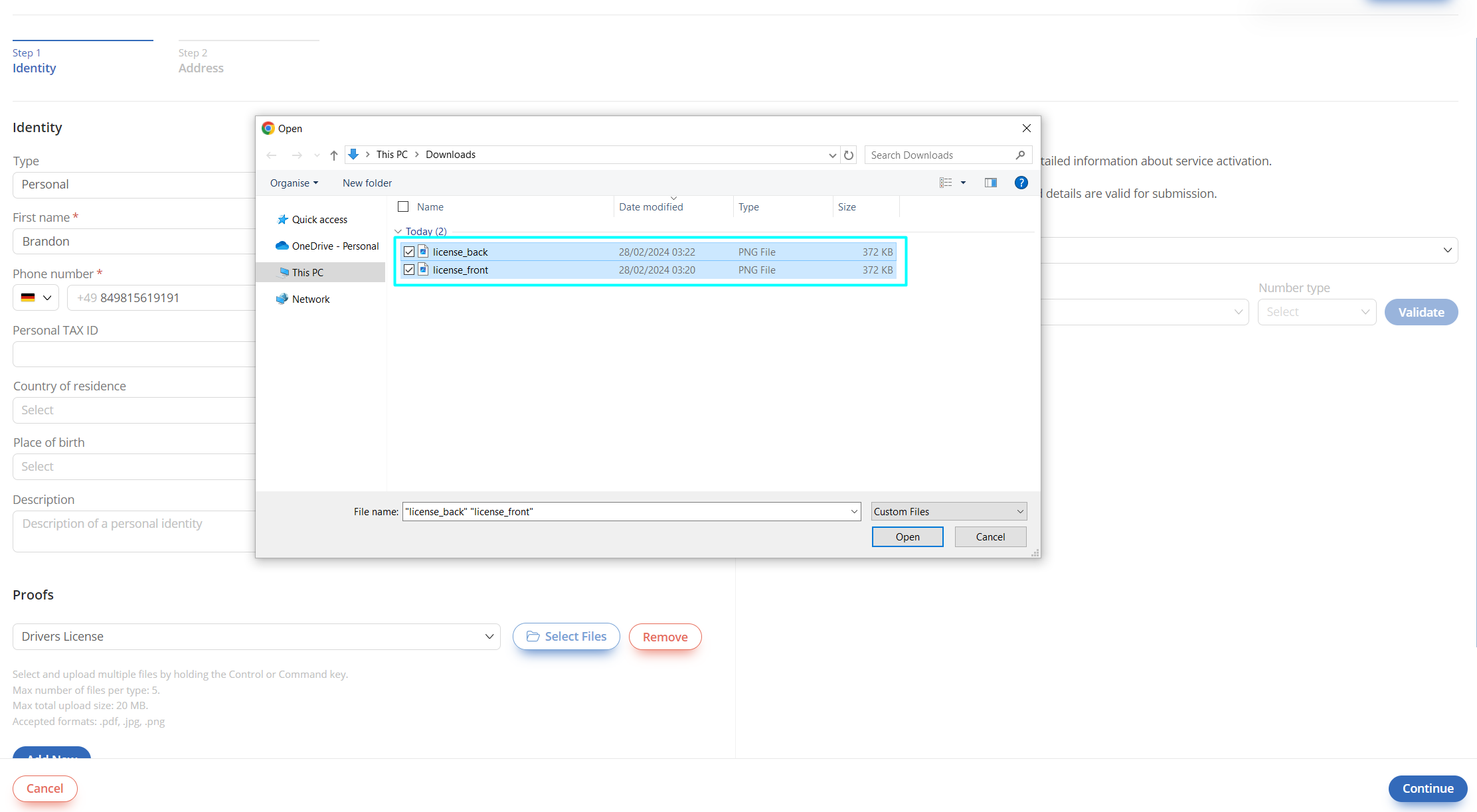
Fig. 1. SMS Logs.
Note
Logs can be exported as .csv files from the Exports section.
Logs are retained for the current month and the previous two months.
Monitor inbound SMS messages, including sender details and timestamps.
Review outbound SMS activity with delivery status, recipient details, and timestamps.