Outbound SMS Logs
Outbound SMS Logs provide detailed records of outbound SMS activity. These logs are essential for monitoring, analysis, and troubleshooting.
Outbound SMS Log Filters
Various filters are available to help you locate the exact SMS logs.
Filter Name |
Description |
|---|---|
Date / Time (UTC) |
Filter logs for specific time ranges: |
Source Address |
Filter logs by specific source numbers using |
Destination Address |
Filter logs by specific destination numbers using |
SMS Trunk |
Filter logs by specific trunks. |
Status |
Filter logs by SMS status: |
Service Type |
Filter logs by the type of SMS: |
A2P Campaign |
Filter logs by specific SMS campaigns. |
Tip
You can filter multiple values in SMS log filters, such as source or destination addresses,
by entering the values separated by commas (,), or spaces. For example, enter 123,456 or 123 456
to filter multiple entries in a single field.
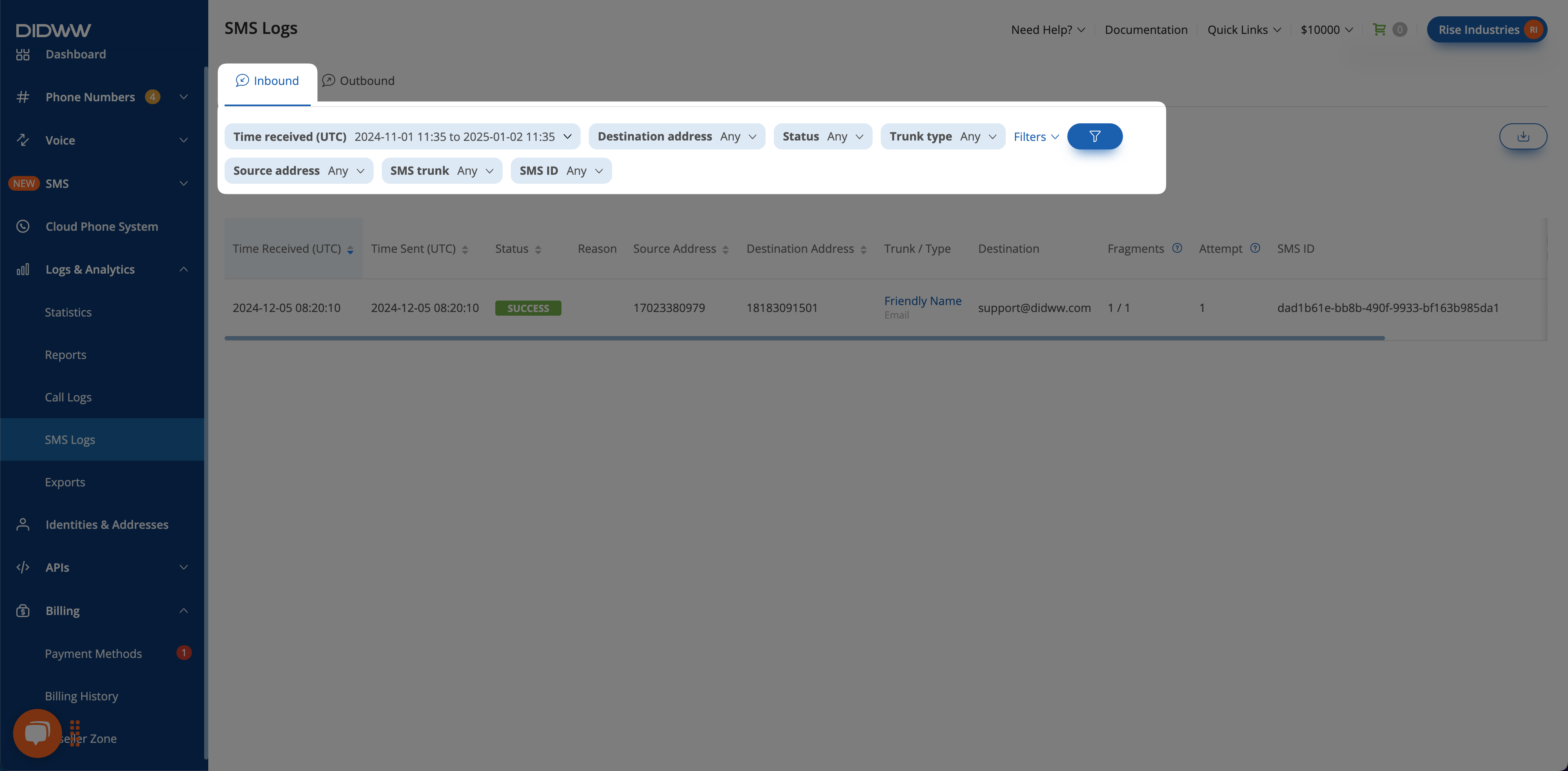
Fig. 1. Outbound SMS Log Filters.
Outbound SMS Logs
The following fields are included in the outbound SMS logs:
Field Name |
Description |
|---|---|
Date / Time (UTC) |
The date and time when the SMS message was sent. |
Status |
Indicates whether the SMS was successfully delivered or failed. |
Reason |
If delivery failed, this field shows the reason for the failure. |
Source Address |
The source number from which the SMS was sent. |
Destination Address |
The destination number to which the SMS was sent. |
Trunk / Type |
The trunk and trunk type through which the SMS was sent. |
A2P Campaign |
The specific campaign associated with the SMS message. |
Billed Fragments |
The number of SMS fragments that were billed. |
Charged (USD) |
The cost of the SMS message. |
Note
The list of error codes can be found here.
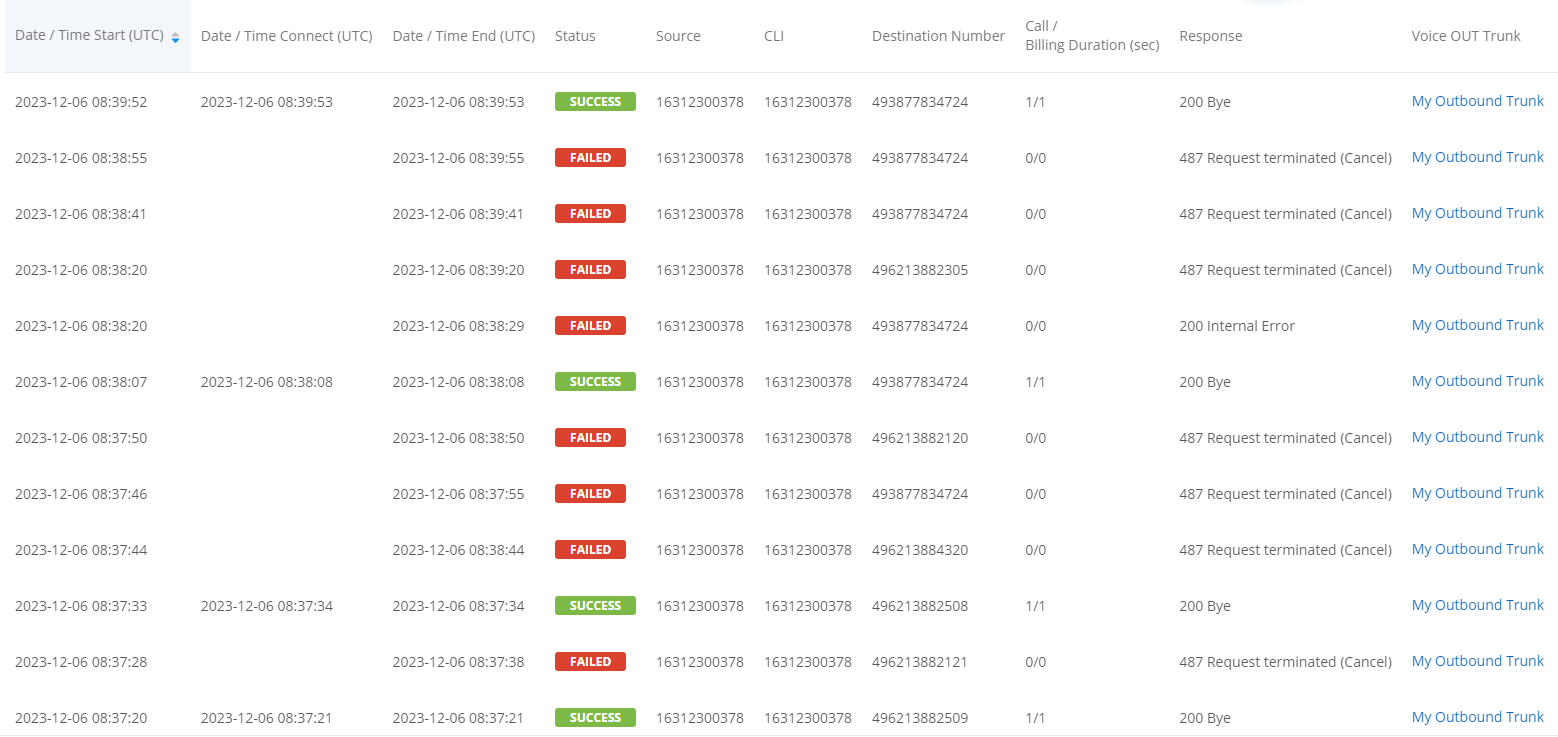
Fig. 2. Outbound SMS Logs.