Statistics
Statistics allow you to view different graphs that reflect the performance of your Voice and SMS traffic.
Voice IN
To analyze your inbound call performance, use the various metrics and filters available in the ‘Voice IN’ tab.
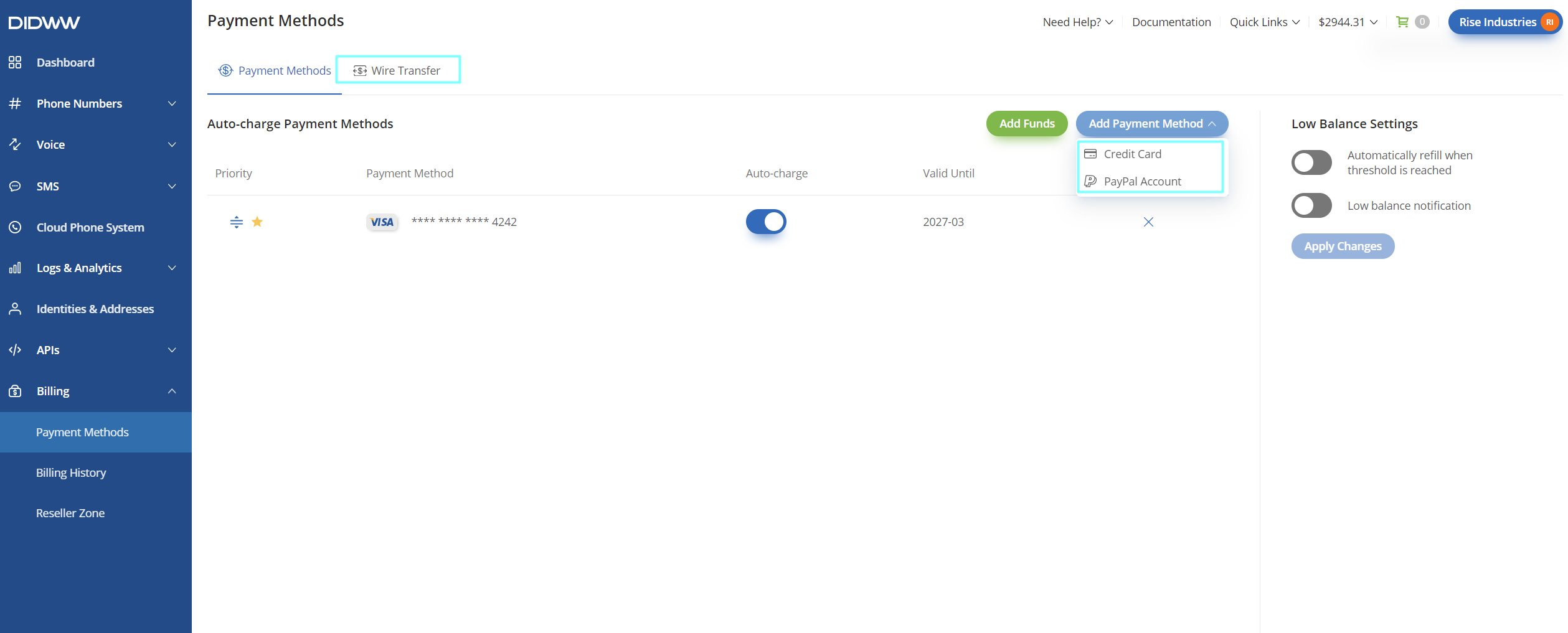
Fig. 1. Voice IN Tab.
Metrics
Metric |
Description |
|---|---|
Concurrent Calls |
Displays active calls, updated every minute. Note: Very short calls may not be counted. |
ACD (Average Call Duration) |
Shows the average duration of calls, calculated by dividing the total call time by the number of successful calls for each interval. |
ASR (Answer-Seizure Ratio) |
Represents the percentage of successful calls out of all call attempts for each interval. Interval length is determined by your “Group By” settings. |
Total Call Count |
Indicates the number of calls sent to customers, calculated per interval defined by the “Group By” settings. |
Total Call Duration (Minutes) |
Displays the total duration of calls sent to customers, calculated per interval based on the “Group By” settings. |
Total Cost |
Shows the aggregated cost of calls for each interval. |
Available Filters
Filter |
Description |
|---|---|
Timeframe |
Filters charts by the selected timeframe (options: 24 hours, 7 days, 30 days, 60 days, 90 days). |
DID Number |
Filters charts by the selected DID number. |
DID Country |
Filters charts by the selected country. |
Voice IN Trunk |
Filters charts by the selected Voice IN trunk. |
Trunk Group |
Filters charts by the selected trunk group. |
Type |
Filters charts by the selected type (options: PSTN, Toll-free, Metered Channels, CNAM Lookup). |
Voice OUT
To analyze your outbound call performance, use the various metrics and filters provided in the ‘Voice OUT’ tab.
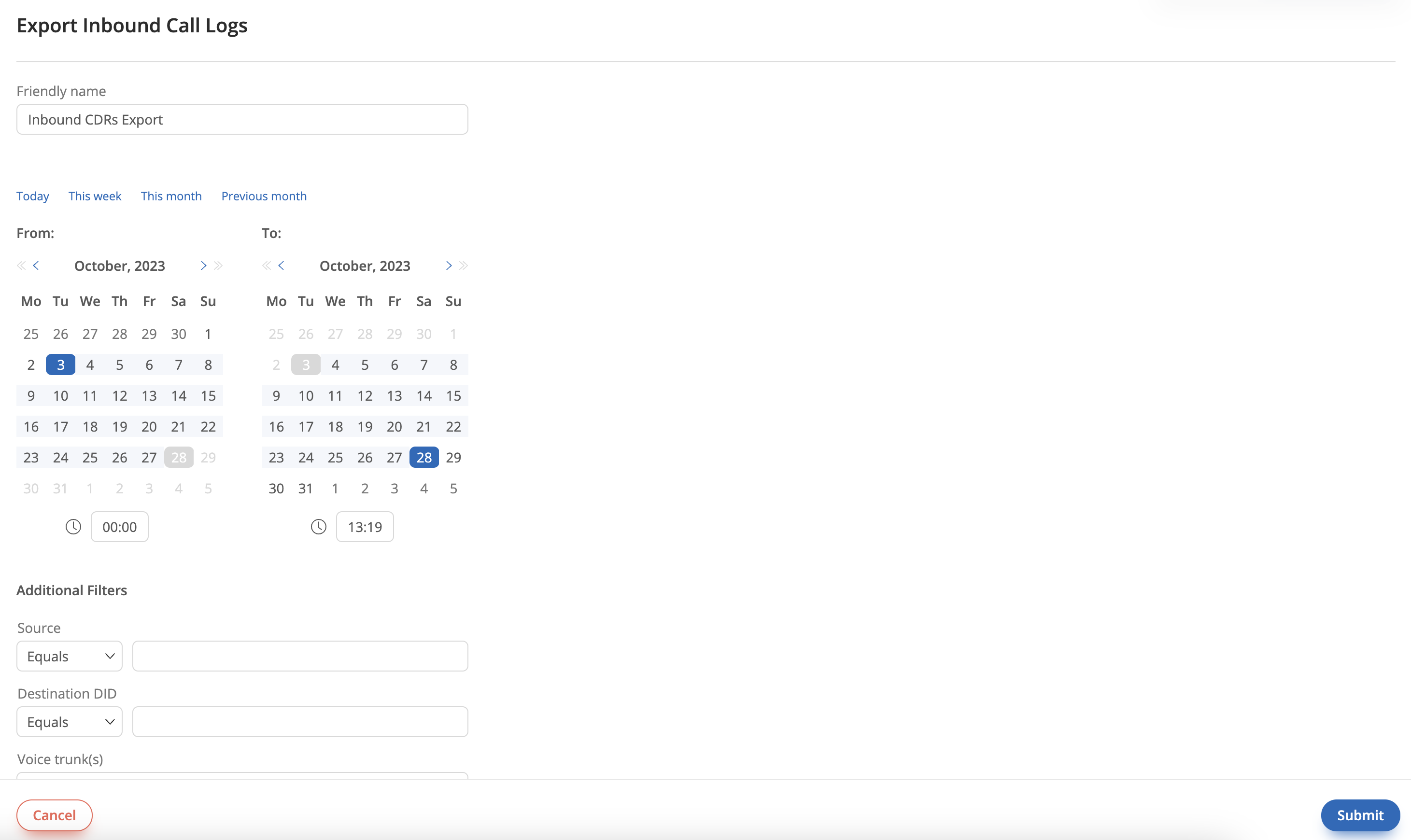
Fig. 2. Voice OUT Tab.
Metrics
Metric |
Description |
|---|---|
Concurrent Calls |
Displays active calls, with data measured once per minute. Note: Some short calls may not be counted. |
ACD (Average Call Duration) |
Shows the average call duration, calculated by dividing the total call time by the number of successful calls for each interval. |
ASR (Answer-Seizure Ratio) |
Represents the percentage of successful calls out of all call attempts for each interval. Interval length depends on the “Group By” settings. |
Total Call Count |
Indicates the number of calls received from the customer, calculated per interval defined by the “Group By” settings. |
Total Call Duration (Minutes) |
Shows the total duration of calls received from the customer, calculated per interval based on the “Group By” settings. |
Total Cost |
Represents the aggregated cost of calls for each interval. |
Available Filters
Filter |
Description |
|---|---|
Timeframe |
Filters charts by the selected timeframe (options: 24 hours, 7 days, 30 days, 60 days, 90 days). |
Destination Country |
Filters charts by the selected destination country. |
Voice OUT Trunk |
Filters charts by the selected Voice OUT trunk. |
Call Type |
Filters charts by the selected call type (options: International, Origin based, Local, Emergency). |
P-Charge-Info |
Filter charts by the p-charge-info header. Learn more about the P-Charge-Info header. |
SMS IN
To analyze your inbound SMS performance, use the various metrics and filters provided in the ‘SMS IN’ tab.
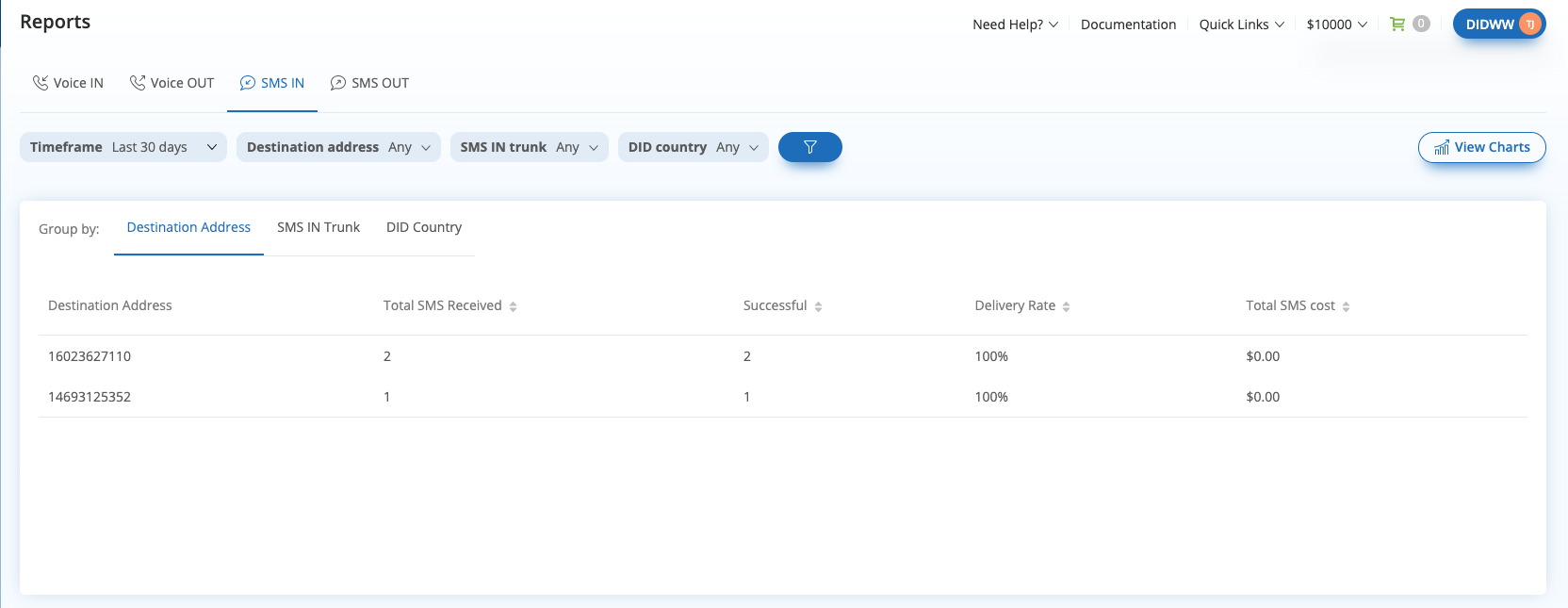
Fig. 3. SMS IN Tab.
Metrics
Metric |
Description |
|---|---|
Total SMS Received |
Represents the count of SMS messages received by the customer within the SMS IN service, calculated for each interval as defined in the “Group By” setting. |
Total SMS Cost |
Represents the total cost of SMS messages received by the customer within the SMS IN service, calculated for each interval as defined in the “Group By” setting. |
Delivery Rate (%) |
The percentage of successfully delivered messages out of the total messages, calculated for each interval as defined in the “Group By” setting. |
Available Filters
Filter |
Description |
|---|---|
Timeframe |
Filters charts by the selected timeframe (options: 24 hours, 7 days, 30 days, 60 days, 90 days). |
Destination Address |
Filters charts by the selected destination address. |
SMS IN Trunk |
Filters charts by the selected SMS IN trunk. |
DID Country |
Filters charts by the selected DID country. |
SMS OUT
To analyze your outbound SMS performance, use the various metrics and filters provided in the ‘SMS OUT’ tab.
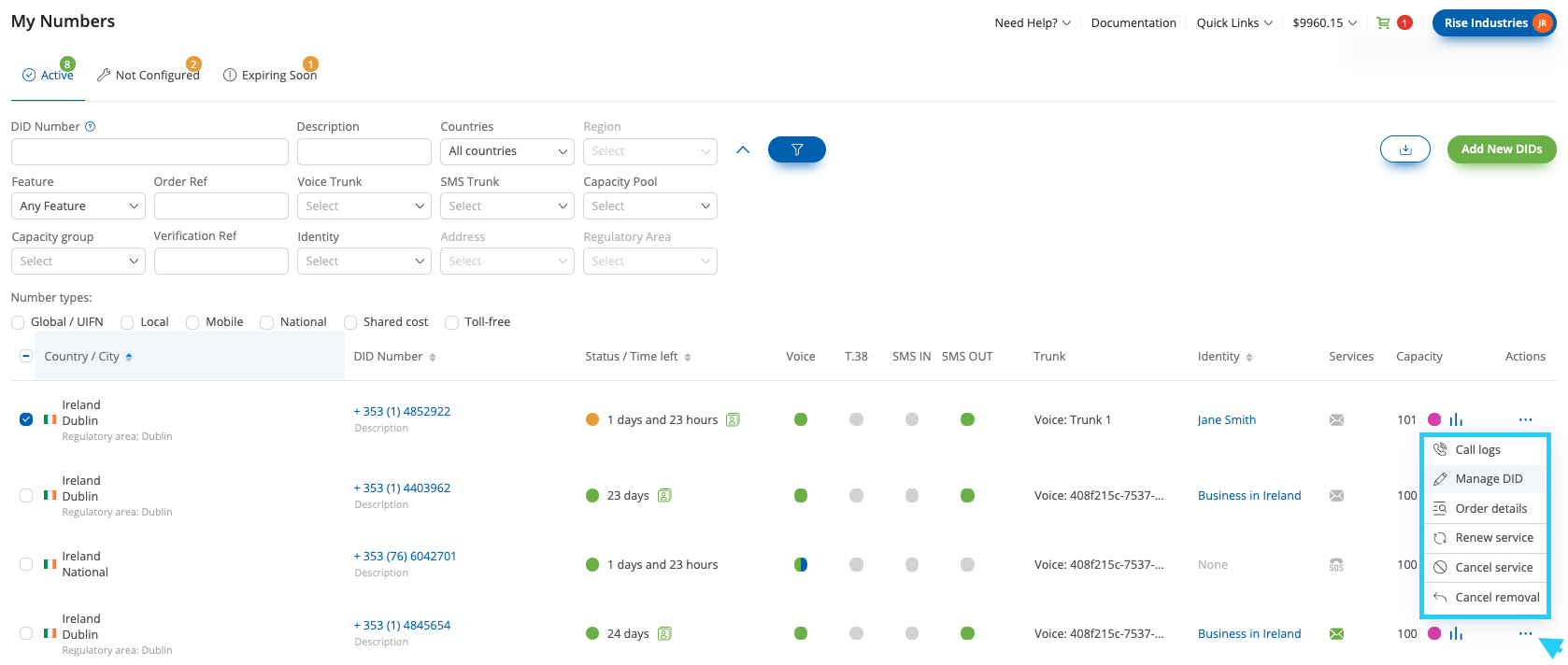
Fig. 4. SMS OUT Tab.
Metrics
Metric |
Description |
|---|---|
Total SMS Sent |
Represents the count of SMS messages sent by the customer using the SMS OUT service, calculated for each interval as defined in the “Group By” setting. |
Total SMS Cost |
Represents the cost of SMS messages sent by the customer using the SMS OUT service, calculated for each interval as defined in the “Group By” setting. |
Delivery Rate (%) |
The percentage of successfully delivered messages out of the total messages sent, calculated for each interval as defined in the “Group By” setting. |
Available Filters
Filter |
Description |
|---|---|
Timeframe |
Filters charts by the selected timeframe (options: 24 hours, 7 days, 30 days, 60 days, 90 days). |
Source Address |
Filters charts by the selected source address. |
Destination Address |
Filters charts by the selected destination address. |
SMS OUT Trunk |
Filters charts by the selected SMS OUT trunk. |
Destination Country |
Filters charts by the selected destination country. |
Service Type |
Filters charts by the selected service type (options: A2P, P2P). |
SMS Campaign |
Filters charts by the selected SMS campaign. This filter activates if the A2P service type is selected. |
Capacity Groups
To monitor the usage and performance of your voice services, use the metrics and visual indicators available in the Capacity Groups tab.
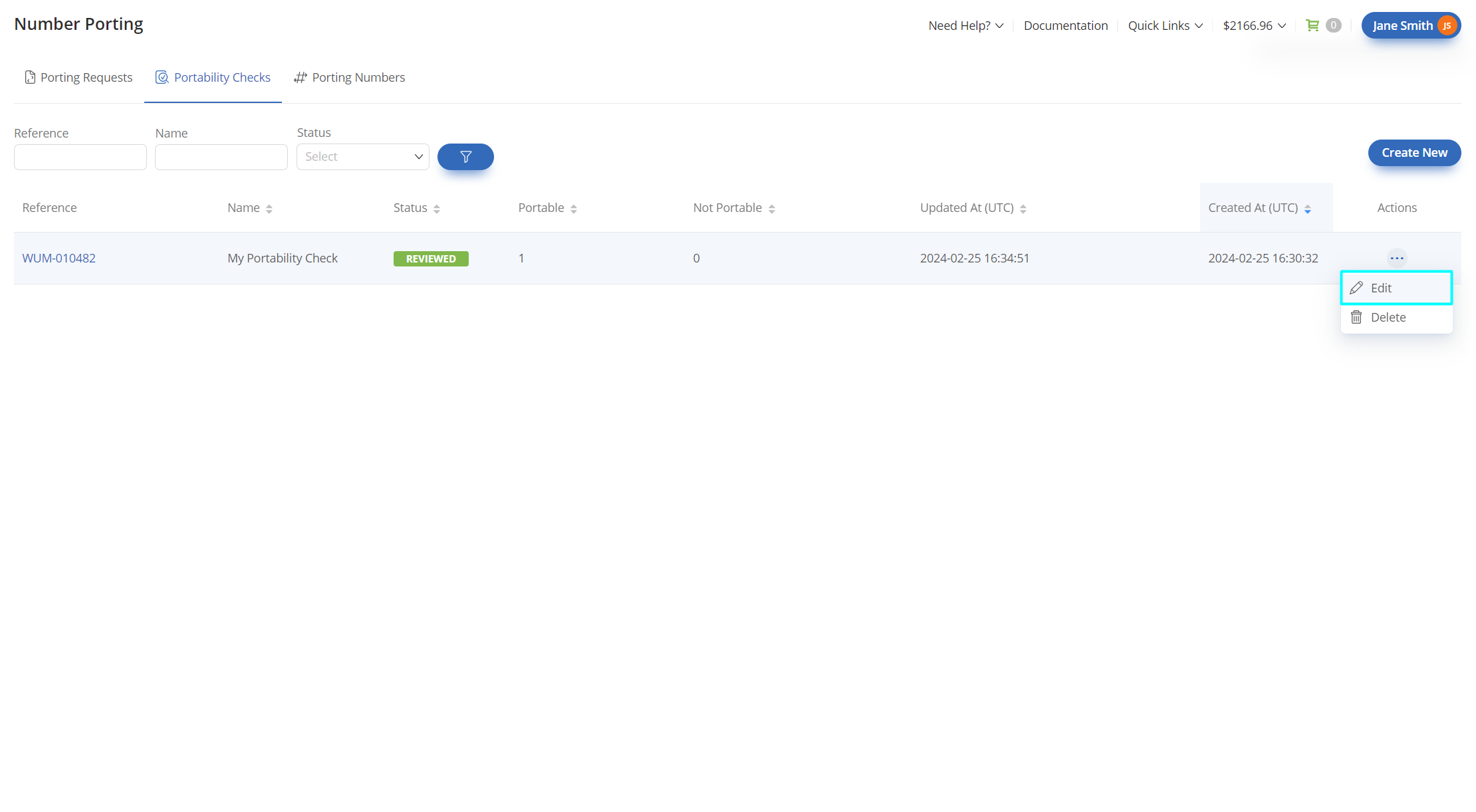
Fig. 5. Capacity groups tab.
Metrics
Metric |
Description |
|---|---|
Total Failed Calls |
Indicates the total number of failed calls during the selected timeframe. Failures may occur due to capacity limits being reached or incorrect configuration. |
Concurrent Calls |
Data is sampled at one-minute intervals, providing granular visibility into usage patterns. |
Capacity Exceeded |
Shows the number of capacity breach events where the defined channel limit was surpassed during the selected timeframe. A non-zero value indicates that the current capacity configuration may be insufficient for peak traffic periods. |
Available Filters
Filter |
Description |
|---|---|
Timeframe |
Filters the data by the selected period. Options include 24 hours, 7 days, 30 days, 60 days, and 90 days. |
Capacity Group |
Allows filtering by a specific capacity group. Only data associated with the selected group will be displayed in the charts. |