Reports
Reports offer a detailed overview of your Voice and SMS traffic performance.
Voice IN
To analyze your inbound call performance, use the various metrics and filters provided in the ‘Voice IN’ tab.
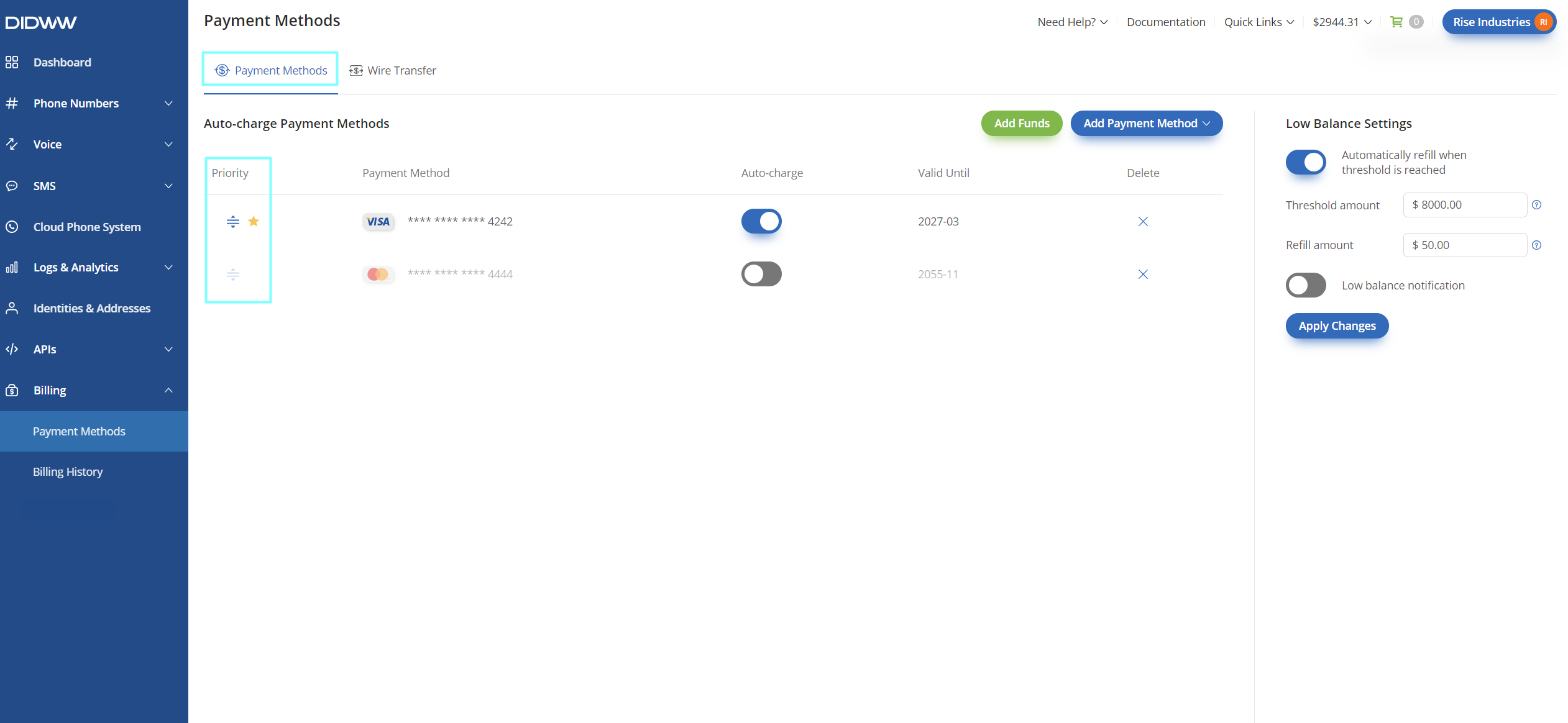
Fig. 1. The “Voice IN” tab.
Grouping Options
You can group the report by the following metrics:
DID Number
Voice IN Trunk
Trunk Group
DID Country
Metrics
Metric |
Description |
|---|---|
DID Number |
The number associated with the inbound call. |
Calls Count |
The total number of calls received within a specified period. |
Total Duration |
The combined length of all calls, measured in minutes. |
ACD (Average Call Duration) |
The average length of a call, calculated by dividing the total duration by the number of calls. |
ASR (Answer-Seizure Ratio) |
A measure of call quality, calculated as the percentage of successfully connected calls out of total call attempts. |
PSTN Charged |
The charges incurred for calls routed through Public Switched Telephone Network (PSTN) trunks. |
Metered Charged |
The usage-based charges, applicable to services billed per minute. |
Toll-free Charged |
Charges related to toll-free numbers, allowing callers to reach a business without incurring charges. |
CNAM IN Charged |
Fees for Caller ID Name lookup services, which identify and display the caller’s name. |
Total Charged |
The total billed amount for all inbound voice traffic, including PSTN, metered, toll-free, and CNAM IN charges. |
Available Filters
Filters |
Description |
|---|---|
Timeframe |
Filter reports by the selected timeframe (24 hours, 7 days, 30 days, 60 days, 90 days). |
DID Number |
Filter reports by the selected DID number. |
Type |
Filter reports by the selected type (PSTN, Toll-free, Metered Channels, CNAM Lookup). |
DID Country |
Filter reports by the selected country. |
Voice IN Trunk |
Filter reports by the selected Voice IN trunk. |
Trunk Group |
Filter reports by the selected trunk group. |
Voice OUT
To analyze your outbound call performance, use the various metrics and filters provided in the ‘Voice OUT’ tab.
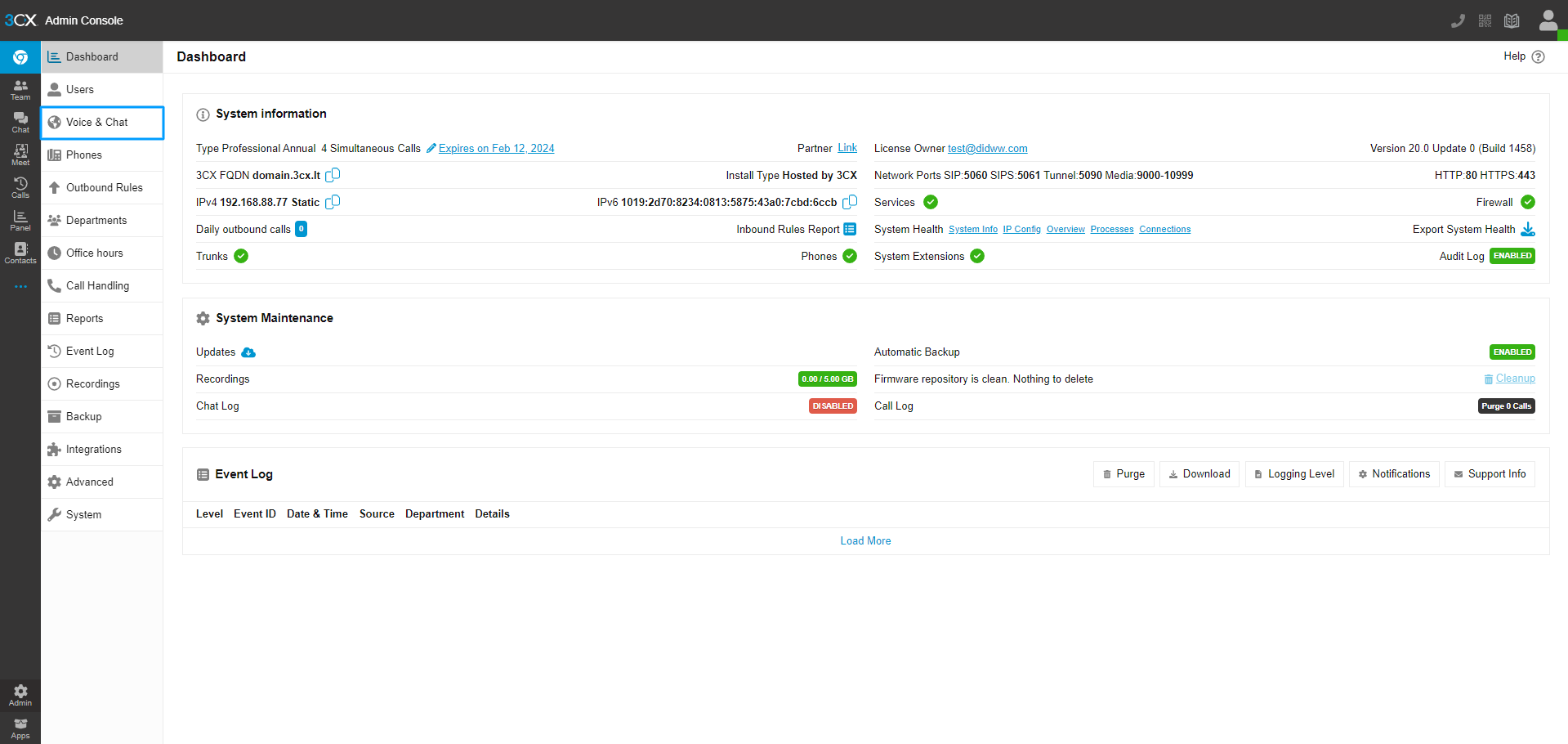
Fig. 2. The “Voice OUT” tab.
Grouping Options
You can group the report by the following metrics:
Destination Country
Voice OUT Trunk
P-Charge-Info
Metrics
Metric |
Description |
|---|---|
Destination Country |
The country of the number that was dialed. |
Calls Count |
The total number of calls made within a specified period. |
Total Duration |
The combined length of all calls, measured in minutes. |
ACD (Average Call Duration) |
The average length of a call, calculated by dividing the total duration by the number of calls. |
ASR (Answer-Seizure Ratio) |
A measure of call quality, calculated as the percentage of successfully connected calls out of total call attempts. |
International Cost |
Charges for making calls via international routes. |
Origin-based Cost |
Charges for making calls via Origin-based routes. |
Local Cost |
Charges for making calls via local routes. |
Emergency Cost |
Charges for making calls to emergency numbers. |
Total Charge |
The sum of all applicable costs for the calls. |
Note
The first column changes based on the selected grouping. The following metrics can all serve as the first column depending on the grouping:
Destination Country
Voice Out Trunk
P-Charge-Info
Available Filters
Filter |
Description |
|---|---|
Timeframe |
Filter reports by the selected timeframe (24 hours, 7 days, 30 days, 60 days, 90 days). |
Destination Country |
Filter reports by the country of the number that was dialed. |
Voice OUT Trunk |
Filter reports by the selected Voice OUT trunk. |
Call Type |
Filter reports by the type of call (International, Origin-based, Local, Emergency). |
P-Charge-Info |
Filter charts by the p-charge-info header. Learn more about the P-Charge-Info header. |
SMS IN
To analyze your SMS IN performance, use the various metrics and filters provided in the ‘SMS IN’ tab.
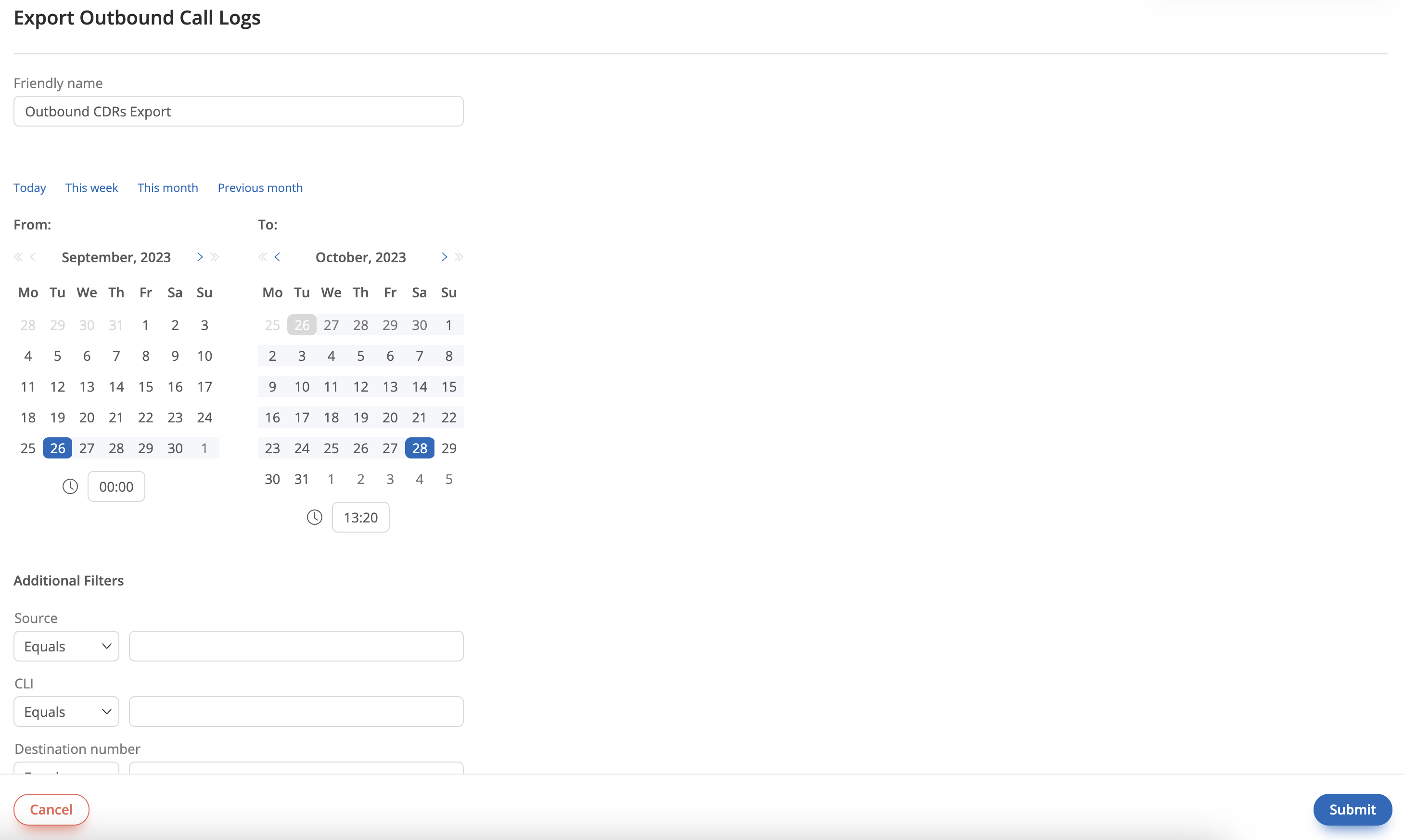
Fig. 3. The “SMS IN” tab.
Grouping Options
You can group the inbound SMS report by the following metrics:
Destination Address
SMS IN Trunk
DID Country
Metrics
Metric |
Description |
|---|---|
Destination Address |
The number that received the SMS message. |
Total SMS Received |
The sum of all received messages during the selected period. |
Successful |
The sum of all successfully delivered messages during the selected period. |
Delivery Rate |
The percentage of successfully delivered SMS messages out of the total SMS messages. |
Total SMS Cost |
The total cost incurred for the received messages. |
Available Filters
Filter |
Description |
|---|---|
Timeframe |
Filter reports by the selected timeframe (24 hours, 7 days, 30 days, 60 days, 90 days). |
Destination Address |
Filter by the number that received the SMS message. |
SMS IN Trunk |
Filter reports by the selected SMS IN trunk. |
DID Country |
Filter reports by the selected country. |
SMS OUT
To analyze your SMS OUT performance, use the various metrics and filters provided in the ‘SMS OUT’ tab.
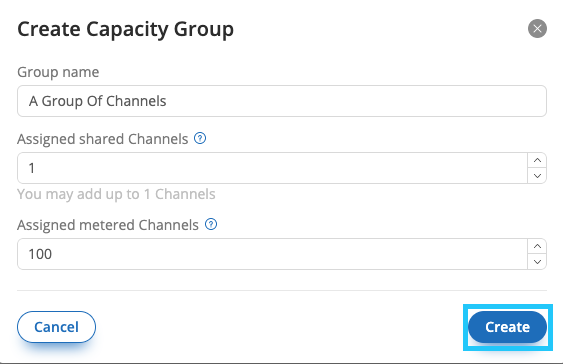
Fig. 4. The “SMS OUT” tab.
Grouping Options
You can group the outbound SMS report by the following metrics:
Source Address
Destination Country
SMS OUT Trunk
Metrics
Metric |
Description |
|---|---|
Source Address |
The number that sent the SMS message. |
Total SMS Sent |
The sum of all sent messages during the selected period. |
Successful |
The sum of all successfully delivered messages during the selected period. |
Delivery Rate |
The percentage of successfully delivered SMS messages out of the total SMS messages. |
Total SMS Cost |
The total cost incurred for the sent messages. |
Available Filters
Filter |
Description |
|---|---|
Timeframe |
Filter reports by the selected timeframe (24 hours, 7 days, 30 days, 60 days, 90 days). |
Service Type |
Filter reports by the service type (A2P, P2P). |
A2P Campaign |
Filter reports by the specified A2P Campaign. |
Source Address |
Filter by the number that sent the SMS message. |
Destination Address |
Filter by the number that received the SMS message. |
Destination Country |
Filter by the country of the number that received the SMS messages. |
SMS OUT Trunk |
Filter reports by the selected SMS OUT trunk. |