Use Case Example
The following example will create a Rule that is applicable to all Italy DID numbers (Fig. 1).
Step 1. Create a new Configuration Profile Rule by clicking on “Add Rule”.
Step 2. Enter the Rule name.
Step 3. From the dropdown menu, select configuration profile that will be applied to your DID numbers.
Step 4. Select Ireland from the Countries list.
Step 5. Create Rule.
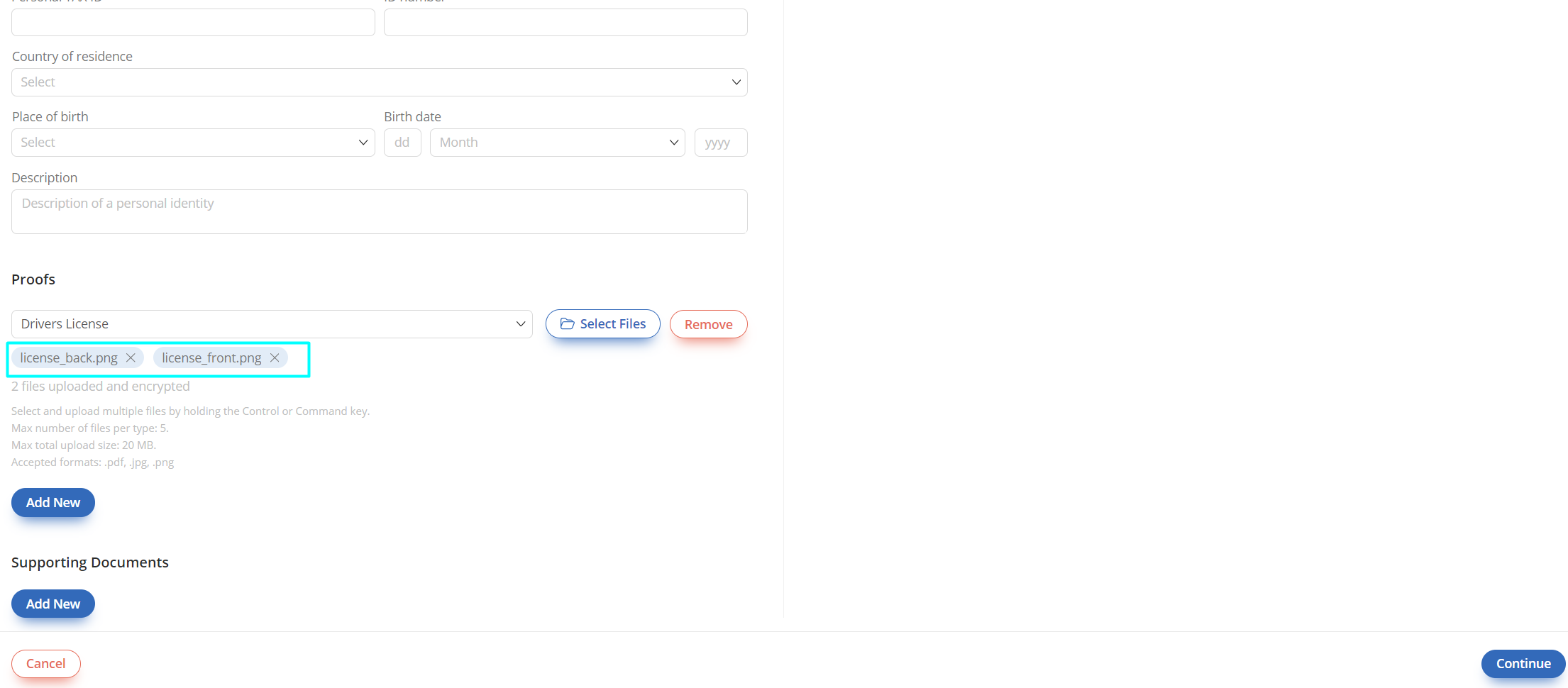
Fig. 1. Create Ireland configuration profile rule.
The following rule will override above settings and is only applicable to Italy, Rome DID numbers (Fig. 2).
Step 1. Create a new Configuration Profile Rule by clicking on “Add Rule”.
Step 2. Enter the Rule name.
Step 3. From the dropdown menu, select configuration profile that will be applied to your DID numbers.
Step 4. Select Ireland from the Countries list.
Step 5. Select Local from the Number Types list.
Step 6. Select Dublin from the Cities list.
Step 7. Create Rule.

Fig. 2. Create Ireland, Dublin configuration profile rule.