Inbound Call Logs
Inbound call logs provide detailed records of inbound call activity. These logs are essential for monitoring, analysis, and troubleshooting.
Call Log Filters
Various filters are available to help you locate the exact call logs.
Filter Name |
Description |
|---|---|
Date / Time Start (UTC) |
Filter logs for specific time ranges: |
Source |
Filter logs by specific source numbers using |
Destination DID |
Filter logs by specific DID numbers using |
Voice IN Trunk |
Filter logs based on specific Voice IN Trunks. |
Trunk Group |
Filter logs based on specific Trunk Groups. |
Capacity Group |
Filter logs based on specific Capacity Groups. |
Status |
Filter logs by call status: |
Type |
Filter logs by service type: |
Call ID |
Filter logs by the system-generated Call ID using |
Tip
You can filter multiple values in call log filters, such as source numbers,
destination numbers, or other fields, by entering the values separated by commas
(,) or spaces. For example, enter 123,456 or 123 456 to filter
multiple entries in a single field.
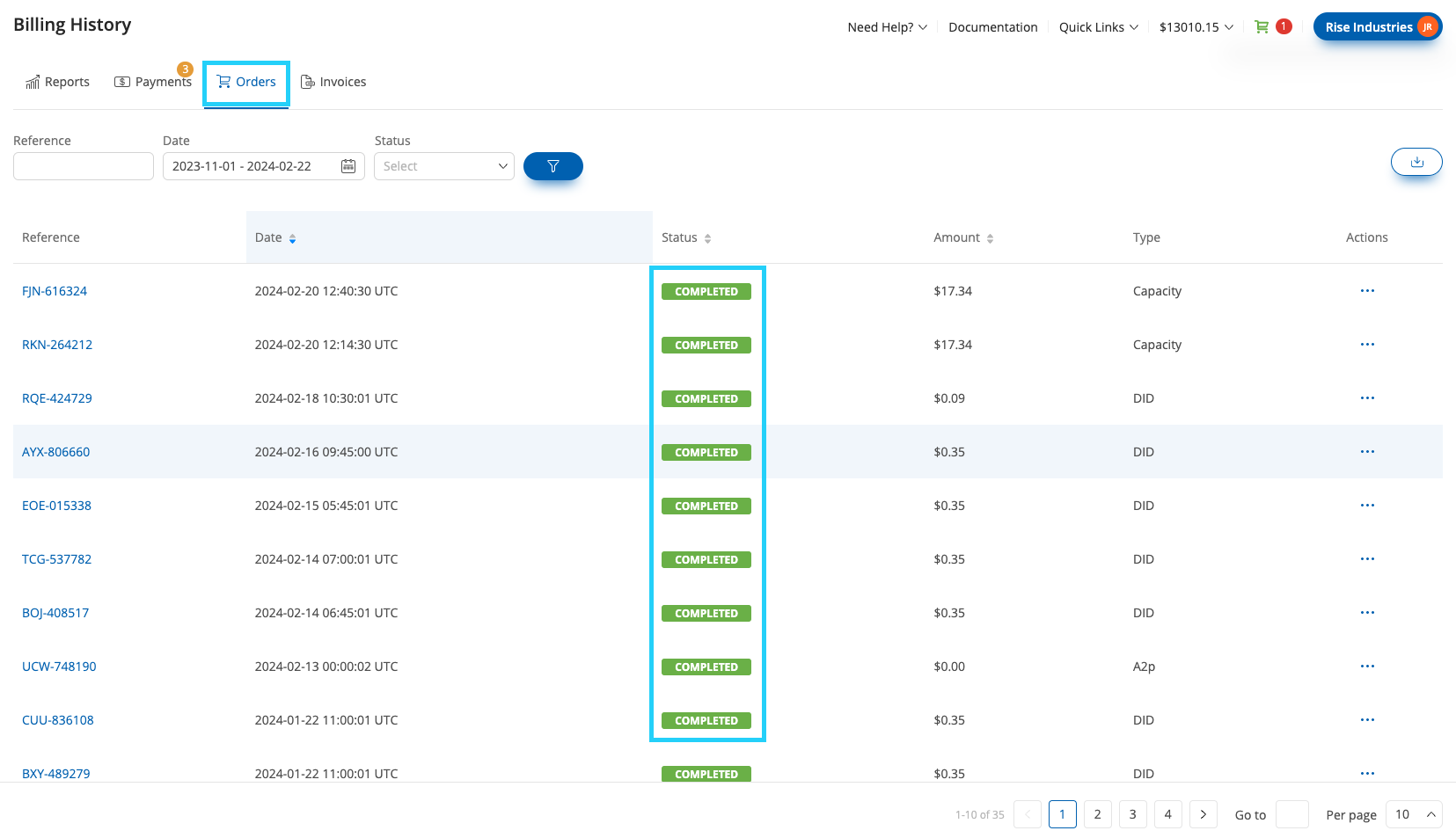
Fig. 1. Inbound Call Log Filters.
Call Log Fields
The following fields are included in the inbound call logs:
Field Name |
Description |
|---|---|
Call ID |
The system-generated identifier for the call. |
Date / Time Start (UTC) |
The time when DIDWW received the call. |
Date / Time Connect (UTC) |
The time when the call was connected. |
Date / Time End (UTC) |
The time when the call ended. |
Status |
Indicates whether the call was successful or failed. |
Source |
The originating source number of the call. |
Source Name |
The caller’s name. If CNAM IN lookup is disabled, this field may be empty or show the source number. |
Destination DID |
The DID number to which the call was routed. |
Duration (sec) |
The duration of the call in seconds. |
Attempt |
The routing attempt to deliver the call. |
Response |
The SIP response code for the call. See: SIP Response Codes. |
Disconnect Initiator |
The party that disconnected the call (Origination or Destination). |
Voice IN Trunk |
The trunk to which the call was routed. |
Destination |
The full URI of the Voice IN Trunk. |
Trunk Group |
The Trunk Group to which the Voice IN Trunk is assigned. |
Capacity Group |
The channel group to which the DID number is assigned. |
Toll-free (USD) |
The price for calls received on a Toll-Free DID number, in USD. |
PSTN (USD) |
The price for PSTN forwarding, in USD. |
Metered (USD) |
The price for the use of metered channels, in USD. |
CNAM IN (USD) |
The price for CNAM IN lookup, in USD. |
Total (USD) |
The total price of the call, in USD. |
Call ID |
The system generated call ID. |
Billing Information
Call charges are calculated based on the total call duration, including milliseconds. Any fraction of time that exceeds a full billing interval is automatically rounded up to the next interval. This means that even a few milliseconds beyond a complete interval are counted as a full additional interval for billing purposes.
For example, when the billing increment is 60/60:
If a call lasts
60.000seconds, it is billed as60seconds (one interval).If a call lasts
60.001seconds (where0.001represents milliseconds), it is billed as120seconds (two intervals).
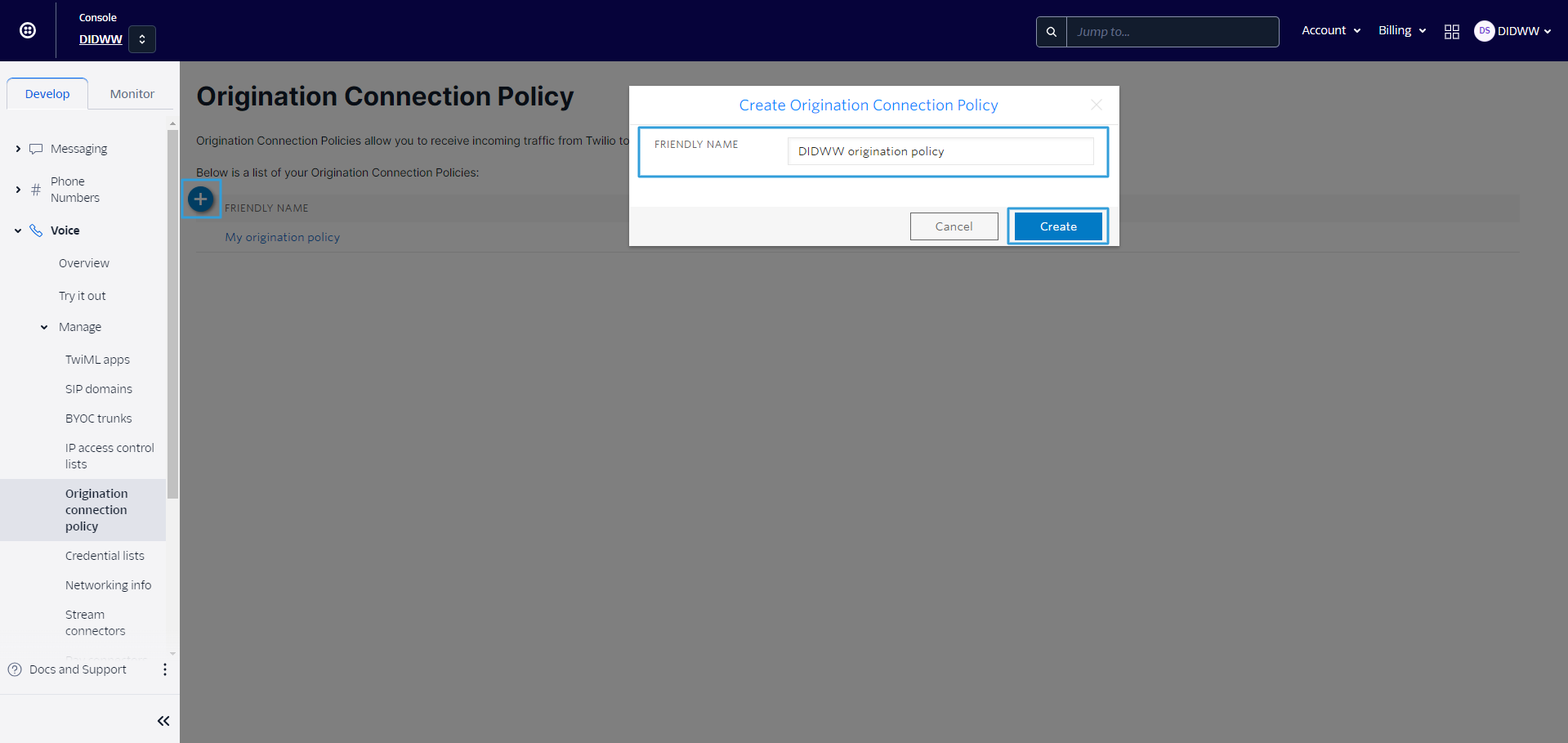
Fig. 2. Inbound Call Logs.