Payments
The “Payments” subsection shows completed, canceled and pending payments. Detailed payment information may be downloaded by selecting “Download PDF” or viewed by selecting “Payment details” (Fig. 1).
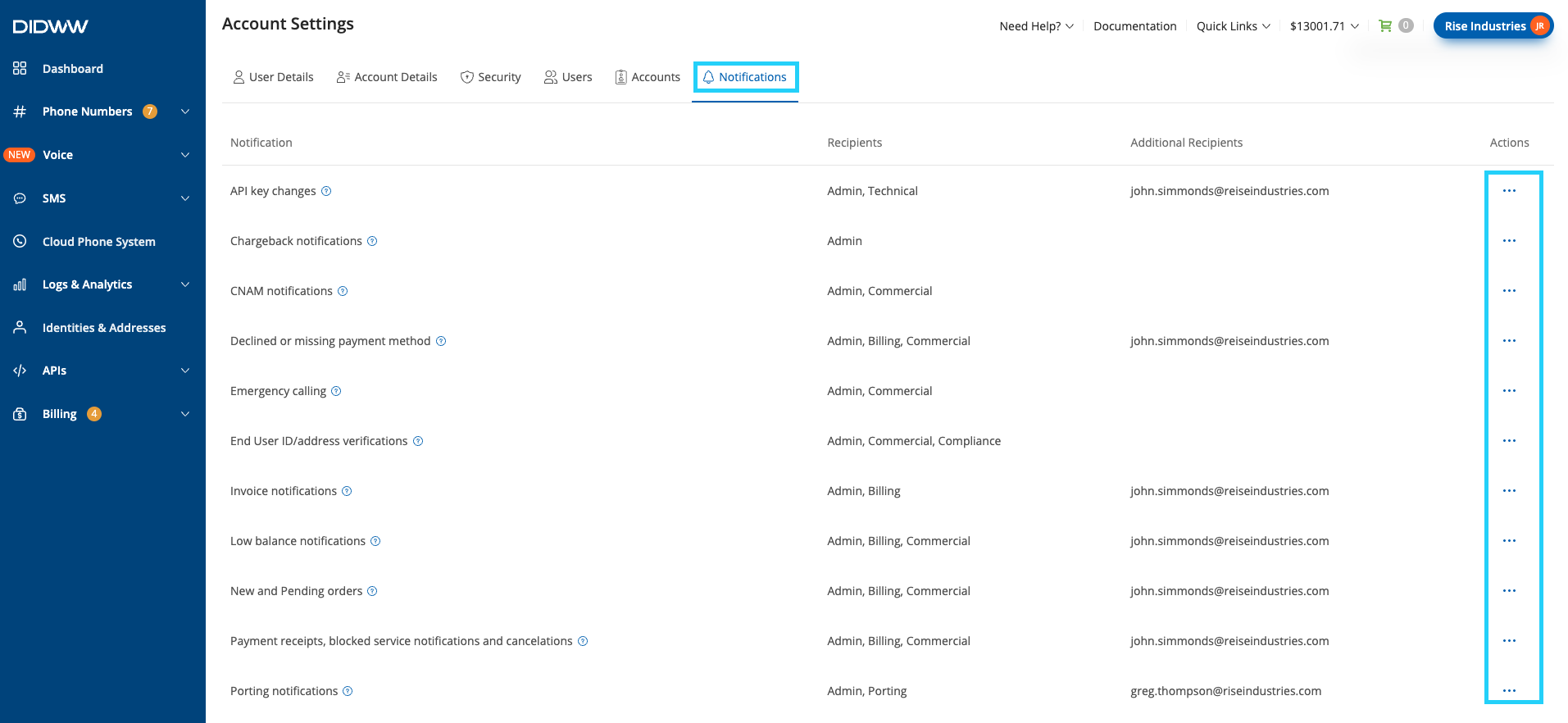
Fig. 1. “Payments” subsection.
Payment processed may be filtered by current day, current week, current month, last 3 months or by a selected custom date range, and may be exported by clicking on “Download CSV” (Fig. 2).
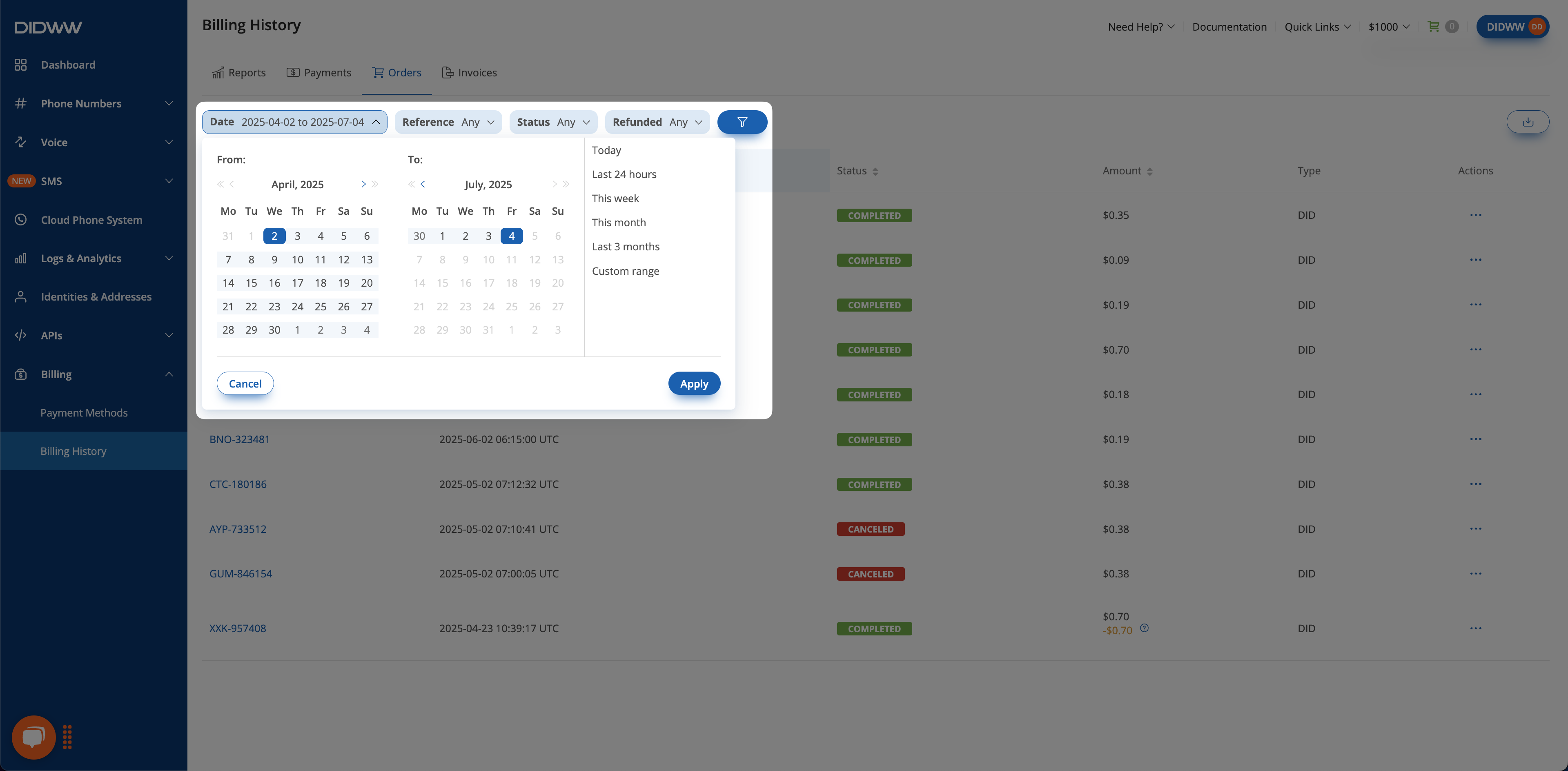
Fig. 2. “Payments” subsection.
Click “Payment details” to cancel a pending payment (Fig. 3 and Fig. 4).
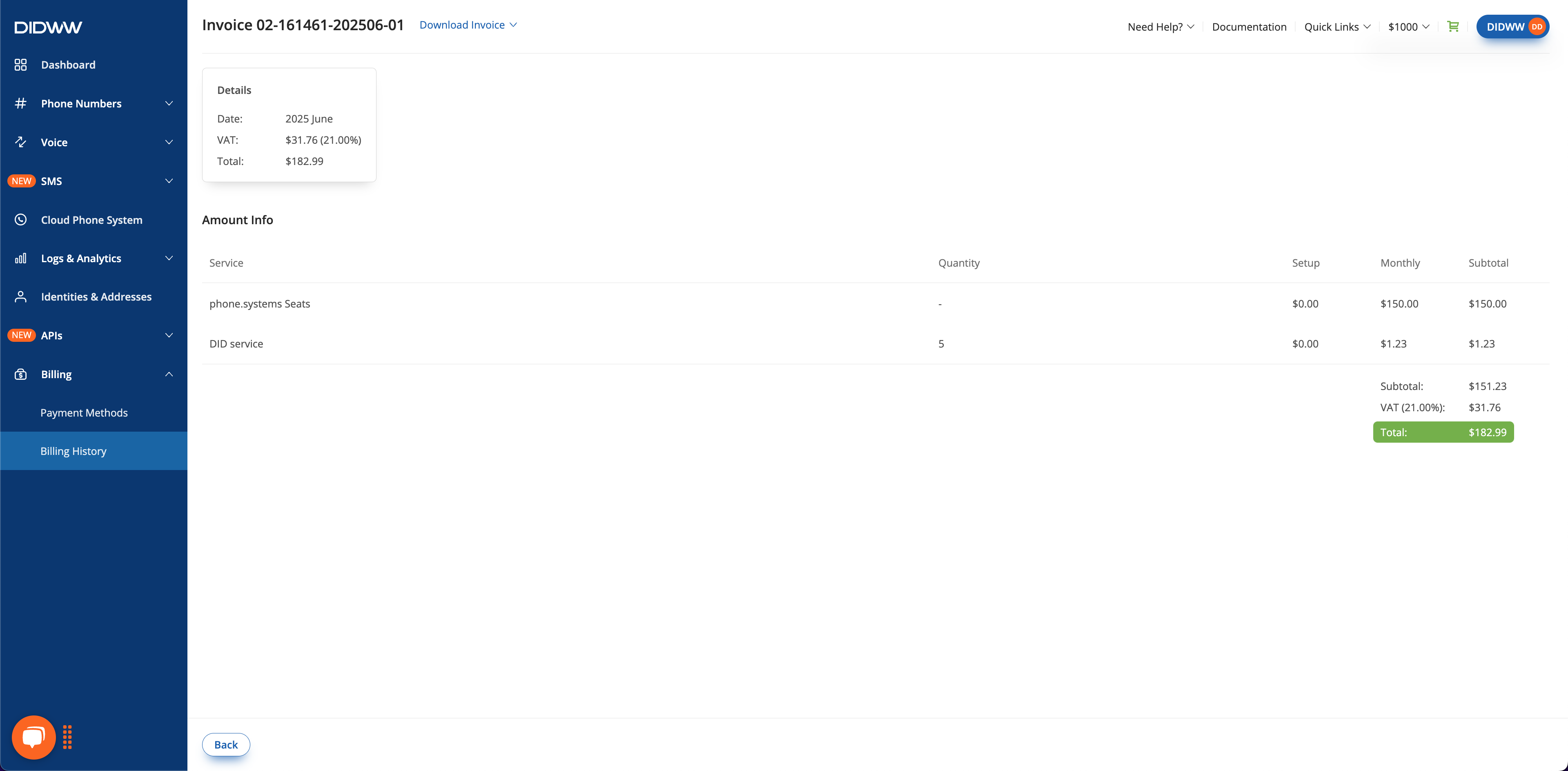
Fig. 3. Cancel Payment.
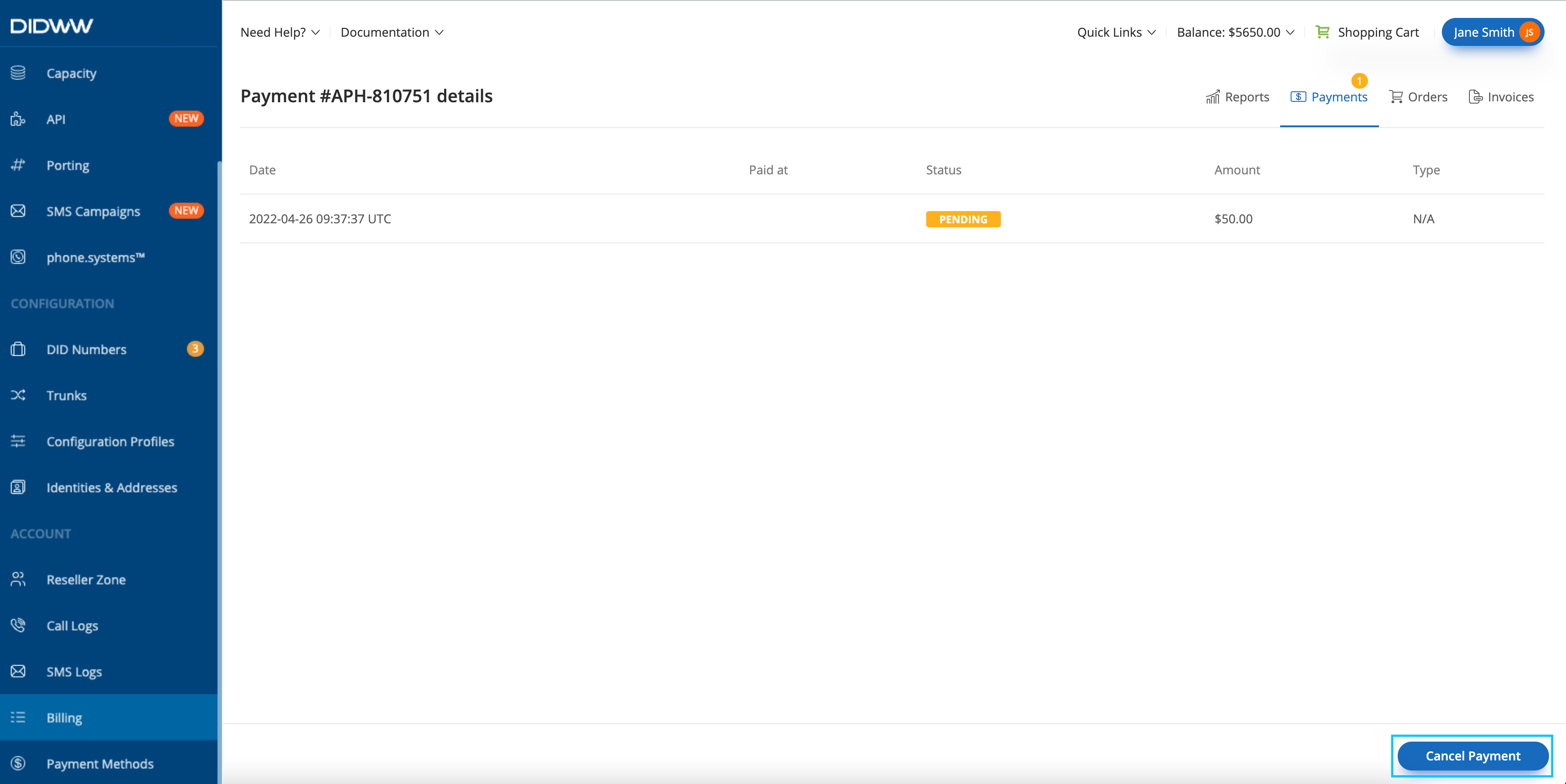
Fig. 4. Cancel Payment.