Edit Trunk
Step 1. Under the “Trunks” section, select “Voice IN”, “Voice OUT” or “SMS” tab, depending on which trunk you want to edit.
Step 2. Click on “…” button under Actions and select “Edit” (Fig. 1).
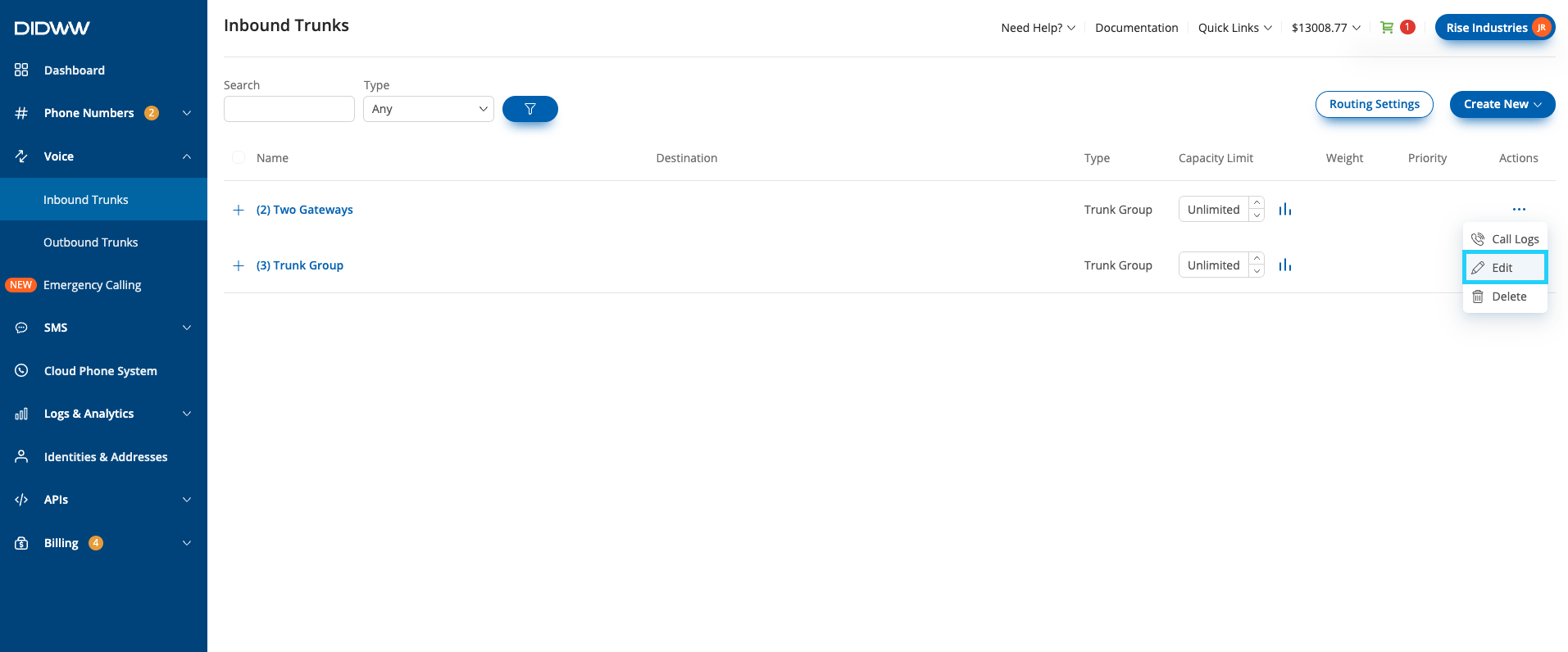
Fig. 1. VOICE IN trunk editing
Step 3. Once you’ve finished making adjustments, click on “Submit” button to confirm and apply the changes.