Auto-charge Payment Methods
In the “Payment Methods” tab, there is the “Auto-charge Payment Methods” section that allows you to manage your payments more efficiently and flexibly. You may add one or more of your preferred Payment Methods, which are then used to automatically charge your credit cards and/or PayPal account to top up your balance according to your threshold and refill settings (see Fig. 1 below).
a. Payment methods in the “Auto-charge Payment Methods” list are charged according to priority.
b. A payment method’s priority may be changed by moving it up or down within the payment methods list.
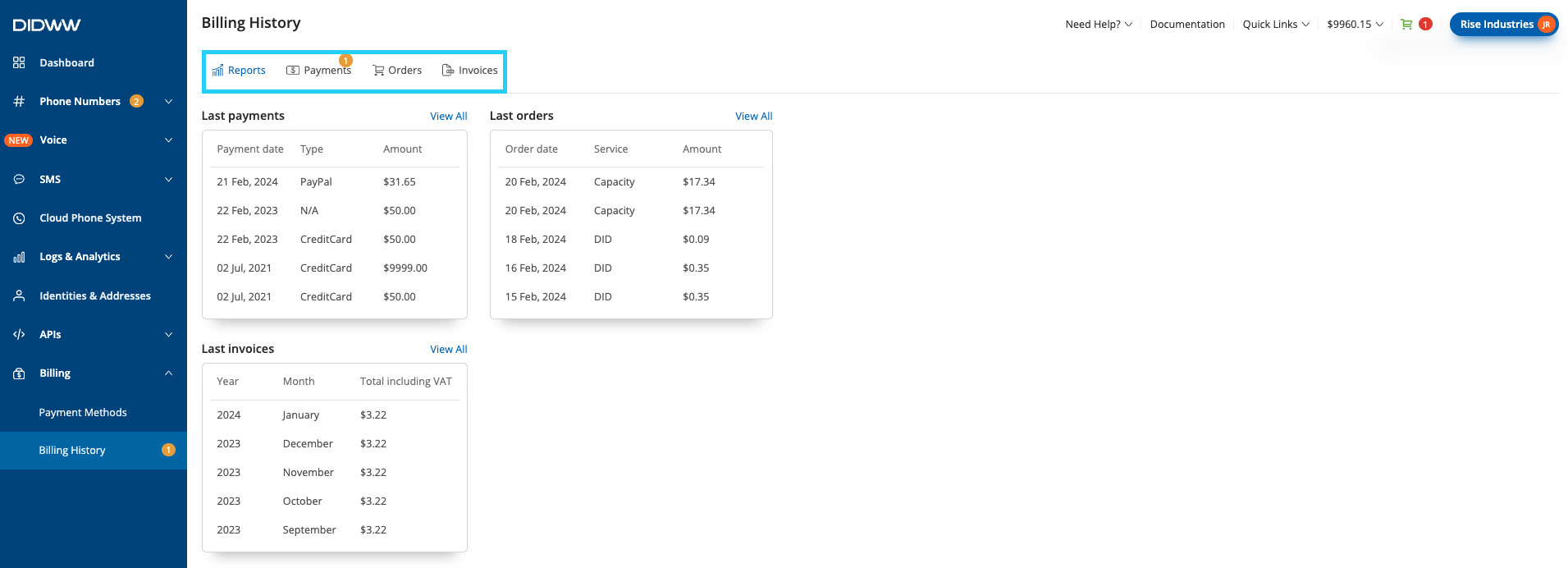
Fig. 1. “Auto-charge Payment Methods” section
A preferred payment method may be added for Auto-charge use by clicking the “Auto-charge” button. (Fig. 2)
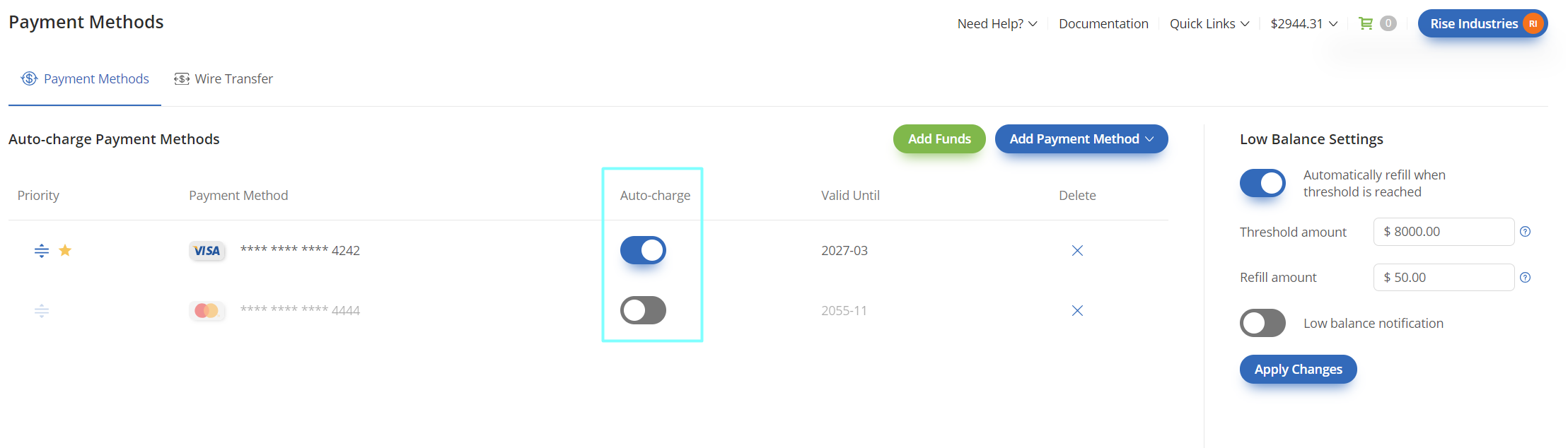
Fig. 2. Adding or removing a payment method to Auto-charge
If auto-charge fails to deduct the required amount via your preferred payment method, you can retry again manually by clicking here. (Fig. 3)
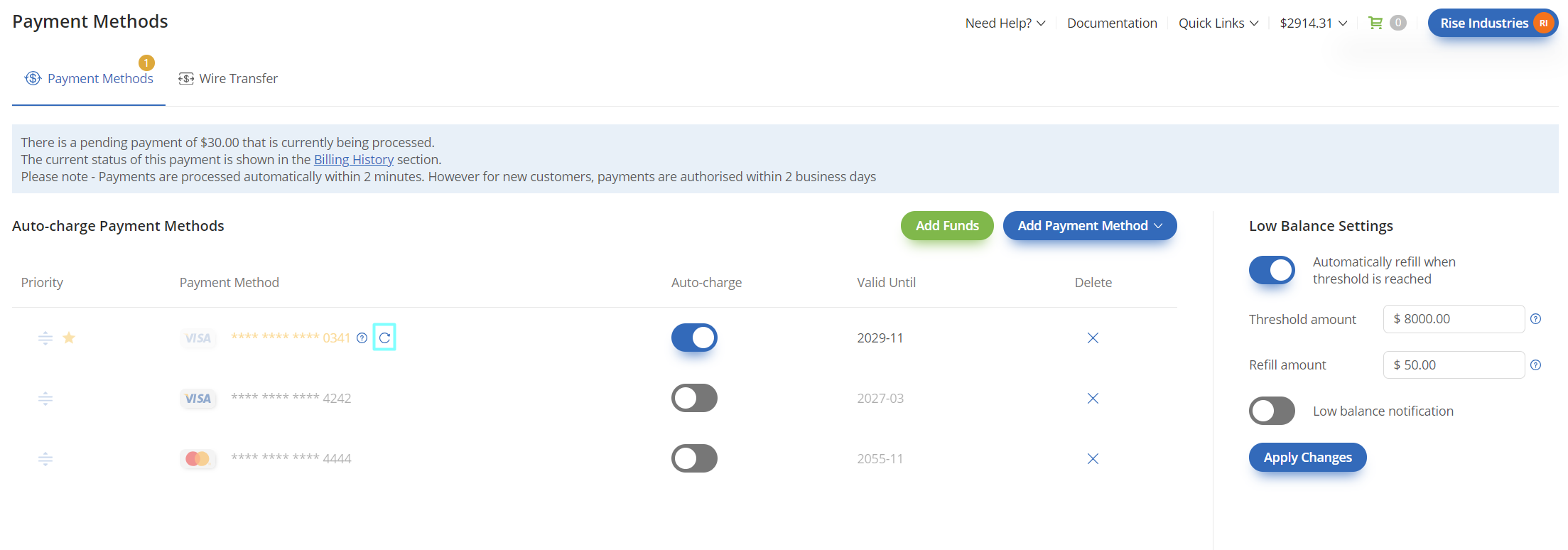
Fig. 3. Auto-charge re-attempt