Getting Started
The DIDWW API v3 provides a powerful interface for programmatically managing phone number inventory, ordering, and service configurations. This guide explains how to authenticate using API keys, work in different environments, manage API versioning, and use SDKs and tools for integration.
API Authentication and Keys
To interact with the DIDWW API, you need to obtain and configure an API Security Key. Follow the steps below to get started.
How to Get Your API Key
Sign in to your DIDWW Account .
Navigate to the API section in the left-hand menu.
Select the DIDWW API 3.
Click on Create new API Key.
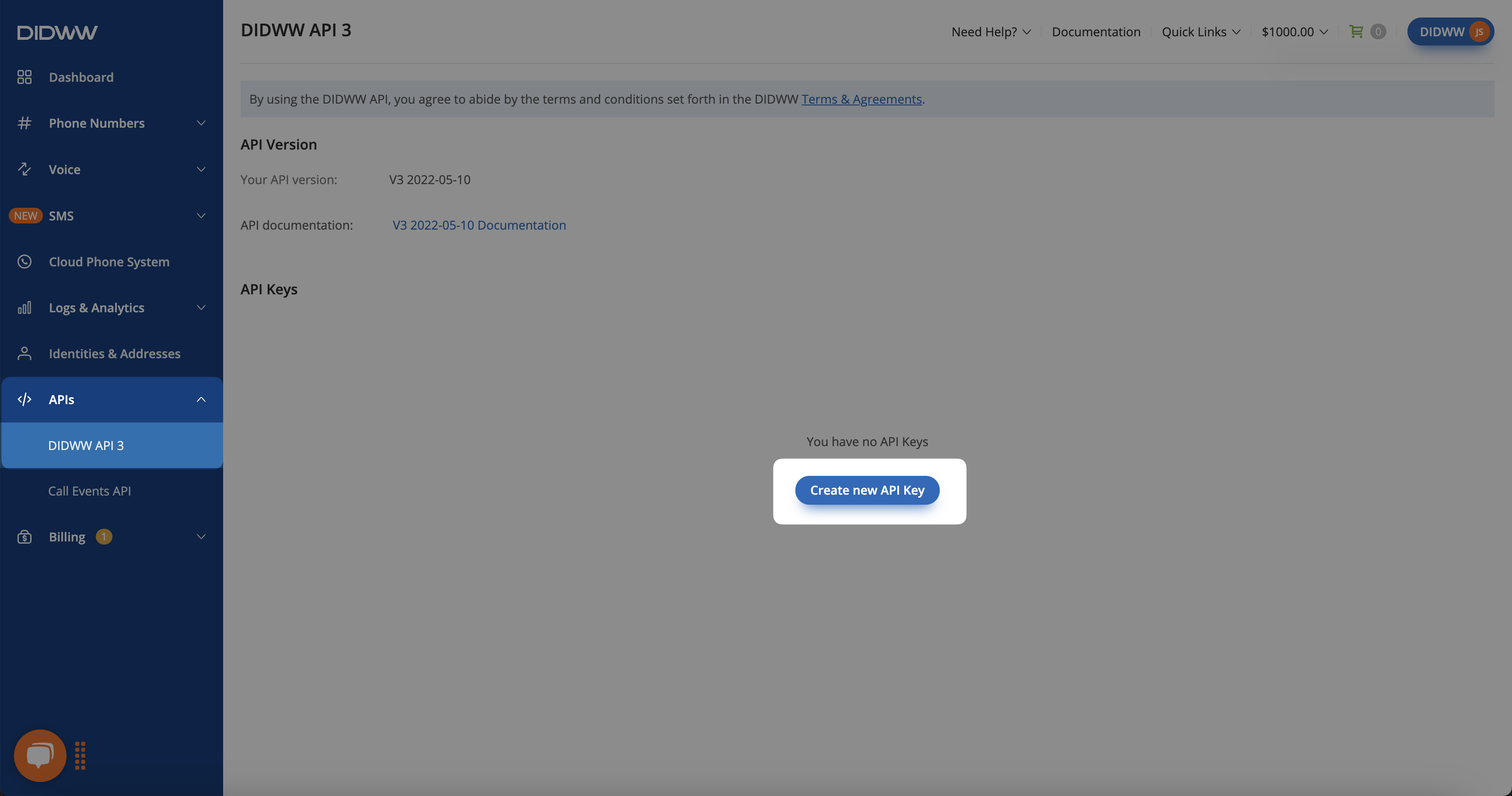
Fig. 1. Create new API Key button.
In the Create API Key form:
Friendly name: Enter a descriptive name for the key (e.g., Production Key, Integration Test).
Access IP’s: Optionally restrict access by specifying allowed IP addresses (e.g., 192.0.2.0/24).
Enable callbacks: Activate this option to allow DIDWW to send real-time HTTP notifications for events such as order updates, export completion, address verifications, and voice out trunk status changes.
Click Submit. A new key will be added to the API Keys table.
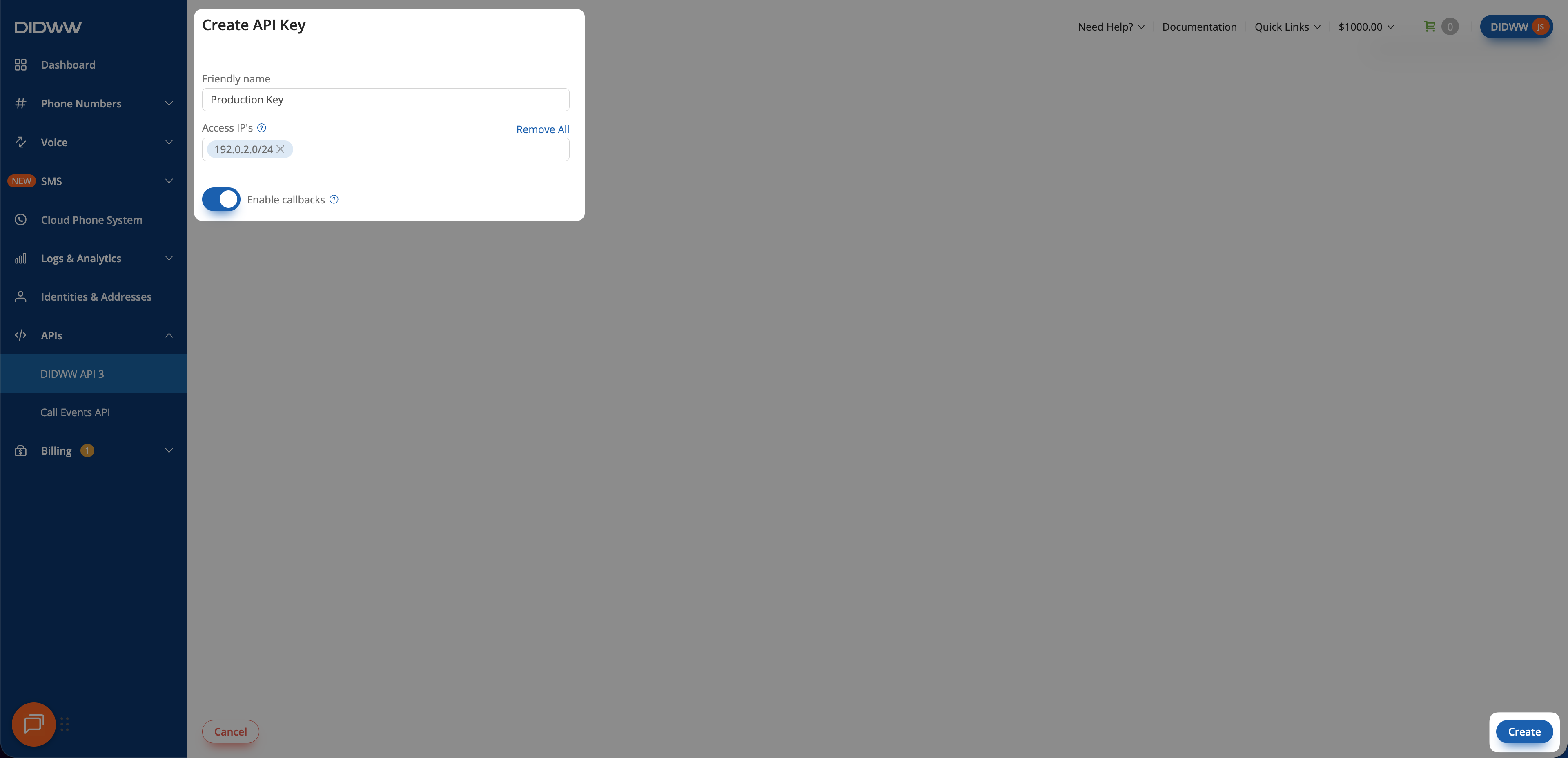
Fig. 2. Creating a new API Key in the DIDWW User Panel.
Note
Include the API key in your request headers using the
Api-Keyprefix.Each API key is limited to 20 requests per second to ensure consistent performance across all users. If this limit is exceeded, the API will return an HTTP 429 Too Many Requests error.
To obtain a sandbox API key, contact the DIDWW Technical Support Team .
API Environments
DIDWW provides two separate environments for API integration:
Production environment: Used for live operations involving actual number inventory and billing.
Sandbox environment: Used for development and testing purposes, simulating production behavior without affecting real data or incurring charges.
The sandbox environment mirrors the functionality of the production environment, making it ideal for validating API requests, application logic, and workflow integration before going live. No actual number provisioning or billing operations occur in the sandbox.
Production environment
https://api.didww.com/v3/
Sandbox environment
https://sandbox-api.didww.com/v3/
SDK and Tools
Access the official PHP SDK for integrating with the DIDWW API.
Use the official Ruby client for interacting with the DIDWW API.
View a sample Rails app showing how to integrate with the DIDWW API.
Explore DIDWW API endpoints in the Postman public workspace.
API Use Case Examples
Learn how to buy a random number from a specific DID group using API v3.
Learn how to order a DID number by filtering with a specific NPA/NXX prefix using API v3.
Learn how to select and purchase a specific number from available DID inventory using API v3.